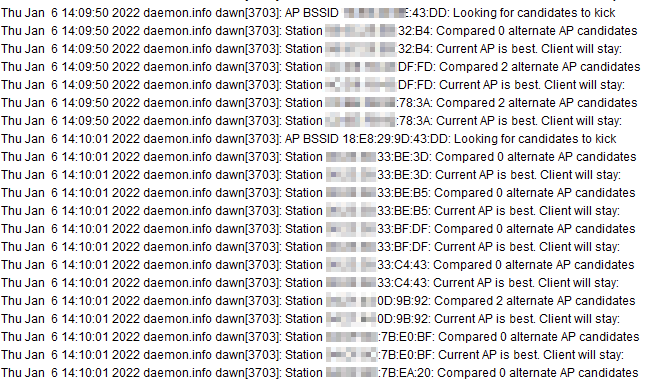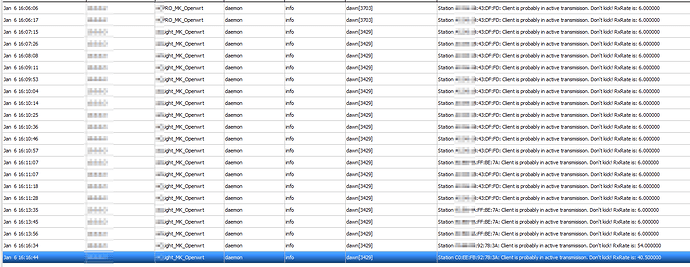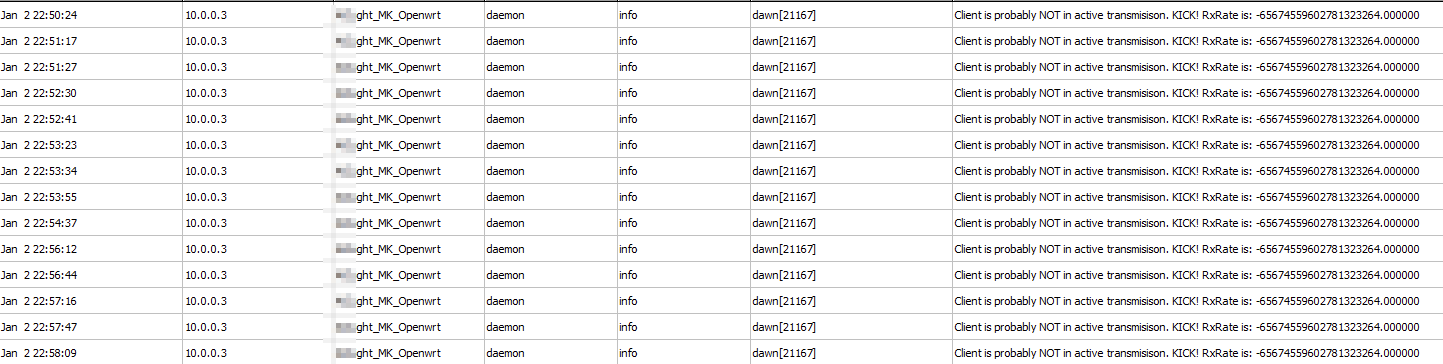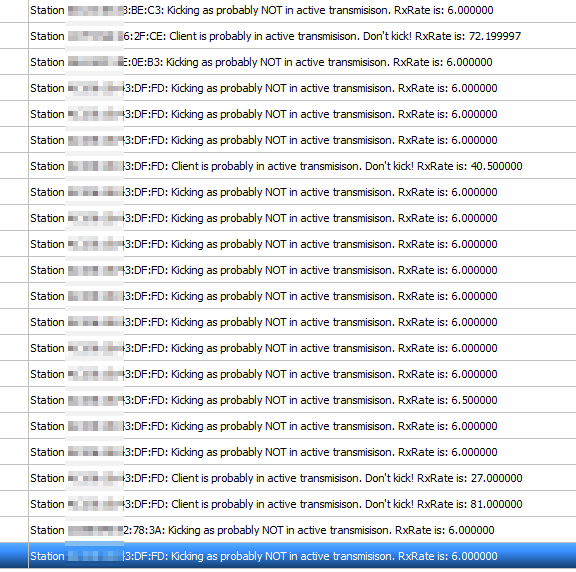Just wanted to put this here in case others hit the same issue; It seems the root cause of Dawn not working (for some?) including myself out of the box, and throwing the below error:
daemon.err dawn[1111]: Failed to look up test object for umdns
was identified in this ticket as missing seccomp dependency in the builds.
The issue would be that Dawn would not be aware of the other Access Points also running Dawn (empty list, etc). Prior to this bit of info, I had the following command in my cron which worked around the issue:
*/5 * * * * test -f /etc/seccomp/umdns.json && rm /etc/seccomp/umdns.json; sync; /etc/init.d/umdns restart
Once i installed procd-seccomp, removed the above cron command, and restarted the Access Points, as soon as each came up, it could see the others.
@PolynomialDivision the user friendlier until upstream fixes things / defensive coding solution out of the box may be (as noted in the ticket), if Dawn either added procd-seccomp as a dependency, and/or Dawn does a validation to see if it's installed at runtime.
 . In my testing this week as I wander around the house I was always seeing a "No active transmission data for client. Don't kick!" message for my phone. Thinking that this was wrong I tracked down the apparent error and once changed I do now get sensible kicking.
. In my testing this week as I wander around the house I was always seeing a "No active transmission data for client. Don't kick!" message for my phone. Thinking that this was wrong I tracked down the apparent error and once changed I do now get sensible kicking. , but hopefully not.
, but hopefully not.