I just experienced the same issue too with 5Ghz all of a sudden failing; 5ghz wireless is not associated. I'm using my own build r8313-71865200c9 with most recent available config.seed
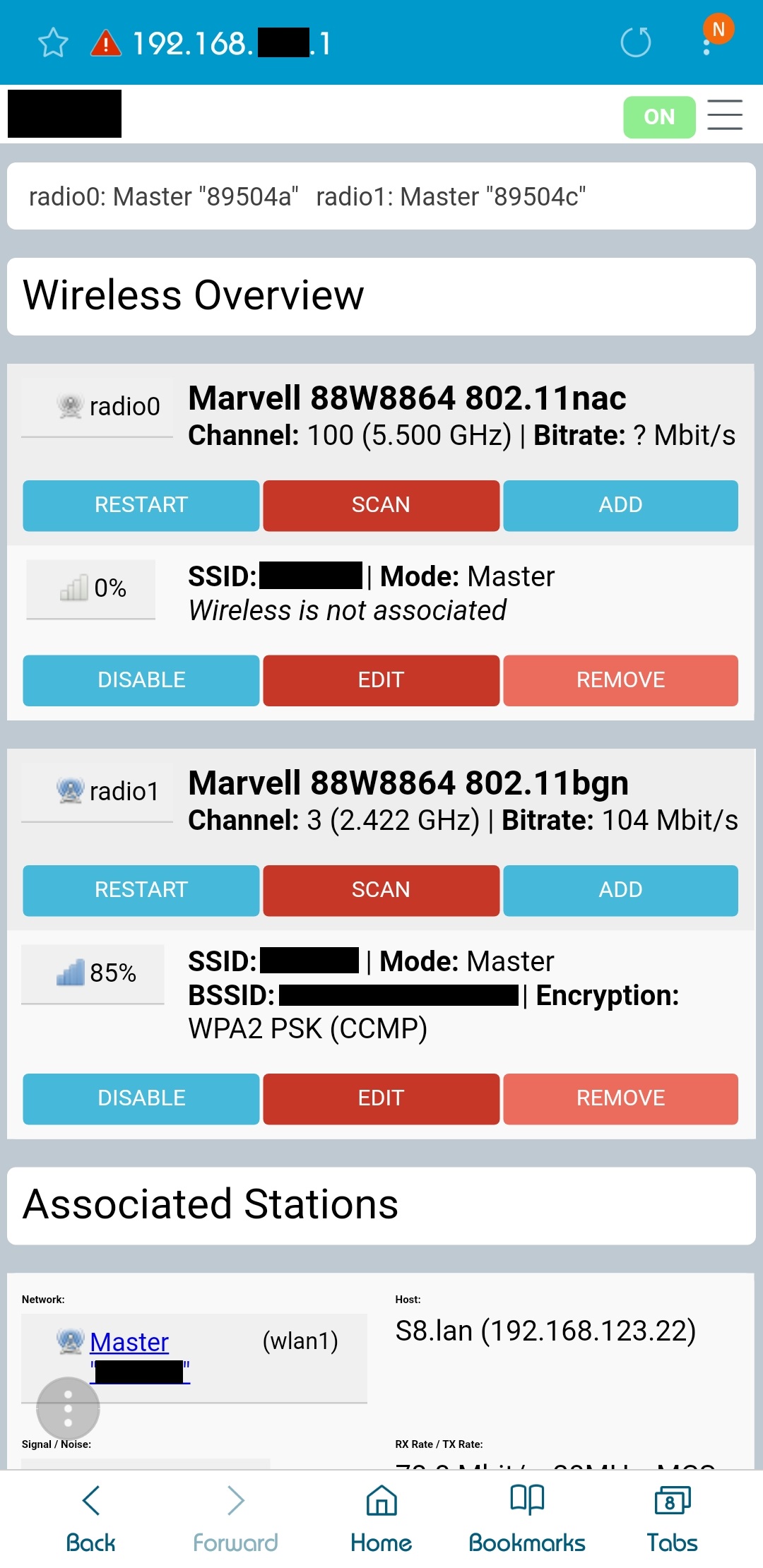
Router had been up for just over 24hrs
I just experienced the same issue too with 5Ghz all of a sudden failing; 5ghz wireless is not associated. I'm using my own build r8313-71865200c9 with most recent available config.seed
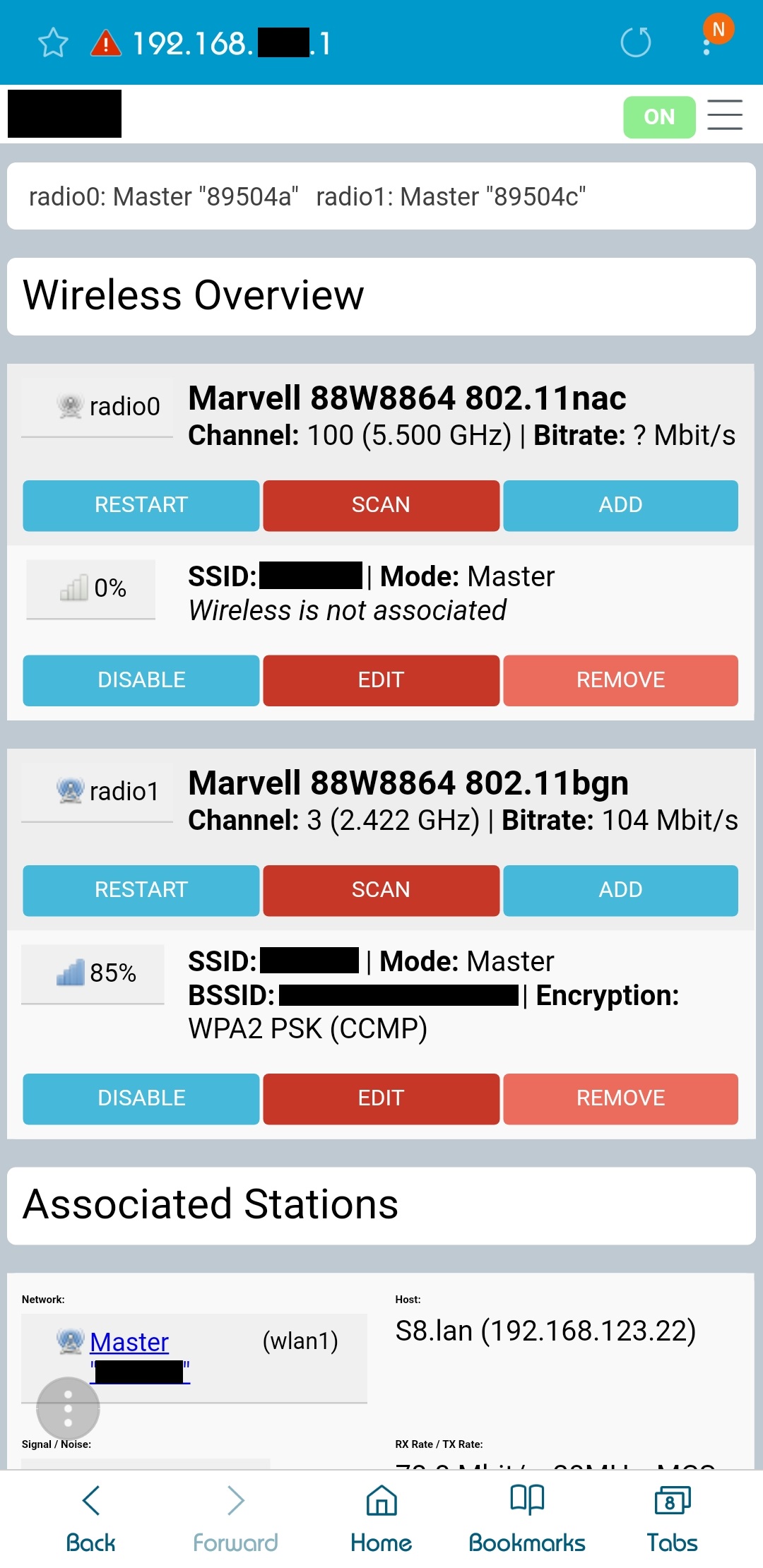
Router had been up for just over 24hrs
Hi davidc502,
Thanks so much for responding so quickly. I didn't have a chance to revisit this until today, and it was 100 percent my stupidity for not getting it to work. I overlooked the change to the port for the dns forward. Works great again! I really appreciate everything you've done here!
Thanks,
Sean
Hello,
Been lurking for awhile but decided to post since I haven't seen anyone with a similar setup (request) as me. I have the WRT3200ACM version of David's build. 2.4ghz and 5ghz are running fine. My roommates and I would like to create separate networks on the 3200ACM router, one for encrypted Wireguard traffic and another for plain-jane traffic.
After a few days of tweaks, we have Wireguard running but it seems to pump all traffic through the Wireguard interface. We have been digging around in the OpenWRT wiki, older WRT3200 posts, and some other stuff on the forum but can't seem to figure out how to properly configure the router for this setup.
I have flashed and reset many many times.  The farthest I can get it just piping all traffic through Wireguard. I am not a network wizard and neither is my roommate.
The farthest I can get it just piping all traffic through Wireguard. I am not a network wizard and neither is my roommate.
For simplicity sake, is there a way to get all traffic on, say 2.4ghz radio and from ethernet connected devices, to be plain-jane while all other traffic from the 5ghz radio to go through Wireguard pipe?
Thank you in advance for your assistance.
Hi, I have a similar setup, and its great working, I have my LAN on 192.168.1.0/24 net, router sitting on 192.168.1.1 ..and created for WireGuard Interface the interface 192.168.200.1 using standard Port 51820, and told WireGuard to listen on 192.168.200.1 and also on 192.168.1.1 (IP of Router in LAN) ..also using Privoxy on Router on Port 8118 and Squid on my Workstations, all my Lan ethernet clients can connect via ethernet to the Wireguard interface, if setup right, with keys etc without any problem...Imprtant is, you make a forward from the WireGuard Interface 192.168.200.1 to Router IP 192.168.1.1 and allow create a FW UDP rule for Port 51820 can be reached in both directions.... if this is accomplished, you simply create a WLAN SPOT , 5Ghz or 2.4 GHZ, or both. Then setup for the WLAN Spot with a own DHCP server, I used 10.0.1.1 with a range of 10 (or more clients, as you like) IPs, the DHCP server gives to clients IPs, now....you WLan Clients can connect, and the only thing you have to do, is to make a Port Forward from that WLAN 5Ghz Zone and forward also from 10.0.1.1:51820 of your WLAN INterface to 192.168.1.1:51820 as Endpoint, your clients then can connect and surf the INternet with Wireguard, and if they dont use Wireguard...it will work too... then, you create your other WLan Spot, as you know yet how to do it, and just dont make a forwardrule from that other WlanSPOT to 192.168.1.1 to port 51820...so, Wireguard will not even listen on that other WLANSpot Interface/Zone (for example anothe DHCP server zone 10.0.2.1 with a Ip range of your choice, you want, without Wireguard encryption. I made myself a simple ShellScript, to FireUp Wireguard...or close it...manually, if I connect to my WLAN 2.4 GHZ, I just dont start that WG StartUpshellScript, it woudl anyway not work, as I havent made a port forward to WG to 192.168.1.1:51820...and is is plain traffic going to Router from that WlanSpot at 2,4 Ghz. if I connect to my 5 Ghz WlanSpot, where I have the Port forward to the WireguardInterface on 192.168.1.1 to port 51820 and I start my shell script, it uses Wireguard and passes all traffic through the WG Interface 192.168.200.1, if I shutdown my ShellScript for shutting down Wireguard, still then...I can browse the Internet...just without WG encryption. If I want WG ON, I start my WG On ShellScript, , or via Terminal command "wg-quick up wg0" ...and it opens a Tunnel to 192.168.200.1 ...and as it listen also on 192.168.1.1:51820...and I made the port forward from 192.168.200.1 to 192.168.1.1:51820 it passes all traffic passing through 192.168.200.1:51820 to 192.168.1.1:51820 Router IP, I hope that helps, a little bit..not easy to explain more easy...lol dont forget, to make FW rules for Wireguard can talk to 51820 in both directions from the difrent Zones.. in your case, from your WLAN SPot 5GHZ to Lan Zone to 192.168.1.1:52820
Maybe someone else has a better solution, or can explain better, Im happy with my solution, it works perfect... GoodLuck!
Sorry man, I'm not really following much of that. Like I said, I'm not a network wizard. I hope there's just a simple way to somehow get different networks or tunnels or whatever on this David build for WRT3200ACM so one antenna can be regular network internet stuff and another antenna the Wireguard/encrypted pipe....
This latest commit looks promising:
Here is a new build for those who want to try out the new wifi driver and firmware --- > https://davidc502sis.dynamic-dns.net/snapshots/r8373/targets/mvebu/cortexa9/
From Kaloz site on Github
Change driver version to 10.3.8.0-20181022
Upgrade 88W8997 firmware to 8.4.0.52
I've just managed a few wifi speed tests from a Android S9, and it seems fairly strong. What does everyone else think?
Will be testing over the next few days to try and get a more accurate picture as to performance etc.
Is collectd and minidlna working in this release?
And how about Luci fixes? Or DarkMatter theme...
Neither of them are.
Not that I'm aware of. You can check out Darkmatter on Github to see if there have been any developments.
David
I didn't test as thoroughly as I would have liked, however I found through speedof.me that r8373 had a slower wired connection than r8289 and I also found using speed test on an Xbox that r8373 also has a slower wireless connection than r8289. Measurements were made after I did my usual bit of installing vpn-policy-routing and dnscrypt-proxy v2. The wireless speeds different by about 20% and the wired speed was nearly a factor of 2. Needless to say, I moved back to r8289.
You need to continuously check this through days and days of testing before making a judgement. Otherwise, the results may be truly unknown.
Yea, I admit I certainly didn't work too hard to evaluate r8373. I suppose I was a little gun-shy given you didn't release it through your standard process. It's on my other partition so I'll give it a more serious try.
Thank you, i'll wait for devs fix it then.
WRT1900AC v1, installed latest davidc502 release (2018-10-11 16:40), factory reset, set up with defaults just enabled both 2.4GHz and 5GHz wifi with channel auto, with same SSID +WMM +KRACK
Problem: 2.4GHz always gives ~20Mbps (tested on multiple laptops), while 5GHz in ok. This happens no matter what channel is used or set.
opkg list-installed | grep mwl
kmod-mwlwifi - 4.14.70+10.3.8.0-20180920-1
mwlwifi-firmware-88w8864 - 10.3.8.0-20180920-1
mwlwifi-firmware-88w8897 - 10.3.8.0-20180920-1
mwlwifi-firmware-88w8964 - 10.3.8.0-20180920-1
Any suggestion how to get stable full speed 2.4GHz?
When you say Luci fixes, you mean for example text field input boxes for samba shares being to small?
Is there a way to keep all updates but roll back luci changes to before dark matter theme broke? And not break anything else in the process?
Whats this all about, is this patching a known vulnerablity?
Running since 3 days the beta (Change driver version to 10.3.8.0-20181022
Upgrade 88W8997 firmware to 8.4.0.52).
much more stable than 2018-10-11 16:40 for me. With 10-11 i got reboots after doing speedtests with android on 5ghz and streaming with a shield tv (don't know why).
Dear Davidc502,
Hello - and I have not communicated with you in a while. Let me start by thanking you for your continued hard work on these excellent Builds of yours. I personally do not know what I would do without your development and production of your Lede Customized Snapshots.
Not to in any way sound critical - but by way of giving you and others a heads up. I am testing your TEST BUILD of 10/25/2018 aka r8380 and I have found that the feeds are a bit jumbled.
The default on the image ( I am testing on WRT1900ACS V2 ) lists the feeds as follows:
src/gz lede_core https://davidc502sis.dynamic-dns.net/snapshots/r8380/targets/mvebu/cortexa9/packages
src/gz lede_base https://davidc502sis.dynamic-dns.net/snapshots/r8380/packages/arm_cortex-a9_vfpv3/base
src/gz lede_luci https://davidc502sis.dynamic-dns.net/snapshots/r8380/packages/arm_cortex-a9_vfpv3/luci
src/gz lede_packages https://davidc502sis.dynamic-dns.net/snapshots/r8380/packages/arm_cortex-a9_vfpv3/packages
src/gz lede_routing https://davidc502sis.dynamic-dns.net/snapshots/r8380/packages/arm_cortex-a9_vfpv3/routing
src/gz lede_telephony https://davidc502sis.dynamic-dns.net/snapshots/r8380/packages/arm_cortex-a9_vfpv3/telephony
After having trouble running opkg update - I checked the feed urls on your repo for the TEST BUILD and they are actually as listed below:
src/gz lede_core https://davidc502sis.dynamic-dns.net/snapshots/test/targets/mvebu/cortexa9/packages/
src/gz lede_base https://davidc502sis.dynamic-dns.net/snapshots/test/packages/arm_cortex-a9_vfpv3/base/
src/gz lede_luci https://davidc502sis.dynamic-dns.net/snapshots/test/packages/arm_cortex-a9_vfpv3/luci/
src/gz lede_packages https://davidc502sis.dynamic-dns.net/snapshots/test/packages/arm_cortex-a9_vfpv3/packages/
src/gz lede_routing https://davidc502sis.dynamic-dns.net/snapshots/test/packages/arm_cortex-a9_vfpv3/routing/
src/gz lede_telephony https://davidc502sis.dynamic-dns.net/snapshots/test/packages/arm_cortex-a9_vfpv3/telephony/
Once I changed the feeds urls - everything works as intended. As I said, thanks for the great firmware. I will report back on the TEST BUILD once I get my router up and running. But so far- so good.
Peace Dave and God Bless You and Yours -
Always In Peace,
directnupe