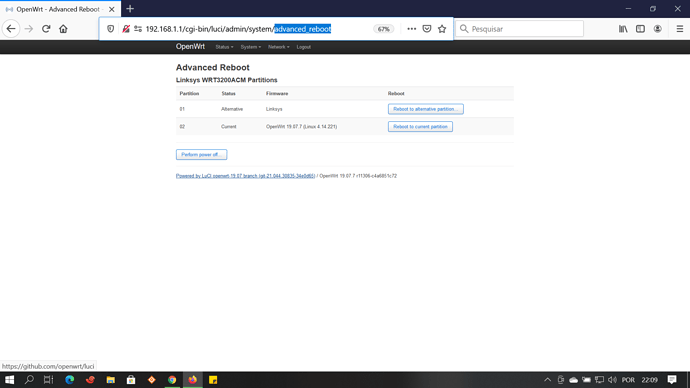Im doing the advanced reboot and the OEM firmware don't load
I'm in a similar boat as @john5454. Although I have a background in Unix/LInux programming, I'm now learning OpenWrt. The manufacturer's install instructions for flashing my WRT3200ACM to OpenWrt is obviously a bit out-of-date, as it is referring us over to dc502wrt for support. For starters, we need some fast-tracked steps on how to make configuration changes to point to OpenWrt 21.02-rc2 instead of dc502wrt as @phinn mentioned as get past the opkg update issue. I am keen on installing LuCI as I have some familiarity with that right now with TP-Link router I had configured successfully in the recent past. Helping us newbies is much appreciated!!!
The wrt3200acm (and the other devices of this line) isn't really any different than other devices supported by OpenWrt. Read the corresponding device page on the OpenWrt wiki, flash the most current OpenWrt release (at this point I would strongly suggest 21.02.0-rc2 though, to avoid having to deal with swconfig --> dsa later later/ soon and get it over with from the start), done.
@EXREYFOX , it simply goes to whatever is on the other partition, if it is OEM, that is what you get, if it is something else, that is what you get.
@Coolblade , @john5454 go as per above, if uncomfortable with a RC, go with the current 19.x, but as stated you will have to migrate DSA later.
I will add that there was an issue with WLAN out on a DSA bridge that some were fighting on a 21.x RC2 (same with master), I do not know if the fixes pushed to master have found their way into 21.x as of yet.
@john5454 To help you out a bit, these are my partial instructions so far on how to flash my WRT3200ACM from OEM to OpenWrt/LuCI, which I did successfully until I got to the 'opkg update' step where I am currently stuck. These instructions may or may not work for your WRT1200 model as it is also from Linksys. Good luck!
- Download latest firmware for OpenWrt Rango wrt3200ACM from OpenWrt Community firmware URL https://dc502wrt.org/releases/:
OpenWrt_Rango_wrt3200ACM_release-19.07.7
https://dc502wrt.org/releases/openwrt-mvebu-cortexa9-linksys_wrt3200acm-squashfs-factory.img
https://dc502wrt.org/releases/openwrt-mvebu-cortexa9-linksys_wrt3200acm-squashfs-sysupgrade.bin - Connect to router with ethernet cable.
- Follow the “OEM easy installation” procedure from URL https://openwrt.org/toh/linksys/linksys_wrt3200acm :
- Login to Linksys WebUI (Default IP: 192.168.1.1, or https://192.168.1.1 ; Default password: admin)
- Navigate to: Connectivity > Basic > Router Firmware Update > Manual
- Choose factory image *.img file:
openwrt-mvebu-cortexa9-linksys_wrt3200acm-squashfs-factory.img
and click Start. - For error message "Unrecognized file name", reply Yes.
- Reply Yes to update firmware.
- Reply Ok to "Your router is rebooting". This may take up to 5 minutes.
You may get an error regarding loss of connection / failure to update firmware. - Power the router off and on.
OpenWrt LuCI will be pre-installed. - Login to the LuCI WebUI at https://192.168.1.1
- Set the new admin password (default: admin)
and click Login.
- Follow the “LuCI essentials” procedure from URL https://openwrt.org/docs/guide-user/luci/luci.essentials :
- Connect the router to the internet, and ensure the website
https://dc502wrt.org
is available. - Connect to the router in SSH command mode:
- Run PuTTY and specify:
Host Name or IP address: 192.168.1.1 (router gateway) - Choose connection type SSH and login as root. Default password: admin
- Install the packages by entering:
opkg update
opkg install luci
- Run PuTTY and specify:
- Connect the router to the internet, and ensure the website
I do not think this community build was ever based off of a stable image, and 19.07.07 did not exist a year back, so ...
Just understand that if you install that year old image you are not getting the fixes to security issues that have been been resolved in the interim.
No, i use the advanced reboot from luci and dont work
The router seems to stay in pause to go back to openwrt i have to turn power off 2 times
Shhould indicate in the screen what is on the other partition, does it change partitions.
A
script
#!/bin/sh
#hacked from /lib/upgrade/linksys.sh
cur_boot_part=`/usr/sbin/fw_printenv -n boot_part`
target_firmware=""
if [ "$cur_boot_part" = "1" ]
then
target_firmware="kernel2"
fw_setenv boot_part 2
fw_setenv bootcmd "run altnandboot"
elif [ "$cur_boot_part" = "2" ]
then
target_firmware="kernel1"
fw_setenv boot_part 1
fw_setenv bootcmd "run nandboot"
fi
# re-enable recovery so we get back if the new firmware is broken
fw_setenv auto_recovery yes
echo "$target_firmware"
reboot
I use in my builds to change partitions. May help you to check what is happening.
Another problem I'm having is that OpenWrt appears to be partially installed as I am missing the usual navigation bars containing the OpenWrt menu options when pulling up the WebUI. I had hoped "opkg update/opkg install luci" would get me past this problem.
@anomeome I agree with your points. So going back to my "opkg update" issue, what are my options? Revert back to the OEM firmware and go forward with 21.02.0-rc2? Or is there a config file, for example, that I can edit so that I can complete the install with 21.02.0-rc2? It seems that I was hardcoded to a dc502wrt's snapshot right now.
@EXREYFOX looks to be an issue to ping stangri in the relevant thread.
@Coolblade you do not have to go OEM (unless you want to keep it for some reason), you can just flash a 21.x RC2, but do not keep config; you will have to install your desired packages of course.
Wonder if anyone knows what is going on with the site https://dc502wrt.org/ looks like it is down. so not possible to get the builds.
There hasn't been a new davidc502 build in about 1 year, it's very out of date at this point. He probably took the site down. Use Divested or install regular OpenWrt 21.02-rc2 and just add all the packages it takes 5 minutes. I even posted the opkg command to SSH in and automate it for you.
The mvebu routers work fantastic with base OpenWrt after installing those packages and adding a couple tweaks no real need for a community build anymore. Let's move on.
@davidc502 could you please show me the mwlwifi Makefile and patches that is working with Kernel above v5 and the wifi is working? as in v21-rc2 is not working with wifi, probably your setup in wifi with Kernel 5.4 is working, i want to build that mwlwifi package that you have, please, thank!
for reference: 21.02.0-rc2 WRT3200ACM wireless is broken - #16 by WildByDesign
It seems dc502wrt.org is on hiatus as it hasn't been putting out new builds since last year. However, when it was up on Sunday for a few hours, at our request, i managed to download and installed the mvebu-cortexa9 release for my WRT3200ACM. The results were less than satisfactory, as I was missing the OpenWrt menu bars in the WebUI. Perhaps the download I used was not a complete build.
However, I ended up downloading release 19.07.7 from https://firmware-selector.openwrt.org/?version=19.07.7&target=mvebu%2Fcortexa9&id=linksys_wrt3200acm and it installed perfectly for my router model.
Before 19.07.7, I also tried 21.02.0-rc2 and the results were a bit better. I see the menu bar in the WebUI this time but it was missing the Network > Switch item. I needed that to configure VLANs.
Of course RC2 uses DSA, there are new GUI screens in support of same, swconfig is dead as are the GUI screens.
Question...
I have been using Davids last build r13342 for over a year now with no problems on a WRT3200. The only added features I use are DNSCrypt and Adblock.
Since DNSCrypt was such a pain to setup I could live with out it. I would just use Cloudflare for DNS going back to the basic OpenWRT image. So with that said. What would I gain? Anybody know of any pressing security issue that needs to be addressed right now? Thanks
No nothing major, but I'd encourage you to do a clean upgrade once OpenWrt 21.02 is released.