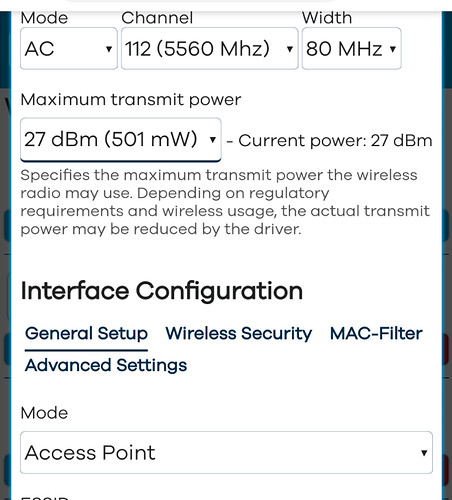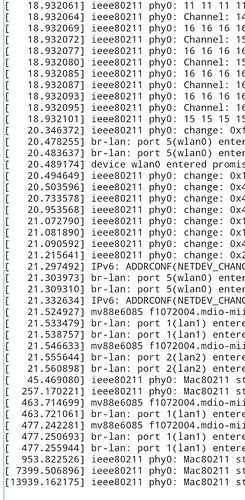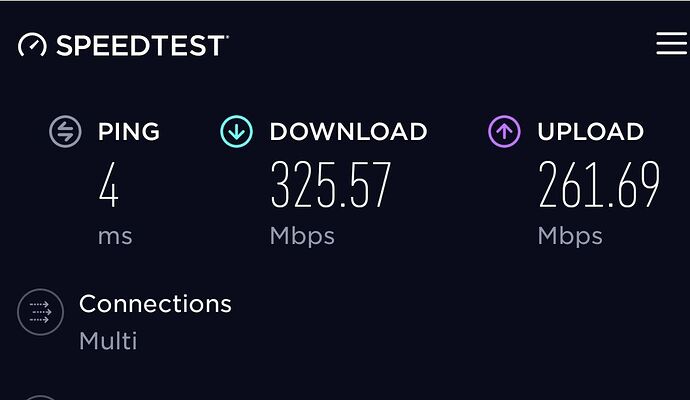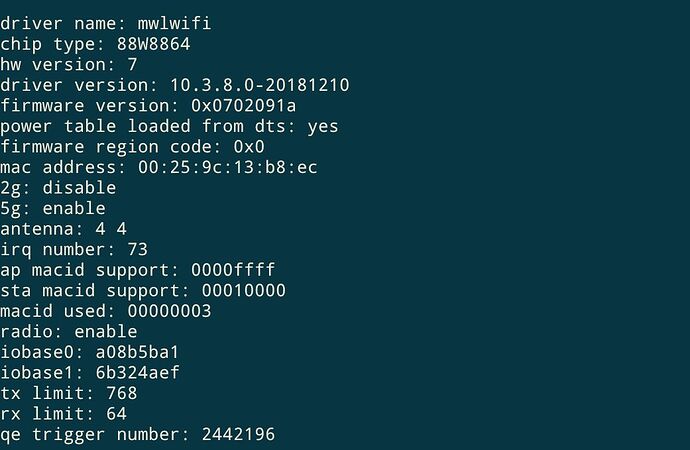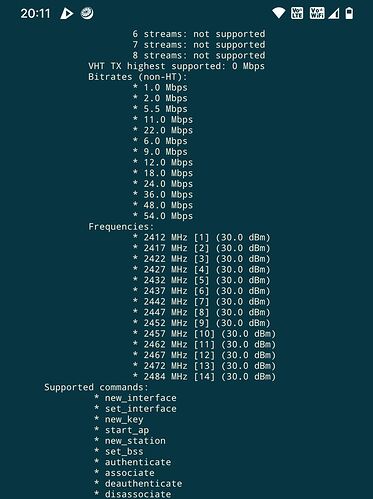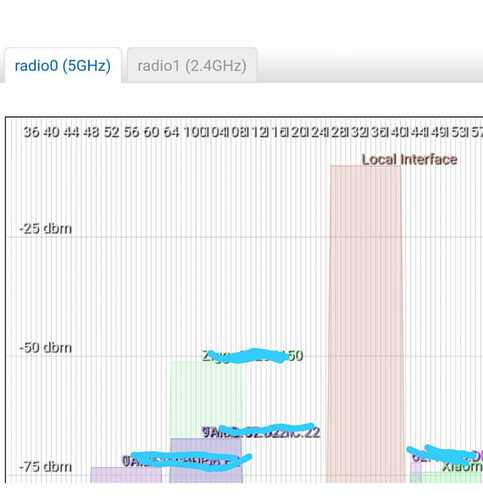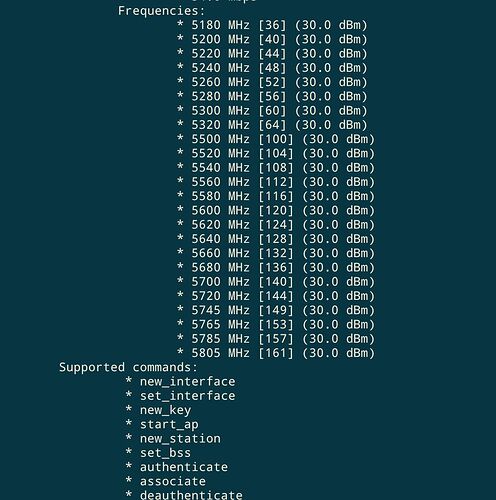Hi! in my case I'm running Insomnia Build and it's working just fine
https://www.corifeus.com/openwrt-insomnia
Here my cheat sheet to get as close as I wanted to Davidc build:
Update WiFi Firmware
================================
cd /lib/firmware/mwlwifi
mv 88W8964.bin 88W8964.bin.ORG
wget https://github.com/kaloz/mwlwifi/raw/master/bin/firmware/88W8964.bin -O 88W8964.bin.OEM
ln -s 88W8964.bin.OEM 88W8964.bin
reboot
luci-app-statistics
================================
opkg install luci-app-statistics collectd collectd-mod-cpu collectd-mod-interface collectd-mod-iwinfo collectd-mod-load collectd-mod-memory collectd-mod-network collectd-mod-rrdtool collectd-mod-sensors collectd-mod-thermal rrdtool1
mkdir /tmp/rrd
chown -R nobody:nogroup /tmp/rrd
/etc/init.d/luci_statistics enable
/etc/init.d/collectd enable
opkg update
opkg install curl libustream-openssl ca-bundle ca-certificates
curl -OJL https://gist.githubusercontent.com/squarewf/a2347fe44e217a19998eb2b6b1b16c59/raw/60982762db4df24f147b00f19113f915618df940/rrdbackup
mv rrdbackup /etc/init.d/rrdbackup
chmod +x /etc/init.d/rrdbackup
/etc/init.d/rrdbackup enable
/etc/init.d/rrdbackup start
luci-app-advanced-reboot
================================
opkg install luci-app-advanced-reboot
ddns-scripts
================================
opkg install luci-app-ddns ddns-scripts
luci-app-adblock
================================
opkg install adblock luci-app-adblock
luci-app-watchcat
================================
opkg install luci-app-watchcat watchcat
luci-app-wol
================================
opkg install luci-app-wol
luci-app-sqm
================================
opkg install luci-app-sqm sqm-scripts
luci-app-bcp38
================================
opkg install luci-app-bcp38 bcp38
igmpproxy
================================
opkg install igmpproxy