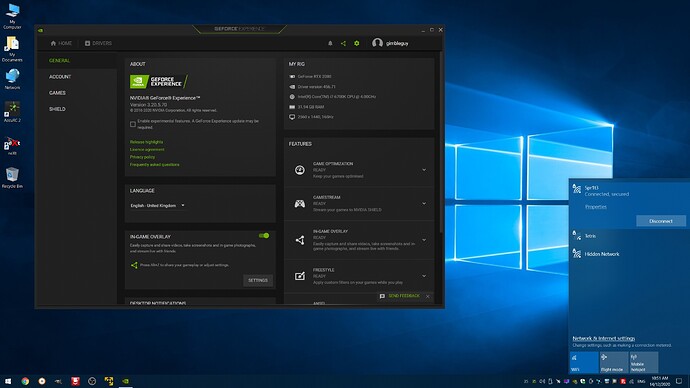Say hello to DSA.
Can you explain what this DSA thing/limitation is?
I read about it in this thread, but i am not sure i understand.
Trying to install bot generated packages will be problematic as I build to a different architecture, see thread for rational.
Google should tell you everything you need to know about DSA, iirc I put some links in this thread. You could try VLAN configuration by way of the netifd method, it is a WIP making its way into master, see PR4307 for some config file syntax examples, or try as per PR2942.
Does anyone here use Geforce now? I get not get a successful speed test for streaming games over 5ghz AC. I can only get it to work using the official linksys firmware on my 1900acs v2. I have tried David's newest build, vanilla Openwrt and DdWrt. I get speeds of around 5mbps and horrible pings when using the 3rd party firmware. When I go back to stock, Everything passes with flying colors and I achieve over 50mbps on the test with great ping times. Ive tried different channels and made sure there was no other interference. Thanks!
Hello I stopped using David's firmware apparently support is finished for it???
I've gone back to the Openwrt stock latest firmware 19.07.5 for my WRT1900acs V2
5Ghz wifi seems decent from 2 plaster walls ping is 10ms.
On ethernet ping is 9 ms
With the latest stock firmware I had to do a full reset, and start a new configuration settings. It wouldn't accept my config back up for some reason???
I done the firmware upgrade with the Openwrt 19.07.5 bin firmware, untick keep settings, then reboot. Then I flashed the firmware sys upgrade 19.07.5 then reboot. Then manually reconfigure the wrt1900acs router settings.
My connection is HFC 100/40
hi,
I have the 3200 acm with last david's build, I would like to know how to upgrade the dnscrypt-proxy version 2.0.42 to 2.0.44?
thanks
also, from the last davids build, is it possible to keep my setting and upgrade the firmware to an up to date one? Cause I think some have a new kernel with the last wireguard and open vpn updates?
thanks
No. David's builds use swconfig, master uses DSA.
nitroshift
No and yes, in fact.
You can keep SOME settings, but not all of them.
For doing this, you should know config files structure and meaning.
Then you can make backup from David, install new, make backup from new, update some files in backup file using david's one, then restore it.
It can be more effort then just reconfigure and require some knowledge.
tar -cvzf backup.tar.gz $(sysupgrade -l | grep -Ev '(/etc/config/network|/etc/passwd|/etc/shadow|/etc/group|/etc/config/rpcd|/etc/config/uhttpd|/etc/fw_env.config|/etc/config/system)')
is it for me?
what it is? 
What’s you’re network setup - plain vanilla, or do you need the functionality of ‘Switch’ in David’s build? DSA changes are pretty trivial if it’s vanilla. Beyond that things are very much still WIP.
I just use basic thing, basic configuration + wireguard and open vpn.. really basic but I like to be up to date.
You should be OK to go then. Direction above from @anon50098793 will give you a backup of what can be restored as is without issue. I would also take a backup via LuCI as well. It helps to have a reference to your current network settings vs new. Also, iirc you get a warning page when going from a non-DSA build to a DSA build when you try to apply sysupgrade.bin so save the tarball from the command line to USB. Check don’t save and force to apply, and then restore the backup tarball.
if you are not familiar with command line you can also put the above command with this below it into rc.local ( system > startup > local startup )...
ln -s /tmp/backup.tar.gz /www/backup.tar.gz
then reboot...
then download from your browser at http://ROUTERIP/backup.tar.gz
You sir are a wealth of knowledge. Just want to say thanks for the boost your posts have made to my learning curve here the last few months. 
/etc/firewall.user
/etc/config/system
very likely.
Good point. OTOH, it shouldn’t cause any issues if it’s truly vanilla.
Don't forget about partition layout files - it can be changed as well.
@gimbleguy Can you please clarify this:
I done the firmware upgrade with the Openwrt 19.07.5 bin firmware, untick keep settings, then reboot. Then I flashed the firmware sys upgrade 19.07.5 then reboot.
When on David's last build, did you download the install:
A. the install img (openwrt-19.07.5-mvebu-cortexa9-linksys_wrt1900acs-squashfs-factory.img) or,
B. the upgrade bin (openwrt-19.07.5-mvebu-cortexa9-linksys_wrt1900acs-squashfs-sysupgrade.bin)?