@phinn Are you using a build of david or your own one?
Ok so use case is completely different - I am talking about TM backups. They worked fine for me previously on Samba 4.8, now they're too slow.
The latest david build from about 2 months ago, the one with kernel 5.4.42.
It must be something with your config, somewhere. Hard to say if it is Samba specific, but most likely it is. I get speeds of 60-90 MB/s with a 2,5" 4TB drive connected on it. I have formatted it as ext4.
Macs are very slow and finicky unless you pay for their proprietary hardware a lot of the time so I'm not surprised.
Yeah, I get what you are saying, but I have had the same issues a few years ago using old samba config settings and only getting a few MB/s while it went to 80MB/s after the correct config.
Samba 4.8?
Thats a really old version, not sure when i added TM support for openwrt, but did you use a clean samba4 config and just tried enable the TM option via luci?
Hey Andy - thanks for the effort for porting SMB.
Deleting the backup from the drive and starting over (along making sure avahi-daemon is started) seems to have made it ok. False alarm!
What is the difference between Davidc502 builds and the one from openwrt?
See post #5277 in this forum
Hi All,
I am trying to update my opkg packages but am continuing to receive the following error:
Downloading https://dc502wrt.org/snapshots/r13342/targets/mvebu/cortexa9/packages/Packages.gz
Updated list of available packages in /var/opkg-lists/openwrt_core
Downloading https://dc502wrt.org/snapshots/r13342/targets/mvebu/cortexa9/packages/Packages.sig
Signature check failed.
Remove wrong Signature file.
Downloading https://dc502wrt.org/snapshots/r13342/packages/arm_cortex-a9_vfpv3/base/Packages.gz
*** Failed to download the package list from https://dc502wrt.org/snapshots/r13342/packages/arm_cortex-a9_vfpv3/base/Packages.gz
Errors
Collected errors: * opkg_download: Failed to download https://dc502wrt.org/snapshots/r13342/packages/arm_cortex-a9_vfpv3/base/Packages.gz, wget returned 8.
The opkg update command failed with code 7 .
I am trying to update from r12570 to r13342 (honestly I'm not even sure if this is possible or if I need to use the .bin image)
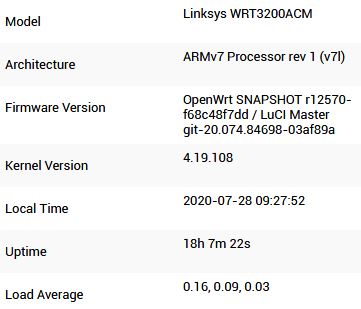
Thanks in advance for any help!
I use the latest version proposed by Daniel Petre, Kernel Version 5.4.52 on wrt1900acs v2 and everything works fine!
https://superwrt.download/
Did you sysupgrade to r13342 yet? Your screenshot shows r12570 but your opkg update is targeting r13342.
No, I manually updated the opkg configuration file (Software > Configure OPKG).
Backup your current config via luci to external storage (usb). Unpack the tarball, remove
/etc/config/ubootenv and /etc/fw_env and re-pack the tarball. Update, but DO NOT use restore config.
Once the upgrade completes restore the modified config via luci. On next reboot log in as usual and install your user installed packages.
If you use Adblock, it’s a version bump and config change. Other than that you should be good.
Hi,
I have just purchased a USB 3.0 to SATA harddrive docking station. I was planning on using a 8TB SATA HDD using 1GB for extroot.
The only thing is that the instructions for the docking station says:
To protect the hard drive and save energy, the docking station turns off automatically in 10 minutes without operation.
Do you guys think this will cause any problems with extroot or would you expect there to be enough activity by using extroot in the first place that it shouldn't power off?
Also would welcome any suggestions on how to prevent this from powering down.
Many thanks in advance.
Thanks for the info! So just to make sure I understand it clearly, when you mention "Update, but DO NOT use restore config." you saying to upgrade to the r13342 using the BIN image via luci and THEN lay the backed-up config (sans the two files) to the newly upgraded firmware?
Thanks!
Not exactly. Give me a minute to get to a box with a real KB.
Luci > System > Backup/Flash Firmware > Download backup (generate archive)
Save to your choice of storage location.
Download the latest sysupgrade.bin for your machine from David's site.
Modify the Backup file to remove the mentioned config files.
Back in luci:
luci > System > Backup / Flash Firmware > Flash Image and select the sysupgrade.bin you downloaded from David's site.
When it boots back up it will want you to set password - forget that and just go to:
luci > System > Backup / Flash Firmware > Restore Backup (upload archive) and point it to your modifed config backup.
Next reboot should just come back as normal with all your configs/network/passwd etc restored from the R12570 build.
In the sysupgrade process make sure you don't backup/restore through it. Do your config restore after the clean upgrade flash.
Perfect! We are on the same page. Apologies if my thought process was confusing...
Gracias Amigo!