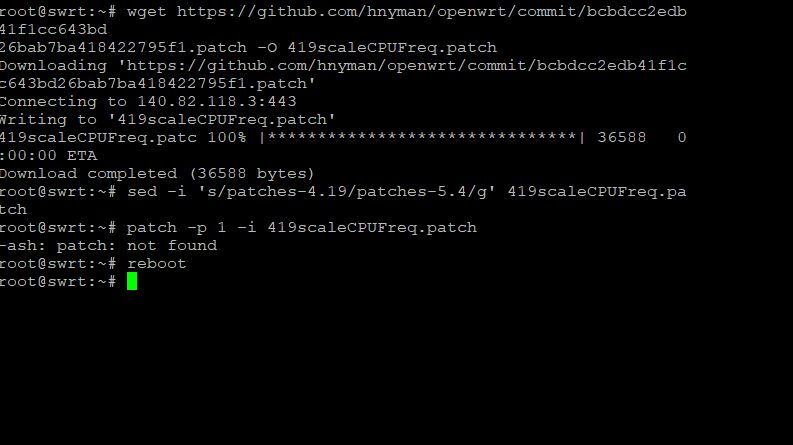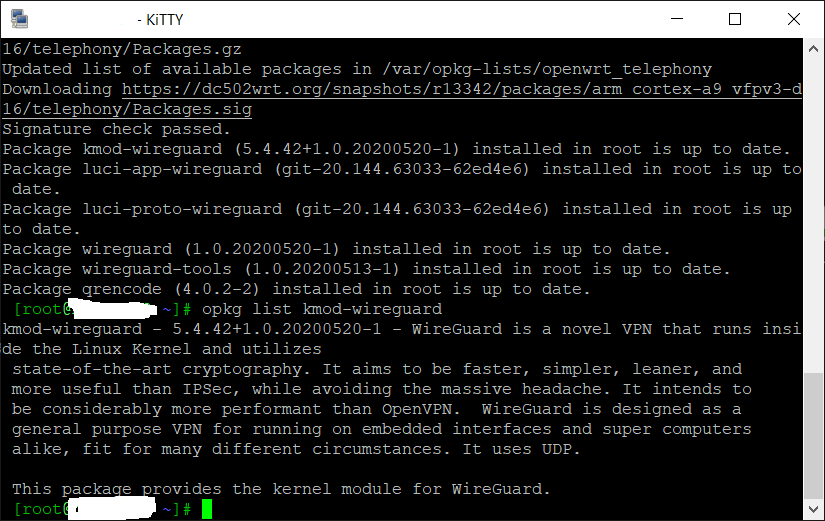I restarted the router, on top of that I did not receive any error message upon activation...
you see something strange here?
Wed Jun 17 10:27:44 2020 daemon.err uhttpd[2650]: luci: accepted login on / for root from 192.168.1.153
Wed Jun 17 10:28:22 2020 daemon.err collectd[2934]: Exiting normally.
Wed Jun 17 10:28:22 2020 daemon.err collectd[2934]: collectd: Stopping 2 read threads.
Wed Jun 17 10:28:22 2020 daemon.err collectd[2934]: collectd: Stopping 5 write threads.
Wed Jun 17 10:28:22 2020 daemon.err collectd[2934]: rrdtool plugin: Shutting down the queue thread.
Wed Jun 17 10:28:22 2020 daemon.err collectd[6629]: configfile: stat (/etc/collectd/conf.d) failed: No such file or directory
Wed Jun 17 10:28:22 2020 daemon.err collectd[6629]: plugin_load: plugin "iwinfo" successfully loaded.
Wed Jun 17 10:28:22 2020 daemon.err collectd[6629]: plugin_load: plugin "memory" successfully loaded.
Wed Jun 17 10:28:22 2020 daemon.err collectd[6629]: plugin_load: plugin "cpu" successfully loaded.
Wed Jun 17 10:28:22 2020 daemon.err collectd[6629]: plugin_load: plugin "load" successfully loaded.
Wed Jun 17 10:28:22 2020 daemon.err collectd[6629]: plugin_load: plugin "rrdtool" successfully loaded.
Wed Jun 17 10:28:22 2020 daemon.err collectd[6629]: rrdtool plugin: RRASingle = true: creating only AVERAGE RRAs
Wed Jun 17 10:28:22 2020 daemon.err collectd[6629]: plugin_load: plugin "interface" successfully loaded.
Wed Jun 17 10:28:22 2020 daemon.err collectd[6629]: plugin_load: plugin "cpufreq" successfully loaded.
Wed Jun 17 10:28:22 2020 daemon.err collectd[6629]: plugin_load: plugin "thermal" successfully loaded.
Wed Jun 17 10:28:22 2020 daemon.err collectd[6629]: cpufreq plugin: Found 0 CPUs
Wed Jun 17 10:28:22 2020 daemon.err collectd[6629]: Initialization complete, entering read-loop.
Wed Jun 17 10:28:23 2020 daemon.info dnsmasq[5394]: read /etc/hosts - 4 addresses
Wed Jun 17 10:28:23 2020 daemon.info dnsmasq[5394]: read /tmp/hosts/dhcp.cfg01411c - 2 addresses
Wed Jun 17 10:28:23 2020 daemon.info dnsmasq-dhcp[5394]: read /etc/ethers - 0 addresses
Wed Jun 17 10:30:06 2020 daemon.err uhttpd[2650]: luci: accepted login on / for root from 192.168.1.153
You need the CPU patch i think that i used.
wget https://github.com/hnyman/openwrt/commit/bcbdcc2edb41f1cc643bd26bab7ba418422795f1.patch -O 419scaleCPUFreq.patch
sed -i 's/patches-4.19/patches-5.4/g' 419scaleCPUFreq.patch
patch -p 1 -i 419scaleCPUFreq.patchthen it should work after you rebuild your firmware.
No you do it on your Image builder, not the router.
The patch needs to be applied on source code.
Place the patch into the root of your source code folder where .config is located.
Hi, I thought I would give Wireguard a try... however when I tried to install it received the warning that the required dependency kmod-wireguard was not found in any repository.
Hi,
On my wrt32x i can se following:
kmod-wireguard - 5.4.42+1.0.20200520-1 - WireGuard is a novel VPN that runs inside the Linux Kernel and utilizes state-of-the-art cryptography. It aims to be faster, simpler, leaner, and more useful than IPSec, while avoiding the massive headache. It intends to be considerably more performant than OpenVPN. WireGuard is designed as a general purpose VPN for running on embedded interfaces and super computers alike, fit for many different circumstances. It uses UDP. This package provides the kernel module for WireGuard.
You did opkg update right?
Yes, tried it again still no kmod-wireguard using 3200ACM.
Dear Gremlin,
Hello and I hope that you are well. I run Wireguard on Dave's latest build - r13342 2020-05-24 13:08 and I run this command to install necessary packages and components ( see below ) :
opkg update && opkg install kmod-wireguard luci-app-wireguard luci-proto-wireguard wireguard wireguard-tools qrencode
This command installed kmod-wireguard (5.4.42+1.0.20200520-1) I am including a screenshot which you can see for yourself. I also ran command opkg list kmod-wireguard and you can see those results in the screenshot as well. Hope this helps. Peace and Stay Safe!
Is there a complete list somewhere of what the davidc502 build contains, and how I can build it on my own?
I tried it this morning and it is now installed, many thanks. Hope you and your family are well also. 
Hi
Thanks, T-Troll, It is working now!
The problem was with odhcpd service, which was not running because uci was complaining:
root@linksys0:~# for x in /etc/config/*; do uci show "${x##*/}" >/dev/null || echo "$x is broken"; done
uci: Parse error (invalid command) at line 363, byte 0
/etc/config/dhcp is broken
uci: Parse error (invalid character in name field) at line 12, byte 23
/etc/config/openvpn is broken
uci: Parse error (invalid character in name field) at line 10, byte 25
/etc/config/qos is broken
root@linksys0:~#
After I fixed typos in config files, odhcpd was running again.
Hi,
I am running the latest Davidc502 build:
root@linksys0:~# cat /etc/openwrt_release
DISTRIB_ID='OpenWrt'
DISTRIB_RELEASE='SNAPSHOT'
DISTRIB_REVISION='r13342-e35e40ad82'
DISTRIB_TARGET='mvebu/cortexa9'
DISTRIB_ARCH='arm_cortex-a9_vfpv3-d16'
DISTRIB_DESCRIPTION='OpenWrt SNAPSHOT r13342-e35e40ad82'
DISTRIB_TAINTS='busybox'
root@linksys0:~#
I was trying to flash latest snapshot build (Fri Jun 19 03:08:15 2020):
root@linksys0:/data/temp# wget https://downloads.openwrt.org/snapshots/targets/mvebu/cortexa9/openwrt-mvebu-cortexa9-linksys_wrt3200acm-squashfs-sysupgrade.bin
--2020-06-19 20:26:21-- https://downloads.openwrt.org/snapshots/targets/mvebu/cortexa9/openwrt-mvebu-cortexa9-linksys_wrt3200acm-squashfs-sysupgrade.bin
Resolving downloads.openwrt.org... 2a01:4f8:150:6449::2, 176.9.48.73
Connecting to downloads.openwrt.org|2a01:4f8:150:6449::2|:443... connected.
HTTP request sent, awaiting response... 200 OK
Length: 6144288 (5.9M) [application/octet-stream]
Saving to: 'openwrt-mvebu-cortexa9-linksys_wrt3200acm-squashfs-sysupgrade.bin'
openwrt-mvebu-cortexa9-linksys_wrt3200acm-squashfs-sysupgra 100%[=========================================================================================================================================>] 5.86M 2.94MB/s in 2.0s
2020-06-19 20:26:23 (2.94 MB/s) - 'openwrt-mvebu-cortexa9-linksys_wrt3200acm-squashfs-sysupgrade.bin' saved [6144288/6144288]
root@linksys0:/data/temp#
root@linksys0:/data/temp# sha256sum openwrt-mvebu-cortexa9-linksys_wrt3200acm-squashfs-sysupgrade.bin
b9a713c69adae0b3bd2145819a1e970c52946cea5ebb27bd130484abad7511e5 openwrt-mvebu-cortexa9-linksys_wrt3200acm-squashfs-sysupgrade.bin
root@linksys0:/data/temp#
This is the error I am getting when trying to run sysupgrade with -T flag:
root@linksys0:/data/temp# sysupgrade -n -v -T ./openwrt-mvebu-cortexa9-linksys_wrt3200acm-squashfs-sysupgrade.bin
Image not in /tmp, copying...
Device linksys,rango not supported by this image
Supported devices: linksys,wrt3200acm
Image check failed.
root@linksys0:/data/temp#
Did somebody saw this error before?
I know that this is an old issue, but could someone help me to get 160 Mhz working?
80 Mhz works fine. I've set the country code to "driver default" and enabled 160 mhz. If channel is on "auto" or manually selected(like 100 or 120), the network still won't show up, even after 15-20 minutes of waiting.
Is there any way to get this working?
I am using build r13342-e35e40ad82
It works for me and others, but if there is a hint of radar close to you, it won't. At 160mhz you are using up every single band.
There are a lot of threads with non working 160Mhz. I forgot to mention that i have the WRT32X. I don't know about the other router models - just that this one is a bit 'bitchier'.
I have a WRT32X as well, no issues. What country are you in, what model is it country wise and what country did you set it to?