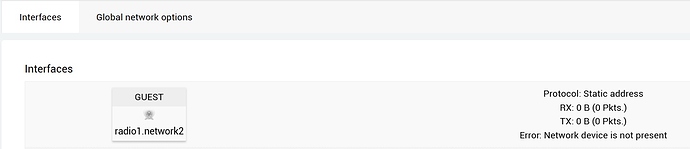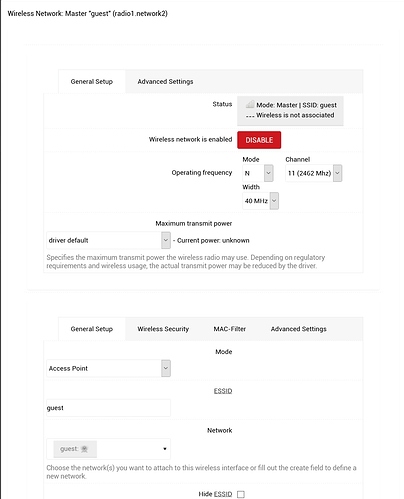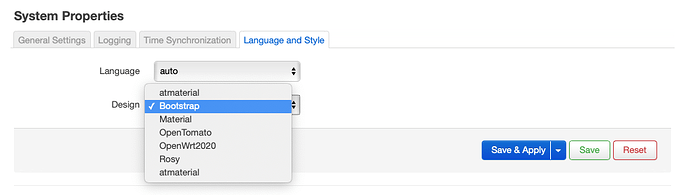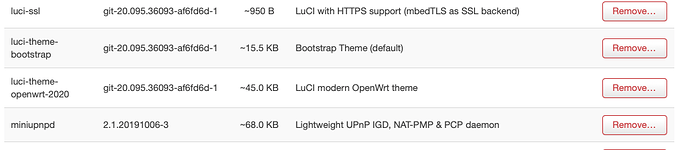It's already setup ootb
I've tested the openwrt2020 theme 3 days ago (different hardware though), for me it still had problems rendering (mostly buttons) in multiple places (firefox 74/ linux), e.g. the status page for wireguard (QR code generation) and several other places. While it's a nice an refreshing approach, for me it still wasn't ready for prime time.
PM me, your /etc/config/network doesn't look remotely correct. Will try and help you later today as its 1am in the morning where i am.
Reason i know its a /etc/config/network issue is because you basically have the Wifi attached to nothing.
It should look something like this.
Cool! Glad it worked.
I'll document it on the wiki when I get a chance.
I fixed this issue in Gargoyle a while ago, I assumed OpenWrt had done a similar fix.
Edit: https://openwrt.org/toh/linksys/wrt_ac_series#wifi_stability_issues
I don't think it got fixed in openwrt, might need a patch to sort it.
I just installed r12833 on my WRT1900ACS V2. A couple comments and questions:
I really miss opentomato. Openwrt 2020 I find visually jarring so I went back to Bootstrap. One odd behavior I don't understand is that LuCI shows several themes available but only two are installed. First, LuCI:
Then, installed software:
Why is that? Shouldn't LuCI show only bootstrap and openwrt-2020? When I choose any of the other themes, bootstrap comes up. I see in /etc/config/luci the following block:
config internal 'themes'
option Bootstrap '/luci-static/bootstrap'
option Material '/luci-static/material'
option Rosy '/luci-static/rosy'
option ATMaterial '/luci-static/atmaterial'
option atmaterial '/luci-static/atmaterial'
option OpenTomato '/luci-static/opentomato'
option OpenWrt2020 '/luci-static/openwrt2020'
Given only two of the seven listed are actually installed, should I just edit the file and take out the others? I'm surprised the system doesn't take care of this configuration for me.
I also had to force a reinstall of adblock and force the original configuration files (opkg install --force-reinstall --force-maintainer adblock) to get it functioning properly because in r12833 the adblock version bumped up to 4. However, I expected to need to do this after following the adblock discussion thread on the forums.
Thanks
You can install OpenTomato as it was still build just wasn't default, so go install it.
As for the theme section in LUCI, after removing the theme it will stay in the theme section, only way is to manual remove, if sed was reliable we could of removed the theme lines on removal of a theme but atlas.
Your save to remove
option ATMaterial '/luci-static/atmaterial'
option atmaterial '/luci-static/atmaterial'
As for adblock 4, it should upgrade your old config to the new version.
Update dates on homepage.
I managed to break everything somehow. After a few attempts at factory reset and upgrading to the latest version without keeping config, I'm nearly back to where I want to be. I've had a few issues with the latest version (on WRT32X) - using the new theme (which I like), not sure exactly where the problems are.
- I can't seem to create a new network interface through Luci. It just hangs. Had the same result for a WireGuard and a Static, but it creates fine if I add it into /etc/config/network and I can then edit the interface in Luci.
- Names in Network\Hostnames appear to survive a factory reset, as do some adguard settings I think. Is there a way to really clear everything? I had sufficient warnings to put me off uploading the factory img.
- I spotted unlabeled buttons in the Advanced Reboot section.
Other than that, it's all good.
This is your settings for play online games..
Can you help with mine:
I have a linksys 3200acm with fiber 200\100 FTTH
I mainly use ps4 for gaming and some phones for youtube(kids)
So far the only error I've also spotted in OpenWrt2020 theme.
I prefer OpenTomato, hopefully we'll go back
DM me please will see if i can help.
You can still install opentomato theme though the LUCI Software area click update list and then search for luci-theme-open it will be there and then install it.
Thank you @davidc502 for these wonderful builds! I've been using them for a while, and they're fantastic.
Until recently, I had wifi turned off in my 1900ACS V2 (main router) and used only my secondary router, EA9500, connected to the primary as an AP, to send out the wifi signals.
After moving to a bigger house I noticed that I need both routers to act as wifi hotspots, so I enabled wifi in the 1900ACS too. And here's where the problem starts. The 1900 ACS doesn't seem to handle the 5Ghz network properly. For example, I see only 20 Mhz channels in the list, I can't select any DFS channel, and if I select anything else then channel 36, it still enables the wifi on channel 36.
For a comparison, the EA9500 (on stock firmware as OpenWrt isn't available AFAIK), has no problem with any of that and creates dual 5Ghz networks on quiet DFS channels.
Am I missing something? I'm on a quite recent build (not r12833 which was release only yesterday, but on the build before, but it shouldn't matter as kernel and wifi driver have the same version numbers as in r12833 – 4.19.108+10.3.8.0-20200206-1).
Can you share your wifi config file for the 1900acs please?
When you were using 5Ghz wifi before on the 1900acs, did you have 40 and 80mhz widths available?
I have just installed the new build on my WRT1900ACS v1.
There seem sot be something wrong with the new theme, since I can't access luci using chrome.
After logging in, it keeps showing the 'Loading view' on all the pages.
The Chome console shows an error:
(index):259 Uncaught (in promise) TypeError: ui.instantiateView is not a function at (index):259
Using Microsoft Edge, luci works fine.
Absolutely. Yes, the 80 Mhz width is there on the 1900acs, but I always end up with channel 36 (which is a bit cluttered in my neighbourhood so I'd like to pick something else).
As you see in my config I picked channel 40 for the 5 Ghz net (true 80 Mhz channels, like 42, are not available in Luci for me and I haven't tried to set it manually in config yet).
root@OpenWrt:~# cat /etc/config/wireless
config wifi-device 'radio0'
option type 'mac80211'
option hwmode '11a'
option path 'soc/soc:pcie/pci0000:00/0000:00:01.0/0000:01:00.0'
option legacy_rates '0'
option country 'SE'
option htmode 'VHT80'
option channel '40'
config wifi-iface 'default_radio0'
option device 'radio0'
option network 'lan'
option mode 'ap'
option macaddr '5a:ef:68:0c:fc:31'
option key '********'
option encryption 'psk2'
option ieee80211r '1'
option ft_over_ds '1'
option ft_psk_generate_local '1'
option ssid 'CastelloVerde'
option wds '1'
config wifi-device 'radio1'
option type 'mac80211'
option hwmode '11g'
option path 'soc/soc:pcie/pci0000:00/0000:00:02.0/0000:02:00.0'
option htmode 'HT40'
option country 'SE'
option legacy_rates '0'
option noscan '1'
option channel '11'
config wifi-iface 'default_radio1'
option device 'radio1'
option network 'lan'
option mode 'ap'
option macaddr '5a:ef:68:0c:fc:30'
option key '********'
option ieee80211r '1'
option ft_over_ds '1'
option ft_psk_generate_local '1'
option encryption 'psk'
option ssid 'CastelloVerde2'
option wds '1'
Looking through the config, it looks okay. I see option country of SE. Is that Sweden? I'm kind of wondering if this problem ties back to the country code and wifi operation? Can you change that to USA and see if you get any other channels or widths? Can you go into your Wifi 5Ghz settings -> advanced and change the country code to USA and see if it changes anything. This is a V2, so I"m thinking this won't do anything... sigh. I'll see what channel options are available for Sweden. Did you say this worked correctly or as expected before?
EDIT
I was thinking about it, and really you are not supposed to change the country code as that would be breaking some rules. So, if you try it be sure to change it back 
Edit -- You can manually set the channel you want in the config, but if DFS, if it does work may take 5 minutes to enable as it has to listen for radar first. Keep in mind it may reset back to 36 if it detects radar in the future.
I had the same error. Try clearing the cache as this worked for me.