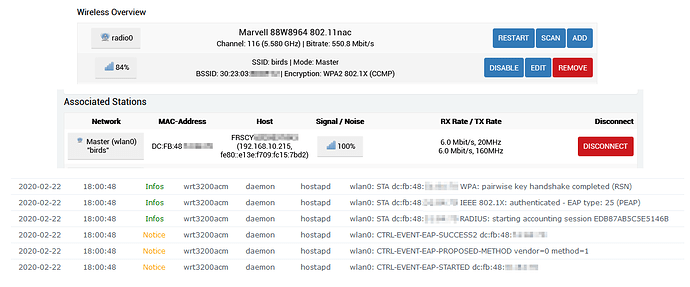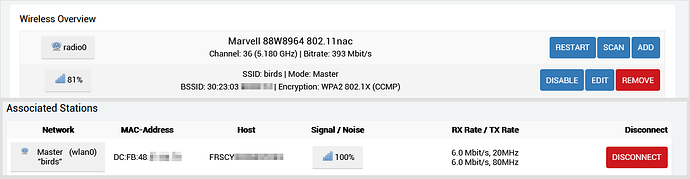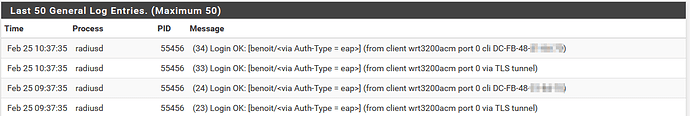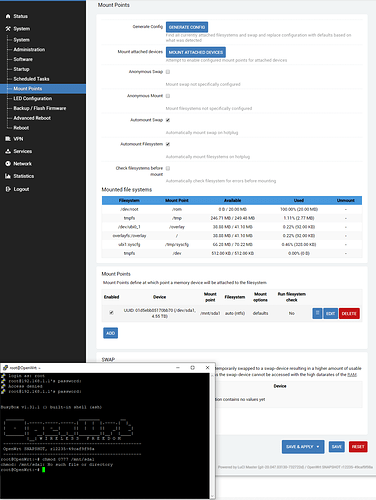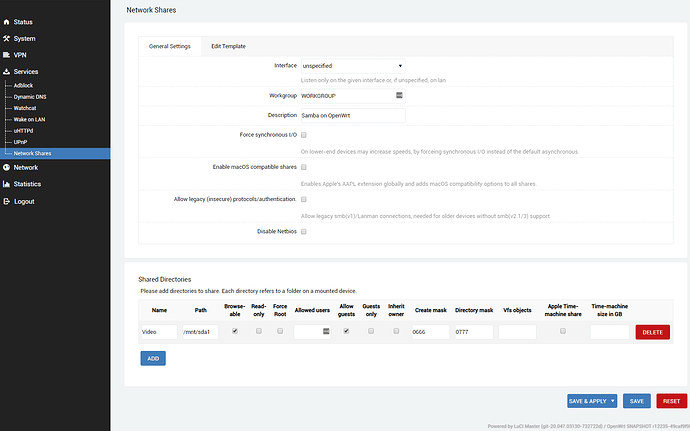Hello, I'm having interrupted IP traffic with my Wifi clients, every hour or so. The Wifi client remains connected both on its operating system (Windows 10) and on the WRT3200ACM.
I'm using Davidc502 build OpenWrt SNAPSHOT r12235-49caf9f98a / LuCI Master git-20.047.03130-732722d with WPA2 Enterprise (with a radius server running on a Synology NAS) :
Once the problem occurs, the client starts to emit repeated frames like these (trace from tcpdump on the WRT3200ACM):
18:14:04.222892 dc:fb:48:xx:xx:xx IP > ff:ff:ff:ff:ff:ff Unknown DSAP 0x18 Information, send seq 0, rcv seq 16, Flags [Response], length 52
0x0000: 1907 0020 0000 0000 aaaa 0300 0000 0806 ................
0x0010: 0001 0800 0604 0001 dcfb 48xx xxxx c0a8 ..........HQ.p..
0x0020: 0ad7 0000 0000 0000 c0a8 0a01 a5a2 c9da ................
0x0030: f0fb 977a ...z
OpenWRT shows the client is still connected. Right after the problem occurs, I can see the EAP re-authentication in the log, which seems successful.
Then if I reconnect the client by disabling / re-enabling its Wifi adapter, it connects fine for another hour.
I tried to fix the IP address, this didn't make a difference.
Some infos :
Has anyone already seen such behavior ? I'm having a hard time tracking down the issue.
Best regards,
Benoît.