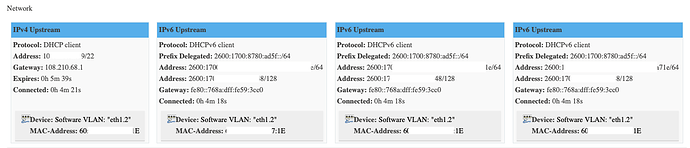I've had a number of issues when upgrading to r11398 from r11266 on my WRT1900ACS V2. The issues have included:
- Multiple instances of IPv6 Upstream displayed in Overview -> Network
- dnscrypt-proxy working for ~12 hours, then suddenly not resolving
- Odd behavior in the dnscrypt-proxy log file in that not all my servers identified in the toml file are represented
- Adblock not starting with a block list on upgrade
- Losing the 2.4GHz WiFi network after many hours that comes along with a profound loss of memory and requiring a reboot
First, on the Overview page in LuCI, I am used to seeing one IPv4 Upstream Network and one IPv6 Upstream Network. With r11398, I see three IPv6 Upstreams, which are all the same, as pictured:
They are all duplicates.
The second issue, dnscrypt-proxy working fine for ~12 hours and then suddenly not resolving was frustrating. @YummyHamster suggested I recheck the configuration per the setup instructions, specifically where my ISP DNS may interfere with my selection. I did so, found no issues, and no longer have any DNS problems although given the other issues I have had I don't know if it is truly fixed.
The third issue is my dnscrypt-proxy log looks weird and misses servers after restarting the service. Under r11266, the log file typically looks like:
[2019-11-09 16:11:03] [NOTICE] Stopped.
[2019-11-09 16:11:03] [NOTICE] dnscrypt-proxy 2.0.27
[2019-11-09 16:11:03] [NOTICE] Network connectivity detected
[2019-11-09 16:11:03] [NOTICE] Source [public-resolvers.md] loaded
[2019-11-09 16:11:03] [NOTICE] Firefox workaround initialized
[2019-11-09 16:11:03] [NOTICE] Loading the set of blocking rules from [blacklist.txt]
[2019-11-09 16:11:03] [NOTICE] Now listening to 127.0.0.1:5300 [UDP]
[2019-11-09 16:11:03] [NOTICE] Now listening to 127.0.0.1:5300 [TCP]
[2019-11-09 16:11:13] [NOTICE] System DNS configuration not usable yet, exceptionally resolving [dns9.quad9.net] using fallback resolver [1.1.1.1:53]
[2019-11-09 16:11:13] [NOTICE] [quad9-doh-ip4-filter-pri] OK (DoH) - rtt: 17ms
[2019-11-09 16:11:13] [NOTICE] [cloudflare-ipv6] OK (DoH) - rtt: 5ms
[2019-11-09 16:11:13] [NOTICE] [cloudflare] OK (DoH) - rtt: 4ms
[2019-11-09 16:11:13] [NOTICE] [quad9-doh-ip6-filter-pri] OK (DoH) - rtt: 17ms
[2019-11-09 16:11:13] [NOTICE] Sorted latencies:
[2019-11-09 16:11:13] [NOTICE] - 4ms cloudflare
[2019-11-09 16:11:13] [NOTICE] - 5ms cloudflare-ipv6
[2019-11-09 16:11:13] [NOTICE] - 17ms quad9-doh-ip4-filter-pri
[2019-11-09 16:11:13] [NOTICE] - 17ms quad9-doh-ip6-filter-pri
[2019-11-09 16:11:13] [NOTICE] Server with the lowest initial latency: cloudflare (rtt: 4ms)
[2019-11-09 16:11:13] [NOTICE] dnscrypt-proxy is ready - live servers: 4
Under r11398, the log file misses servers after restart, even though they are in the toml file:
[2019-11-09 18:31:44] [NOTICE] Quit signal received...
[2019-11-09 18:31:44] [NOTICE] Stopped.
[2019-11-09 18:31:44] [NOTICE] dnscrypt-proxy 2.0.29
[2019-11-09 18:31:44] [NOTICE] Network connectivity detected
[2019-11-09 18:31:44] [NOTICE] Source [public-resolvers.md] loaded
[2019-11-09 18:31:44] [NOTICE] Firefox workaround initialized
[2019-11-09 18:31:44] [NOTICE] Loading the set of blocking rules from [blacklist.txt]
[2019-11-09 18:31:44] [NOTICE] Now listening to 127.0.0.1:5300 [UDP]
[2019-11-09 18:31:44] [NOTICE] Now listening to 127.0.0.1:5300 [TCP]
[2019-11-09 18:31:45] [NOTICE] [cloudflare] OK (DoH) - rtt: 5ms
[2019-11-09 18:31:55] [NOTICE] Server with the lowest initial latency: cloudflare (rtt: 5ms)
[2019-11-09 18:31:55] [NOTICE] dnscrypt-proxy is ready - live servers: 1
I can monkey around to get the other three servers back, essentially my editing the toml file, making no real changes, and restarting dnscrypt-proxy again, however it is not clear they will stay. Moreover, I have seen the following in the dnscrypt-proxy log file:
[2019-11-09 20:25:46] [WARNING] Too many connections (max=250)
[2019-11-09 20:25:46] [WARNING] Too many connections (max=250)
[2019-11-09 20:25:46] [WARNING] Too many connections (max=250)
[2019-11-09 20:25:46] [WARNING] Too many connections (max=250)
[2019-11-09 20:25:56] [NOTICE] System DNS configuration not usable yet, exceptionally resolving [dns9.quad9.net] using resolver udp[1.1.1.1:53]
[2019-11-09 20:25:56] [NOTICE] System DNS configuration not usable yet, exceptionally resolving [dns9.quad9.net] using resolver udp[1.1.1.1:53]
[2019-11-09 20:25:56] [NOTICE] System DNS configuration not usable yet, exceptionally resolving [dns9.quad9.net] using resolver udp[1.1.1.1:53]
[2019-11-09 20:25:56] [NOTICE] System DNS configuration not usable yet, exceptionally resolving [dns9.quad9.net] using resolver udp[1.1.1.1:53]
So this is weird and I have never seen it before.
Fourth, after previous upgrades, adblock comes up with the full blocklist. With the r11398 upgrade, no domains were in the blocklist and I had to refresh blocklist sources. Clearly, it is not hard to do that but there has been no previous upgrade where I needed to do so, and I've done a lot of upgrades. Strange behavior.
Finally, at least once I have lost the 2.4 GHz WiFi network after running for ~10 hours. Afterwards, when I look at the Overview page in LuCI, the Total Available and Free memory, which usually hover around 70%, were down at 10%. I did not do anything unique with my network, so I don't understand why memory got so low and I lost a WiFi network. Again, an experience I never previously had.
So.... I've been through many upgrades with David's build, and I don't remember a previous instance where I had so many issues that made the upgrade perhaps unusable. Any thoughts on what I should check?
 lol.. Though system time shows correctly.
lol.. Though system time shows correctly.