Thank you so much. Love your builds.
I've also noticed that in the previous version I could reserve an IPv4 address and the last digits of the IPv6 address would use the same number as the final digits in the IPv4 address (for example, if the IPv4 address was 192.168.1.4 then the IPv6 address would end with ::4). This also appears to be broken in the latest David build.
I have to correct myself because I realised that it doesn't work for me either...
For example my IPv4 address is 192.168.1.230 and the IPv6 address ends with /128.
To be honest dont know much about IPv6 but my ISP is using IPv6 via Dualstack (ipv4+ipv6) and it seems to be working fine (even with the default setup@pppoe). I have no problem to reach IPv6-only websites and IPv6 tests are showing that everything is working as it should.
So I have to read a bit more about IPv6 in general as i also use it with my AP's and i'm not sure if my setup is correct at the moment.
David - Just really want to say "thank you." I have been using your builds on my wrt3200acm for about a year. I am not a lurker, it's just fair to say issues are very rare, and when I have had a question, I was able to find an answer in this forum or last before the old one went down. You are a great example of one who lives the open source ethos. Thanks again. -- BigRon
Thanks! and appreciate the kudo's.
Hi, I’m a bit of a newb when it comes to installing router firmware but managed to install yours no problem on my wrt32x
One problem I had though was that my 2.4g WiFi was incredibly unstable sometime going down to 0.5mb when in the Sme room as the router. The 5ghz also was a bit slower but not has unusable as the 2.4ghz.
Well, I decided to put the Oem firmware back on but get the same issue with that too. To be honest I bought this router second hand and decided to put your firmware on before trying it out on the oem firmware, does this pound more like a hardware issue with the router or could it be a software issue that affects both the oem and David’s build?
It has caused me a bit of pain over the past few days and have reverted back to my tplink router which this was going to replace.
If the issue can’t be solved in firmware then I may use the wrt32x as a non WiFi router so I can use open wrt and use my old t-link as an access point only?
Has nooner else experienced similar issues?
Anyone have any issues setting up OpenVPN?
(as an aside, just want to mirror the comments above – really valuable work davidc502, running happily on my WRT32X and WRT1900ACS for some time now).
I am having this issue too. With version 18 LuCI does not show any "Active DHCPv6 Leases" yet in the system log I can see IPv6 leases being handed out just fine. I didn't have this problem with any version 17 release and I always reconfigure from scratch with each new release. I have been removing dnsmasq and replacing it with dnsmasq-full for DNSSEC support before I configure the device, so perhaps LuCI isn't playing well with dnsmasq-full or I'm missing something.
The /128 is the Netmask so that's expect. I think you want the digits between the last : and the /
No, I think there was a change here. In the previous builds it would display the hostname in the DHCPv6 leases list assuming that the client sent the hostname as part of its request (at least, I think). It would ALSO display the hostname in brackets which it seems were implied in some fashion.
So, there were three different instances that I saw in my list:
host1 (host1.domain.local)
? (hostname.domain.local)
?
It seems as though the first option is the best. The client obtained a DHCPv6 lease and provided the hostname to dnsmasq. The second option APPEARS to be a situation whereby OpenWRT is inferring the hostname. In that instance I found that the hostname wouldn't actually resolve (tested via nslookup) unlike the other example.
In the third example I don't believe OpenWRT could infer the address nor was it sent by the client.
After the upgrade I only have the first and third option. It doesn't show any inferred hostnames.
I've elected to upgrade as it's not causing my any real harm but I would still love to figure out how to assign a specific ip / hostname to an IPv6 client. My internet connection is full dual stack so I've been playing with this for some time.
In my case it's :ce4/128 and my local IPv4 address is 192.168.1.230. So it doesn't work.
With version 18 LuCI does not show any "Active DHCPv6 Leases" yet in the system log I can see IPv6 leases being handed out just fine.
I'm still using build r7829 and for me Luci does show all the "Active DHCPv6 Leases". I don't know why it doesn't show up for you guys but i'm quite sure it's related to your config.
Btw, i'm always booting to the Linksys partition and use the factory.img when upgrading to newer builds. I haven't even used a backup last time and configured everything from the scratch, but i always save my old /etc/config folder in case i need to look something up.
I've elected to upgrade as it's not causing my any real harm but I would still love to figure out how to assign a specific ip / hostname to an IPv6 client. My internet connection is full dual stack so I've been playing with this for some time.
I would also like to know this and myy Internet connection is full Dual-Stack as well.
Hi!
I am using build r7938. I disabled the ddns service, and now I am seeing this:
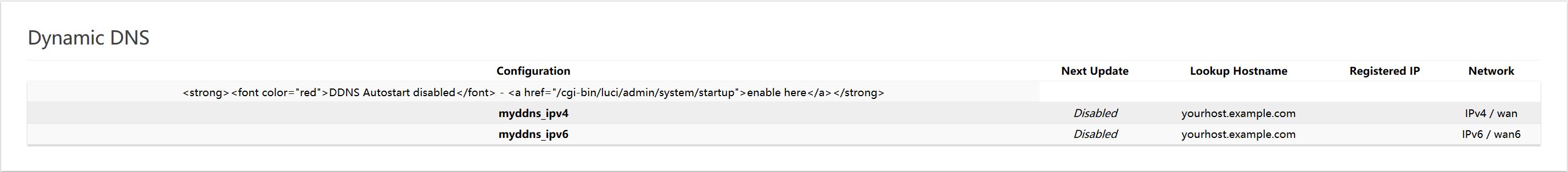
I believe this is not correct.
The image is so small I can make out the line below configuration. You might try disabling and then rebooting the router.
Hello! Thanks a lot for the quick reply.
With Mozilla Firefox, I can right click above the image and select "View image". Then a big image can be viewed on the browser! I can also save the image to my local computer, and view it with any image application. With an app, I can zoom it as many times as I wish. I am sure anyone can do the same with the browser of their preference.
I have rebooted the router many times. And this bug is still there. I have been observing this issue with some of the builds available in the last couple of months.This is probably an OpenWrt bug.
I'll second that. Been using OpenWRT/LEDE off and on for years and David continues to do good work here with the new builds and troubleshooting expertise. Thanks, mate. I appreciate your efforts.
dirty connection...problem has gone away after cleaning.
David, i have this LUCI issue too, it's minor, in fact.
Then you disable DDNS in startup (not in DDNS page) you will see this HTML string at overview page.
Like this:
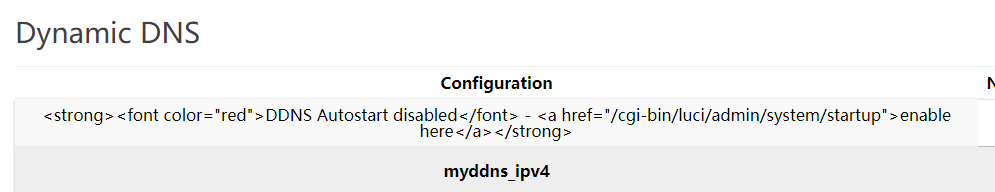
so my next question:
I've upgraded to david's latest build, and now I keep seeing the following IGMP request in the
status/ connections page
IPV4 IGMP 169.254.58.244:undefined 239.255.255.250:undefined (which seems to be Upnp)
I've checked my network and I don't have any DHCP unallocated devices, so I'm at a loss as to where the 169.254 address is.
I use sync | echo 3 > /proc/sys/vm/drop_caches in a Scheduled Tasks script via:
1 */12 * * * /root/clear_cache.sh
This free's the cache memory, which in my case is eaten up by filesystem access over samba mostly, usually you can trust the kernel to free this up automatically, if memory is needed. So you can also just ignore the memory status page. I still use it, just in case something goes wrong, which is kinda unnecessary actually.
This is the IPTV package that is included with the build. You can remove the igmp packages if you don't have IPTV.
is there a list of the included packages with descriptions?..you have a barebones list but no package descriptions.