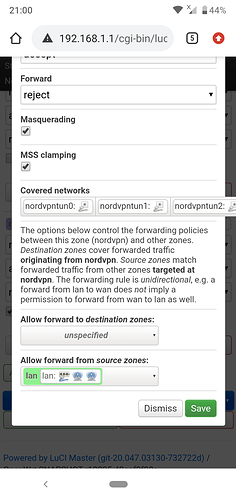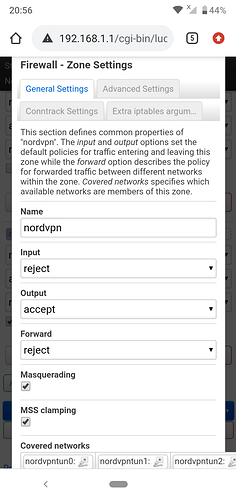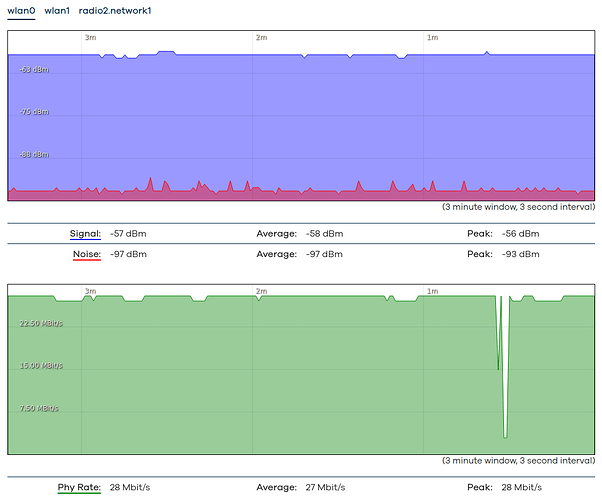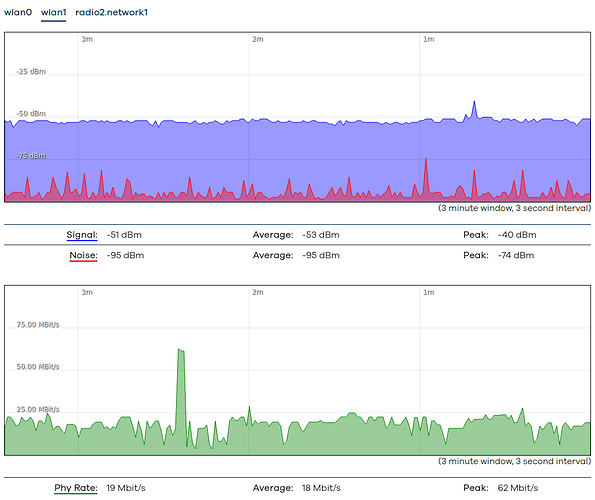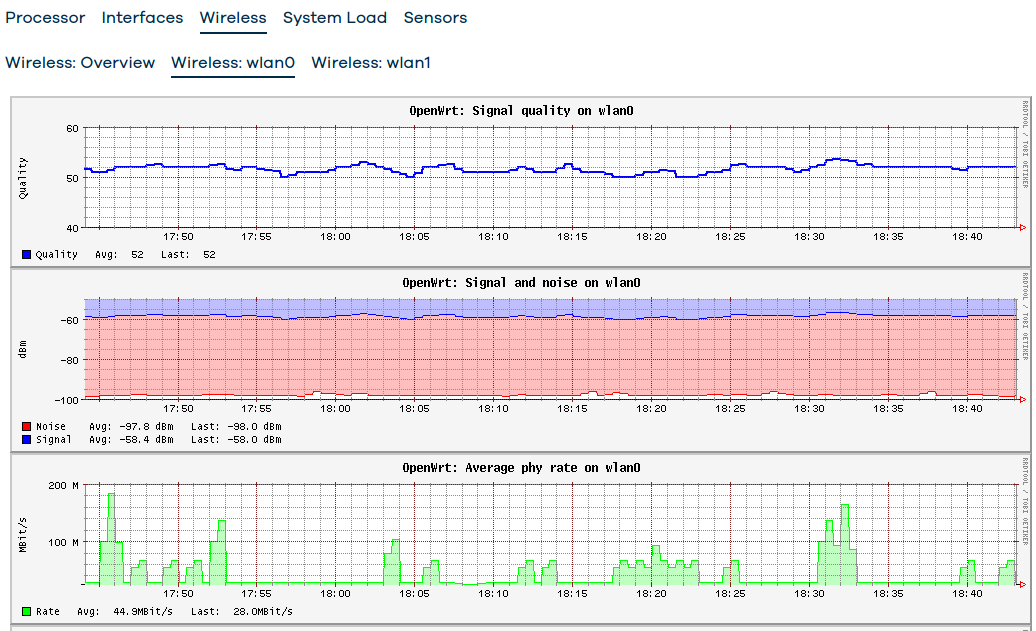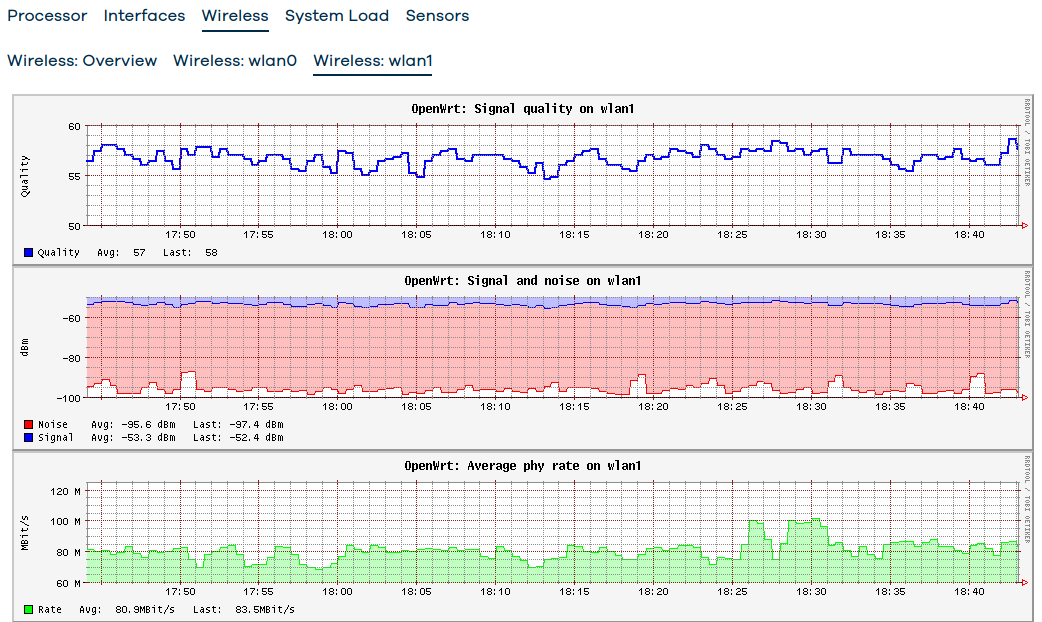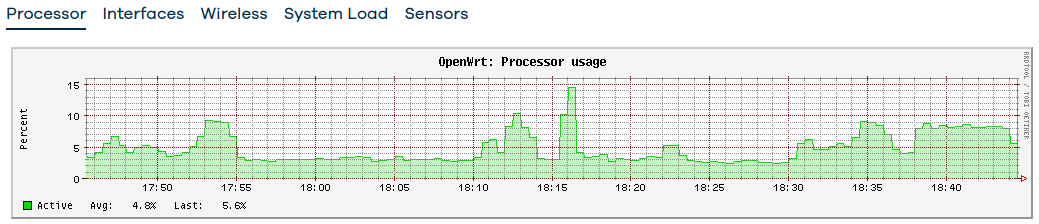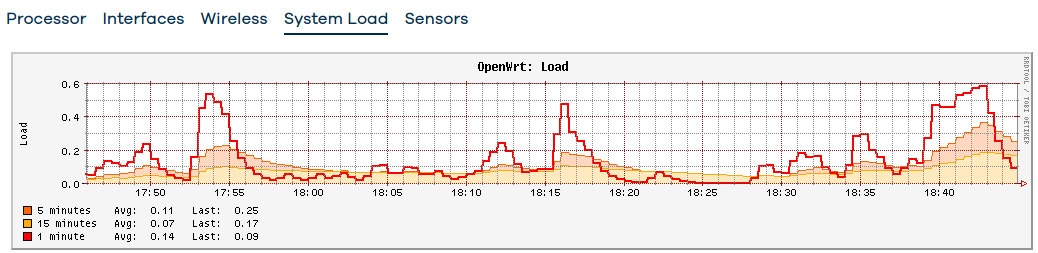Just installed latest sysupgrade for the WRT1200 but now I cant install any of my custom packages anymore, it says "incompatible with the architectures configured". What did you change? the architecture obviously didnt change, it was arm_cortex-a9_vfpv3 before.
root@wrtarm:/tmp# opkg install netstat-nat_1.4.10-1_arm_cortex-a9_vfpv3.ipk
Unknown package 'netstat-nat'.
Collected errors:
- pkg_hash_fetch_best_installation_candidate: Packages for netstat-nat found, but incompatible with the architectures configured
- opkg_install_cmd: Cannot install package netstat-nat.
It seems you've switched to " arm_cortex-a9_vfpv3-d16" ... why? This is really bad news, and no word of this major change on your site. My custom packages are now broken, and I cant get a new compile anymore for this architecture so easily...
Do they just renamed it to arm_cortex-a9_vfpv3-d16? Is there still a arm_cortex-a9_vfpv3? Love when a change for no reason breaks EVERYTHING.
Opkg update failed on snapshot (arm_cortex-a9_vfpv3-d16) "The only actual change is that with -d16 the compiled code has been restricted to use less CPU registers (due to the smallest CPU in the series, Armada 370), so users with the more powerful CPUs should be just fine with those -d16 packages."
Lowest CPU we have with our WRT is the 385, so this change makes no sense for our models.
Does this make even any sense for us? Cant you compile with old arm_cortex-a9_vfpv3 or did they remove it?
It worked before, but is now broken with this or one of the last upgrades. Please compile netstat-nat and polipo into your package portfolio, I need them.
Also the Adblock package seems to be change/broken. What was changed there? Did you change it from the old ablock to a new one? The Luci adblock is broken now, and nothing works with this adblock. No adblock file anymore under /tmp.
Tue May 5 00:59:55 2020 user.err adblock-4.0.4[5959]: unrecoverable adblock config error, please re-install the package via opkg with the '--force-reinstall --force-maintainer' options