I'd love to see SAMBA 4 in your build if it solves the SMB 1.0 issue ( I can't connect to the router's SAMBA server from a secured Windows instance.... )
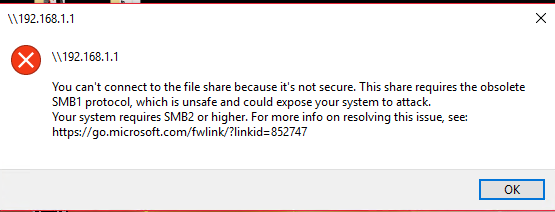
I'd love to see SAMBA 4 in your build if it solves the SMB 1.0 issue ( I can't connect to the router's SAMBA server from a secured Windows instance.... )
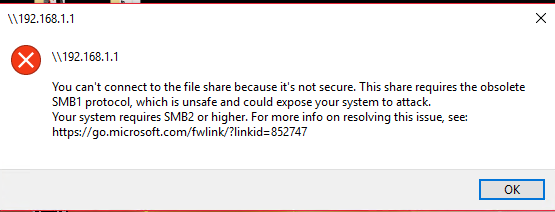
Don't reuse your old samba36 configuration files for samba4, check the new template and change the options you need.
PS: Also make sure wsdd2 is included, so windows 10 clients can browse the share via explorer.
The error I pasted above is from my current installation from your latest build, so SAMBA 3 ... can I make Samba3 do "Min SMB2"?
@davidc502 , can you include in the list of packages you build and leave in the packages folder, the transmission-daemon-openssl? Each build bump I make, I need to manually change the repos to the LEDE ones, then install transmission from there ... yeah, I'm lazy 
BTW: I already have the setting of max protocol = SMB2 ... i would like to have something like "MIN PROTOCOL = SMB2 " ... is there anything like that in smb.conf ?
I know  Transmission is failing to build for one reason or another. Sorry about that.
Transmission is failing to build for one reason or another. Sorry about that.
Hey all, is anyone else having 2.4ghz radio drop outs with the latest build? I've had the issue occur a couple times in the last few days and have had to reboot my wrt1200 to get the radio to function properly again. This is what I'm getting in my logs:
[235258.173290] ieee80211 phy1: cmd 0x9101=SetApBeacon timed out
[235258.179078] ieee80211 phy1: return code: 0x1101
[235258.183733] ieee80211 phy1: timeout: 0x1101
[235278.134814] ieee80211 phy1: cmd 0x9125=BAStream timed out
[235278.140364] ieee80211 phy1: return code: 0x1125
[235278.145020] ieee80211 phy1: timeout: 0x1125
[235298.052056] ieee80211 phy1: cmd 0x801c=80211RadioControl timed out
[235298.058389] ieee80211 phy1: return code: 0x001c
[235298.063042] ieee80211 phy1: timeout: 0x001c
[235317.934313] ieee80211 phy1: cmd 0x8126=SetFixedRate timed out
[235317.940200] ieee80211 phy1: return code: 0x0126
2 days ago I tried updating to the latest stable official OpenWrt build, and I was seeing that problem, it started a few hours after having updated, but I was having problems with both radios.
I encountered someone else on GitHub having the same problem: https://github.com/kaloz/mwlwifi/issues/308
I ended up rolling back to the last LEDE stable build, which I was on previously. Today I was trying to comb through git history to see if I could find any changes that would've caused an issue like this.
I decided to search through the forums to find anyone else having a similar problem.
Just setup openwrt to see if it has the same issue as dd-wrt with esp8266 devices. And so it does. I am using a wrt3200acm and found that stock firmware works fine. The problem can be eliminated by turning off wmm support, however most devices require this and everything else cannot connect. As a workaround I setup a second virtual interface with wmm enabled and all can connect as long as they try to access the appropriate ssid (with or without wmm).
I'm not seeing anything available for udev.
Do you have any sources?
Yes... same issue here . I'm reverting to the previous Build I had that was solid stable ... based on Linux 4.14.54 .
I've installed David's build, and then upgraded the packages from LEDE's repo, which upgraded the Mlwifi drivers... maybe there's something there?
[ 6213.003587] ieee80211 phy1: cmd 0x9101=SetApBeacon timed out
[ 6213.009352] ieee80211 phy1: return code: 0x9136
[ 6213.013921] ieee80211 phy1: timeout: 0x1101
I'm also having this :
Wed Aug 15 21:26:20 2018 daemon.info watchcat[12915]: no internet connectivity for 30 seconds. Reseting when reaching 120
Wed Aug 15 21:29:20 2018 daemon.info watchcat[12915]: no internet connectivity for 30 seconds. Reseting when reaching 120
Wed Aug 15 21:29:50 2018 daemon.info watchcat[12915]: no internet connectivity for 60 seconds. Reseting when reaching 120
Wed Aug 15 21:33:51 2018 daemon.info watchcat[12915]: no internet connectivity for 30 seconds. Reseting when reaching 120
Wed Aug 15 21:35:21 2018 daemon.info watchcat[12915]: no internet connectivity for 30 seconds. Reseting when reaching 120
Wed Aug 15 21:37:21 2018 daemon.info watchcat[12915]: no internet connectivity for 30 seconds. Reseting when reaching 120
Wed Aug 15 21:44:52 2018 daemon.info watchcat[12915]: no internet connectivity for 30 seconds. Reseting when reaching 120
Wed Aug 15 21:45:22 2018 daemon.info watchcat[12915]: no internet connectivity for 60 seconds. Reseting when reaching 120
Wed Aug 15 21:50:51 2018 daemon.info watchcat[12915]: no internet connectivity for 30 seconds. Reseting when reaching 120
With no pattern at all... and I swear my Internet connectivity was working ok before the upgrade.
The MIN Protocol didn't solve it ... and I'm mounting cifs with vers=3 , so ... any other clues?
This works for me.
I'm currently running DD-WRT do I use the factory or sysupgrade image to switch to your openwrt image? I'm currently using linksys wrt1900acsv2
You have to use the image! and do not save ANY settings! After the router comes up, it will need to be re-configured from scratch.
There are too many differences between DD-WRT and LEDE to save any settings.
Hi All,
I'm sorry in advance, I'm still not caught up on IPv6, but I just installed the latest build and noticed there is a lease that looks like:
Host IPv6-Address
? fdd5:241a:XXXX::XXX/128
Can someone tell me what this is? Is it a local address or something else?
Thanks
Thanks. Got it.
Hi All.
I've noticed a weird issue with Alexa and OpenWrt (Using David's build, but not sure if it's that per say but just after ideas/suggestions). I'm currently using a WRT1200AC.
Normally I have my 2.4 and 5ghz on the same SSID/Password etc. But I've noticed that Alexa gets a lot of dropouts when playing music on Spotify. It'll play a couple of songs, then drop out, then resume (sometimes with quite a delay etc).
The only way I've seemed to improve the situation is by creating a seperate 2.4ghz network and putting Alexa on that. I still get occasional dropouts but not as many. I tried initially doing the same but on 5Ghz but the performance was just as bad. I've done a scan to see what other networks are broadcasting on channels and adjusted accordingly. I tried the same with DD-WRT but keeping the SSIDs the same and the performance wasn't as bad (about the same as putting her on 2.4ghz with David's build.
Now I've done some reading and Alexa is meant to be uPnP compatible. But looking at UPnP in Luci I can't see any reference to it opening ports. I have even forwarded ports manually but this didn't make a difference. I didn't have any issues when I was originally using the Sky Q hub (But WiFi was rubbish on this generally!). Unfortunately I can't test the stock Linksys firmware as it doesn't support DHCP Option 61 (Required for Sky Fibre). But I don't think this is down to a faulty Alexa as it did work fine on the Q Hub.
Any ideas?