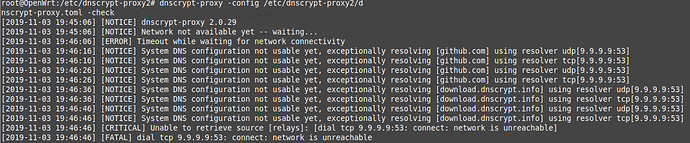The master gitlog version, the 19.x version, the 18,x version; check that against what you see in the image you are running.
Don't run 18.06 it's just too old. At this point if you are going to run an official OpenWrt then run 19.07 RC1: OpenWrt 19.07.0 first release candidate
Davidc502 is built off Master which is more update to date but potentially less stable.
Done -- And I've saved the config. It should be available for use in the next build.
Thanks for bringing to my attention. This is a good options to have available.
Is there still no easy way to add secure DNS btw? Why does DNSMASQ not support DNS over HTTPS?
I have installed the 19.07 version on asc1900 but why is the latency higher on that than with davidbuild ?
HI Davidc502-, thank you for providing these builds. I bought a wrt32x to replace an overbooked wndr3800 and the wifi now screams with your build on this hardware.
I'd like to customize your build a bit. For my wndr3800, I customized hnyman's builds, here: Build for WNDR3700v1/v2 / WNDR3800 . He provides .config.init files, which are minimalistic requirements to make his build. Copying .config.init to .config and running make defconfig will create a full blown .config ready to build with all dependencies. That proces seems to avoid the menu dependency problem folks ran into above.
Could you help me build the minimal .config.init of your build or give me an idea of what it would be and I can run tests to try to make something work? Any suggestion is appreciated and thanks again for the builds.
Example config.init for wndr3800
I do make a change to the wifi driver that helps 1200ac users with latency, but not aware that it helps the 1900acs. Otherwise, there is no difference between the two.
Glad wifi is working well for you. Generally, I don't recommend the opensource wifi on the wrt series.
Everything you need to build your own custom version of this build will be found in this directory.
https://dc502wrt.org/snapshots/r11398/targets/mvebu/cortexa9/
Is it possible to make the change when i have it installed ?
No, that the change is pre-compiled. However, for example, if you want to use OpenWrt Stable build, as long as it has the same kernel version as the build here, you can download and install it on stable. It works the same way vice versa.
@davidc502
Hi David - Sorry for the delayed response on this.
I finally got some time to run the command you asked me to run.
Before I ran the command, I reset to default settings then I upgraded to the latest build " r11398" and made the following changes
I edited the .toml file and changed the listen_addresses = ['127.0.0.1:5300'] and server_names = ['cloudflare']
Then I restarted /etc/init.d/dnscrypt-proxy restart
Then I edited /etc/config/dhcp and added list dhcp_option '6,192.168.1.1' under LAN and added list server '127.0.0.1#5300' under "config dnsmasq"
and I restarted /etc/init.d/dnsmasq restart
Then when I ran the command "dnscrypt-proxy -config /etc/dnscrypt-proxy2/dnscrypt-proxy.toml -check" and the output was as shown int he screenshot below:
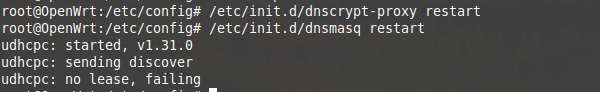
Dear Dave,
As always - you are simply the best - and I do not overstate my sentiments regarding how you treat us all whenever we ask you for your assistance and expertise. Together we all make each other better - so I appreciate your thanks for my bringing this to your attention. However, I do count my blessings in that you are dedicated and kind enough to devote your time and effort to this outstanding project of yours which benefits so many. Long Live Davidc502 Builds - Peace My Brother
No, dnsmasq does not support it.
Looks like a firewall rule is keeping dnscrypt proxy from getting out.
Can you ping the following 2 IP's please - 1.1.1.1 and 1.0.0.1
Also, from Windows command line run the following
nslookup cnn.com 1.1.1.1
Upgraded to r11398, still having the collectd errors at boot.
Find another thread regarding this issue:
Tried the suggested fix whitout success, any other idea ? It's not really bothering for now as I just disable collectd but might need it in the future
Sorry I don't have any idea however collects seems to run fine as well as rrd so you can safely ignore the errors.
Generally, I don't recommend the opensource wifi on the wrt series
Ouch, is it really that bad? Generally I've had very results across the board with OpenWrt builds dated 2019 onward for my WRT32X. Maybe I should have gone with the R7800 after reading this ![]()
As to the R7800... The grass is always greener on the other side right? I recommend going through the R7800 threads if you do believe it is "greener"  Don't get me wrong, it is all + and - so, depending on your needs it might be greener.
Don't get me wrong, it is all + and - so, depending on your needs it might be greener.
Cheers,
Somewhere around r11430 @hnyman provided solution to errors I was seeing and at least on R7800 that works without glitches now.
When I ping 1.1.1.1 or any other valid IP address I do not get an responses.
Also, I noticed that even before I make the changes to DNSCrypt as per your instructions, I do not have internet access to begin with. I started fresh with your latest build and the moment my router starts there is no internet access.
If I flash an earlier build, for example r10726, I would have internet access out of the box. I am really confused about what is causing this.
I also noticed in the latest build under "Interfaces" that the STOP button for WAN and WAN6 is grayed out and I cannot even stop it. It only allows me to restart, edit and delete.
Any help here would be much appreciated. Thanks