If the browser displays a certificate warning like in the screenshot,
![]()
Luci may not respond to page change and the only forced page refresh will help in this situation. You need to ensure the trust to certificate and then Luci will work correctly. Modern browsers, like IE and Chrome, require a certificate with a root certification authority, like one in the screenshot.
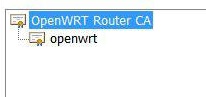
The root certificate should be added to the trusted ones. Opera may not have such strict requirements, but I don't use it. If you want to get such a self-signed certificate, I can make a small instruction.