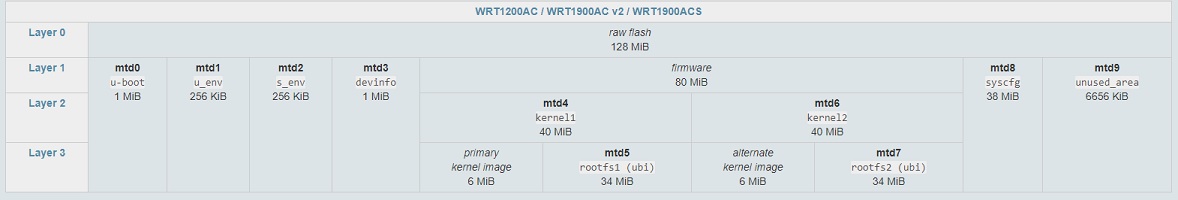That will work just fine.
It should take you where you left off last. Are the cookies etc. cleared since the last time you visited?
I think, it's improved. Thanks.
Can anyone help me? Having major issues accessing the GUI, basically I can't. Firefox and any other PC based browser I try says the page cannot be displayed, witrh the following:
An error occurred during a connection to 192.168.1.1. Cannot communicate securely with peer: no common encryption algorithm(s). Error code: SSL_ERROR_NO_CYPHER_OVERLAP
I've tried everything including firefox resets, no joy. I WAS able to access through dolphin browser on my android phone, but, thinking I would RESET the main box first (not clever) I currently don't have any WIFI SSID's to connect to. I have tried holding the reset button in, but the WIFI lights are off and no SSID is being broadcast.
The Router is workijng as I am online wrtiting this and I have SSH'd in but have no Idea how to do setup tasks over shell.
WRT3200ACM user here.
Just wanted to report that the r8391 build is running stable on my device for the past 48 hours.
Using Adblock and SQM QoS and internet connection and WIFI has been stable with no disconnects.
I'm still running certain tests on wifi speeds, since they seem to be sporadic, but I'm not convinced that's an issue with the router vs just my house.
Please check this post, maybe you are using the same antivirus product ... Firefox error SSL_ERROR_NO_CYPHER_OVERLAP when using Luci HTTPS access - #9 by w454385
Yep, bitdefender was the culprit, will sort it as per.... 
This is unknown to me.
@davidc502 ... quick question ... I'm struggling with space on my 1900 ACS v2 ( Shelby ) . Since I've upgraded dnscrypt-proxy to 2.0, it just takes too much space in my /overlay.
I have in /overlay/upper/usr/sbin a file called " dnscrypt-proxy* " that weights 6.709.336 bytes ... is there a way to get it installed NOT in /upper?
Not that I'm aware, but perhaps someone else has a trick?
What other extras are being installed as you should have plenty of space.
Here is space on my acm.
root@lede:~# df -h
Filesystem Size Used Available Use% Mounted on
/dev/root 14.8M 14.8M 0 100% /rom
tmpfs 249.5M 4.1M 245.4M 2% /tmp
/dev/ubi0_1 46.0M 4.6M 39.1M 10% /overlay
overlayfs:/overlay 46.0M 4.6M 39.1M 10% /
ubi1:syscfg 70.2M 472.0K 66.1M 1% /tmp/syscfg
tmpfs 512.0K 0 512.0K 0% /dev
Just by looking at your used /overlay:
I think there's something completelly different here ... you can't have dnscrypt installed on your upper/usr/sbin, since it takes over 6 megabytes ! I remember reading somewhere that you could have dnscrypt installed "compressed" or uncompressed ... maybe that's it?
I have plenty of stuff installed ... but again, this router is a monster and should handle that. SNMP MIBs takes quite a bunch of space too ... i also use Transmission. Nothing else weird ...
Basically, I think I quite don't understand how the "overlay" concept works ... isn't it supposed to be for what you "overwrite" of the ROM system image only?
Here's my df -h for my Shelby:
Filesystem Size Used Available Use% Mounted on
/dev/root 13.8M 13.8M 0 100% /rom
tmpfs 249.4M 748.0K 248.7M 0% /tmp
/dev/ubi0_1 13.3M 9.8M 2.8M 78% /overlay
overlayfs:/overlay 13.3M 9.8M 2.8M 78% /
ubi1:syscfg 29.6M 424.0K 27.6M 1% /tmp/syscfg
tmpfs 512.0K 0 512.0K 0% /dev
/dev/sdb2 226.9G 60.8M 215.2G 0% /mnt/sda2
/dev/sdb1 688.0G 82.8G 570.2G 13% /mnt/sda1
/dev/sda1 7.3G 115.6M 6.8G 2% /mnt/sdb1
Why do you only have 13.3 Mega Bytes of Flash space? You should have twice the available space no?
Yes, I remember reading about a compressed version of dnscrypt-proxy version 2, but don't recall who was providing it.
Why do you only have 13.3 Mega Bytes of Flash space? You should have twice the available space no?
I have no clue! How can I "reset" this? I've been doing "upgrades" for ever... maybe doing something different can help go back to factory "available space"?
My 1900ACS V2 show 13.4M
Filesystem Size Used Available Use% Mounted on
/dev/root 13.8M 13.8M 0 100% /rom
tmpfs 249.5M 4.1M 245.4M 2% /tmp
/dev/ubi0_1 13.4M 200.0K 12.5M 2% /overlay
overlayfs:/overlay 13.4M 200.0K 12.5M 2% /
ubi1:syscfg 29.6M 304.0K 27.7M 1% /tmp/syscfg
tmpfs 512.0K 0 512.0K 0% /dev
And looks pretty full too ... do you use dnscrypt v2? Does it takes over 6mb in /overlay/upper/usr/sbnin?
Thanks for checking to confirm space on the 1900acs v2. I have't used my acs in a couple of years since I lent it to my daughter when she went off to college, but thought I had more space than 13.8 MB on each partition. I know it has 128MB of flash, but that gets divided by 2 for the 2 partitions, and then there's something else that eats space if memory serves me. I just didn't realize it was whittled down to 13.8MB.
EDIT -- How flash space is broken out - https://openwrt.org/toh/linksys/wrt_ac_series
No dnscrypt v2, stock davidc firmware plus kmod-usb-printer / p910nd
Here's my overlay on davidc r8373 with dnscrypt v2
overlayfs:/overlay 13.3M 4.3M 8.3M 34% /
Can you look inside of /overlay/upper/usr/sbin and see if there's a 6mb dnscrypt executable in there?
Looking in the device page ... it looks like it should have more than 13.4MB of overlay... look