I don't understand, why don't you just change the OpenWrt router IP to be on the same subnet as R1 and connect them LAN to LAN?
It is not entirely clear to me what r1 does and how it does it, but I assume it needs to be the router for the game console. If it was on the same subnet, the game system wouldn’t be routed through R1 - it would just be a switch and the main router would handle routing, rendering r1 as pointless (aside from being a switch and Ap)
You can have more than one router on the LAN, R1 could be the gateway for the game devices, and openwrt device could be the gateway for other devices... It would be tricky to set this up with DHCP, but you could... The easiest might be to just set the gateway and DNS manually for the game devices.
@dlakelan - I'm struggling to figure out how it would e possible to have 2 gateways on the LAN with just a single WAN IP address. If R1's LAN is on the same LAN as the main router, I don't see how it could possibly be anything more than an AP/switch (yes, it could run some various services, but it cannot be a router in the strict sense of the word). There would be no way to route since it is a requirement that a router is connected to 2 distinct networks (one on each side of the routing layer). Can you elaborate more on your thoughts about how this would be done?
P.S. @dlakelan - I'm genuinely curious for learning purposes, I'm not trying to challenge you in any mean-spirited way. 
there are two possible ways. the first would be have the R1 router use the OpenWrt device as it's gateway. so packet goes client > R1 > Openwrt. Would depend on whether it's supported on that device. you could also do the opposite... client > openwrt > R1 for all but the game machines.
second option might be to not have the modem in bridge mode, though this puts you back at double nat. But at least all the clients are in a single LAN.
Hmmm... interesting. I tried the first way quickly, seemed to work at first, but then broke. Not sure why and I don't have much time to play with it more. I think that the way to achieve this would be to do a manual IP address on the game console, unless the DHCP server (on the main router, secondary router should have DHCP disabled) could not only reserve/map a MAC address to an IP but also include the custom gateway and DNS information, as well.
On the second point, the only way that works is if the modem has a non-bridge mode option (that is user accessible) -- this would certainly be available in an all-in-one unit, but my Arris SB61xx modems have never had the option to not bridge (not that I have ever wanted that). In that scenario, yes, I could see two parallel routing paths going up to the router, with all the clients being double NAT'd.
Interesting thoughts. Thanks!
Apart from it's own QoS (which I don't intent to use), it allows players to join your game session only from within a specified radius
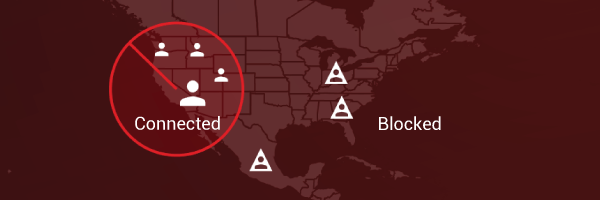
Iptables I guess
I want to use OpenWRT's QoS (superior) and R1's Geofilter.
R1 must be connected with PS4 directiy to assign a static IP (DHCP must be running on R1)
If the same subnet can accomplish this without double NAT, it's fine with me.
Can you turn off the R1 QoS?
The best tricky way I can see is to put the OpenWrt device on the back side of the R1 router, acting as a bridge, and wire all your clients to the OpenWrt but have the R1 do the routing and DHCP.
Basically all the packets go through the OpenWrt and get shaped but the OpenWrt doesn't do other stuff.
The way you would do this is form a bridge between VLANs, connect one VLAN to the R1, and connect the other VLAN to all the rest of the Ethernet ports. Then put SQM on the upload of each VLAN. use the ISP upload rate for the VLAN connected to the R1, and the ISP download rate for the upload of the VLAN connected to the other OpenWrt Ethernet ports. make this OpenWrt interface use DHCP, and assign a static lease on the R1 for the OpenWrt device.