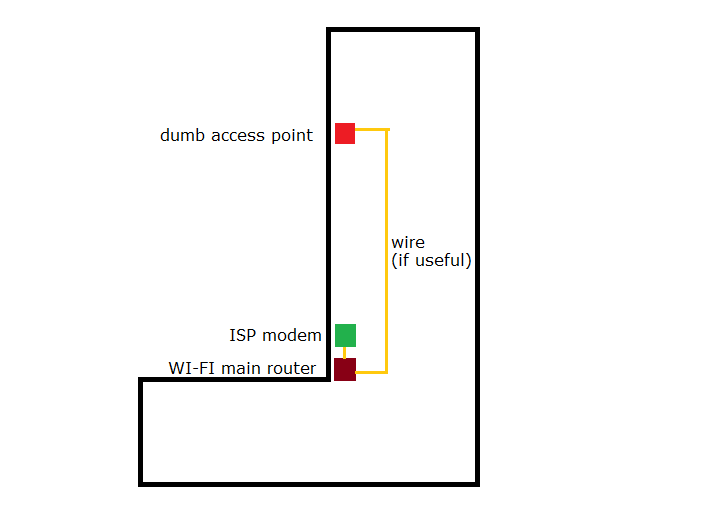Hi everybody,
I need to project and deploy a solution for my parents' house, I need both advices on topology, on wifi router(s) and on the general solution (not in this strictly order). Please note this could be my first approach to openwrt and free firmwares: sayd that, I am not scared of cli or doing some dirty jobs but, as described in the following line, I prefer a solution based on stable and well known hardware.
As said in the title, they have an house with a 'L' floor plan. Actually they have the modem/router of the provider, and a 40 MBit line. This modem is place in the L corner, but because of several walls, the signal does not cover all rooms.
First solution: I may buy a router able to send a stronger signal (the isp ones are usually weak), but may not be enough and I dont know how discover it without buy it...
So I'm evaluating a second solution: to buy two used and very cheap wifi routers and get off the wifi of the isp one. Each wifi router should be placed in the middle of the _ and | part of the letter L. I think this topology can cover everything enough well without doubts. What do you think? If you agree with me, go on with the reading :). I could buy two identical routers and configure them is some right way (mesh? Relay something? I dont know...) as they will be act as distinguished physical access points for the same network. Do you think the oldies but goldies and well known linksys wrt54GL can do this (I may buy 2 for 25 €), or there is something better and newer (I can spend a little more, but please note my parents should not need more performing router)? What kind of configuration should I apply... this =>
https://openwrt.org/docs/guide-user/network/wifi/relay_configuration ?
Thanks for any advice, suggestion or whatever you would like to share with me.
Please forget this straight away, devices limited to 16 MB RAM haven't been supported by OpenWrt for almost a decade (formally 2012, but that was merely recognizing the technical reality of the last couple of years before that), furthermore it doesn't make any sense at all to litter scarce frequencies with 802.11g APs. You can find modern concurrent dual-band with 802.11ac starting around 40 EUR new - and even less if you extend your search to the used market. The WRT-54GL has its place in history (15 years ago), but these days their only place is the landfill (insert your favourite e-waste recycling method here).
Using decent/ contemporary OpenWrt supported routers this should work nicely (details depend on the exact circumstance on location, size/ number/ thickness/ type of walls, etc.), ideally with a wired ethernet link (backhaul) between both APs. If you have no other choice than to (inter-)connect wirelessly, WDS/ 4addr -ideally with triple-radio APs (ipq4019)- would be an option.
First off, good for you to help your parents.
From the perspective of what is the best, you really shouldn't use the ISP router ever in my opinion, because you don't really have security when someone else owns your router (and its security updates, and any disgruntled employee can access your entire home network).
So, the best solution is to replace the ISP router. Then, after that, you want to extend better wifi to the edges of the house. If the cable comes into the house at the angle of the L, then it might make sense to put one router there, and an access point about 2/3 of the way down the long direction of the L.
There's nothing wrong with your plan too, provided you can get APs in those two locations halfway down each leg of the L.
For 2.4 GHz choose channel 1, 6, or 11 with different channels in the two legs and force 20MHz channel width... For 5GHz choose any two channels that don't have neighbor traffic, and don't overlap, and I suggest to use 40MHz channel width
GL-inet has some inexpensive devices that come with their own slighly modified version of OpenWrt but it's very close to the standard version, and LuCI is available from the "advanced" settings page...
The router, which is connected to the ISP cable, should be a router, but any other devices should be "dumb access points (APs)"
It's useful to set all the SSIDs to the same thing, and all with the same password. Then devices can roam between all the different channels.
I followed those relayd bridge instructions to cover a wifi blind spot using an old wireless AP (TP-Link Archer C5 v1) running latest openwrt. I also replaced the external antennas with cheap "high gain" antennas. They're not as high as they claim but have always been higher than what I started with based on observed signal strengths.
I chose the 5GHz channel for the backhaul between wireless APs as the 2.4GHz band is very congested. Devices can connect to either the 2.4GHz wifi or ethernet at either end and see everything else on the network.
But stability wise, the archer would refuse wifi clients after a few days. Once I scheduled a daily restart, the relay bridge has been stable and really improved the network connectivity.
If possible (all APs involved running OpenWrt), WDS/ 4addr is more reliable and less buggy (e.g. supporting IPv6 transparently, single broadcast domain, allowing seamless handover, etc.)
You picked it. In my case the upstream AP is the isp router that can't support OpenWRT but has the highest speed wifi networking. I managed to turn all services off (including nat) and it just bridges the WLAN to LAN. I'll definitely try WDS when I get the chance.
First of all, thanks to everybody!
Yeah, I'm doing it so my parents can easier videocall people in this covid-19 period.
Second... sorry sorry sorry me, I forgot to say that I might use wired connection between router / access point and I cannot replace ISP modem (better say, I could but ISP really obstacles it, here, reducing speed etc and saying "it's because of you, we may not help furthermore").
I attach a figure that show the future configuration I have in mind, easily.
So, to sommarize all your advices and (my
 ) open questions, I may:
) open questions, I may:
- buy a wifi router better than the linksys named and which fully support openWRT (so, no few ram): please suggest me a cheap and stable one - I mean, very well supported, known and easily to install/maintain etc - eventually change the antennas, and try if it's ok, maybe playing with channels. Cheap it's 40 euro or better less, I like find bargain and remember that speed line is 40Mbit (theorically...), I dont necessary need dual band, or 802.11ac one. (see also "last note" in the post);
- If step one it's not enough I buy another wi fi router (which one, here?), connect its WAN port to one LAN of the main router and... then? I lost a little
 about the kind of configuration to do on this router so it can act as a sort of dumb access point: the main requirement it's that my parents can move around without doing anything on the smartphone, like they do when are outside with the 4g connection.Is it the relay approach valid also in this configuration or there is a better/easier one? I'm going to study WDS, I read it in the past but I remember I prefer to not apply for some reason I forgot :D. Please note my father suggests also the following: instead of place this second router, why not replace the ethernet cable (About 15 meter long) with an antenna cable like this? I dont think it can ben done, but may be yes.
about the kind of configuration to do on this router so it can act as a sort of dumb access point: the main requirement it's that my parents can move around without doing anything on the smartphone, like they do when are outside with the 4g connection.Is it the relay approach valid also in this configuration or there is a better/easier one? I'm going to study WDS, I read it in the past but I remember I prefer to not apply for some reason I forgot :D. Please note my father suggests also the following: instead of place this second router, why not replace the ethernet cable (About 15 meter long) with an antenna cable like this? I dont think it can ben done, but may be yes.
Last note: related to the hardware, the best solution for me will be to buy to identical wifi router and spending no more than 50-60 in total. Looking one of your links, I have just seen I can buy netgear R6220 for 30 or less... what do you think? Seems well supported https://openwrt.org/toh/netgear/netgear_r6220
Thanks again for your support!!!
You should absolutely use the wired approach. By far the best one. Then you ignore the relays or WDS stuff because that's about the situation with no wire.
It's fine to leave the ISP device in the loop, just turn off their WiFi and put your own router directly behind it.
Cheap device with OpenWrt support is GL-ar750 which is called a travel router but is basically just a decent small router. I had my sister in law install one and configure SQM for her video conference music classes she teaches and it was all doable over the phone because a version of OpenWrt comes pre installed.
You can buy a second one and make it the access point, I think they have a quick mode to convert to access point mode as part of their add on GUI
Also the suggested netgear device seems perfectly fine as well.
Really thanks dlakelan!
with this
you mean that, just configuring the second one as an access points, I can satisfy the "roaming" requirements? I have understood that without ad hoc config, the second access point will have its own network... I am missing something (both theory and practise maybe ![]() )
)
if two access points are on the same network (same network numbers) and they have the same SSID and same password then devices will roam between them and connections will not be broken. Nothing special is required beyond the above.
However, roaming is always under the control of the individual device, and some devices do a better job than others.
semi ot: do you have a link or what I should search to learn more? I thought that such config cause some kind of radio conflict because the client doesn't know if it is connected to AP1 or AP2. Is this thing manage at physical layer? By what protocol?
The two devices have different MAC addresses (actually called a Basic Service Set ID: BSSID in wifi). The ESSID (extended service set id) is the "name" of the network and identifies the fact that the access points all belong to the same "extended service set" meaning the same "network". so there is no confusion where it's connected. To avoid radio interference you should run the two radios on different channels.
I don't really have a good suggestion for theoretical background unfortunately, I learned this stuff by talking with a lot of people on this forum and reading a lot of various sources on the internet. I don't know an all-in-one starting place.
You would connect them LAN to LAN. When a router is turned into an AP, the WAN port is not used.
That's right, a dumb AP doesn't do any routing, it acts as a layer 2 bridge between the airwaves and the wires... it's a little like a "switch"
MT7621 device like the R6220 is a good choice for ISP speed up to about 200 Mb. At that price I would buy two and use them for both places.
If you can pull cat5e through the ceiling, ceiling mounted APs like the TP-Link 245 or the Ubiquiti UAP-AC series could be considered.
Ok, it's a little more clear now, but I continue to not understand how the client jumps to AP1 (the main wifi router) to AP2 (the dumb AP), maybe I'm thinking about the wrong layer.
Let me explain. On my smartphone, I connect via wifi and the gatway is, for example, 172.16.0.5 that is the wi fi router, because I'm near it. When I move and I reach an area covered by AP2 and not AP1, how and who tells my smartphone that it has to connect to AP2 which will act as it is the new and only gateway? Or AP2 acts as a remote radio antenna of AP1, so it's not my client's problem because it's AP2 that captured the packets and forward them? (it sound strange to me...)
I'm a little confused :sad:
The client (smartphone) is the only device that makes this decision, this is why some devices are dumb and stick with whatever AP they initially get until it's outside hearing range, and other devices are smart and scan for other APs and make the jump at a more reasonable threshold. There is not anything you can do on the router/AP to force a client to connect to a particular AP, the best you can do in theory is to boot it off the current AP when its signal strength goes low... but this requires software that wasn't part of OpenWrt last I looked into it (patches for hostapd for Received signal strength based decisions)
Also you should turn down the power output of the AP so that the signal falls off quicker, then the device will tend to roam sooner. This is not intuitive to many people. When using multiple wifi APs you should use lower power outputs. Generally you should turn down 2.4GHz more than you turn down 5GHz also because it travels farther.
When a wireless client roams from one AP to another, you can imagine this as unplugging an ethernet cable from one switch port and plugging it into another port of the same switch, or of a connected switch in the same network. This happens on the link layer (2, Ethernet).
The IP gateway stays the same. Even a client connected to the secondary AP would still use the main router as its gateway. This is layer 3 (Internet Protocol).
The secondary AP acts as a "switch" or "bridge" (layer 2), but not as an IP "router" or "gateway" (layer 3).
Ok, I understood now what happens at layer2 and layer3 (try to) keeps the connection alive so the client does not notice it. Thanks!
uhm, seems to be around 50 euro, here. out of budget. Do you think the antennas have enough power compared to not portable one, I mean the classic routers like the r6220?
I cant and we are out of budget...
I can also buy used Tp Link 1750 Archer C7... just looking for two equal devices.