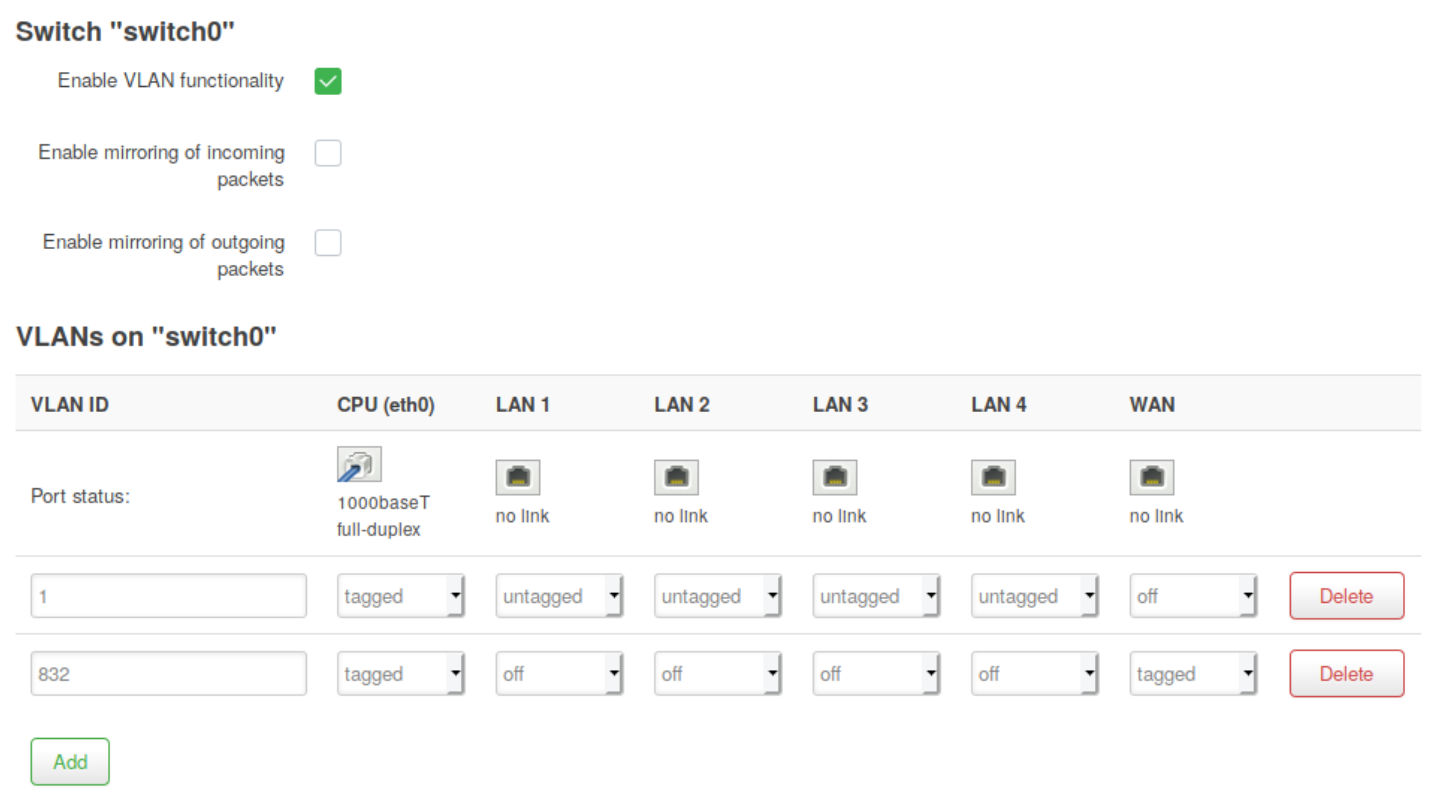Hi
I am trying to use a WDR3600 router to connect to the internet. I have a fibre connection from orange in spain and I would like to get rid of the orange Livebox.
Not sure how to connect the wan port. I have been reading, that I should use PPPoE for the connection via VLAN 832.
So, first of all, I modified the switch settings, to use 832 for the VLAN:
Then I did the settings for the PPPoE, see /etc/config/network in the bottom of this message.
But when I connect, the PPPoE says: Error: Connection attempt failed
Any ideas how to proceed or what to change
Cheers
config interface 'loopback'
option ifname 'lo'
option proto 'static'
option ipaddr '127.0.0.1'
option netmask '255.0.0.0'
config interface 'lan'
option type 'bridge'
option ifname 'eth0.1'
option proto 'static'
option netmask '255.255.255.0'
option ip6assign '60'
option ipaddr '10.0.0.1'
config interface 'wan'
option ifname 'eth0.832'
option proto 'pppoe'
option username 'orangeuser@orangeadsl'
option password 'orangeuser123'
option ipv6 'auto'
config switch
option name 'switch0'
option reset '1'
option enable_vlan '1'
config switch_vlan
option device 'switch0'
option vlan '1'
option ports '0t 2 3 4 5'
option vid '1'
config switch_vlan
option device 'switch0'
option vlan '2'
option vid '832'
option ports '0t 1t'