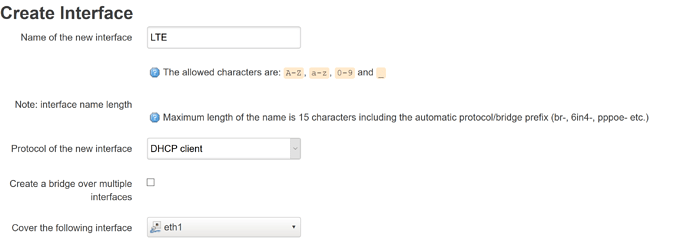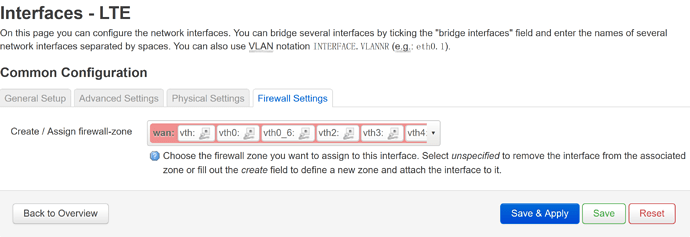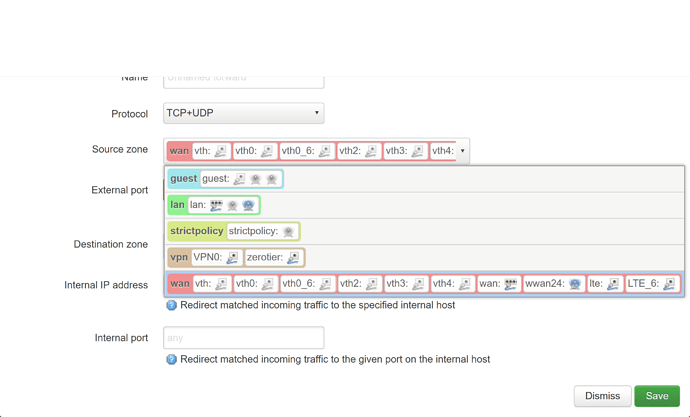Are you using Huawei E8372/E3372?
First you need to install some packages.
opkg update && opkg install kmod-usb-net-rndis kmod-usb-net kmod-usb2 usb-modeswitch kmod-usb-net-cdc-ether
Then login to luci - Network - Interface - Add new interface...
eth1 is the interface name of your 4G dongle.
Firewall Settings - Create / Assign firewall-zone - Assign to 'wan'
Then you can add port forwarding rules.
You also need to set port forwarding or enable DMZ on your 4G dongle. Tutorial here:
https://www.cfos.de/en-us/cfos-personal-net/port-forwarding/huawei-b315s-936.htm