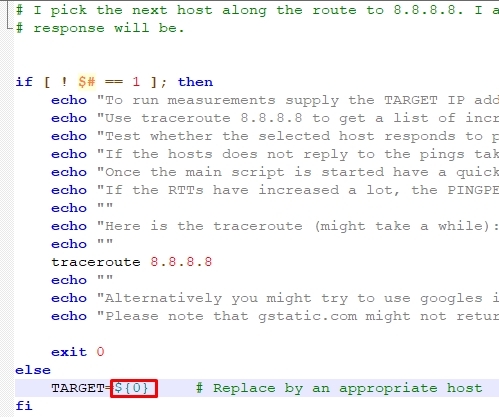Which device is the PC having DHCP / DNS issues plugged into? * It should be plugged into one of the LAN ports on the back of the LEDE router, or a hub / switch that has a patch cable plugged into one of the LAN ports on the back of the LEDE router.
You have the LEDE Router setup as a (Static IP), not (PPoE).
Did you set the ISP Modem (Dlink) to ( Bridged ) mode ?
re: DNS on WiFi restricted:
Network -> Interfaces -> WAN [ Edit ]
Advanced Settings tab:
Uncheck: Use DNS Servers advertised by Peer,
Use custom DNS servers: add: 8.8.8.8, 8.8.4.4
see if that helps ..
Yes I did, but I found a fix the DNS issue, I was using a 17.1 build based on an snapshot,and i just used a sysupgrade to 17.1.2 and reseted the settings(No idea if the part of sysupgrade did something),now i just have the DHCP issue.
Is that a way for me to set a static IP to my computer from the router?
No, that is telling the WAN interface ( the one between your ISP modem and LEDE router ) to NOT use the ISP-advertised DNS servers, and instead use Google's DNS servers ( 8.8.8.8, 8.8.4.4 ).
The PC issue is separate, and confusing.
How is the PC physically cabled to the LAN topology ?
That info. would help.
Lan1 of the router( CAT5 at the moment,i didnt had a better cable in hands,could it be the problem?)
Windows 10,I tried to do ipconfig /renew , /release , /registerdns , and nothing.
To be honest,I dont mind if I have to do this,I currently can acess both,router and modem from here.
@moeller0
From every download and upload,the max i can get is 630kbytes down/70kbytes up (Today I got 740kbytes peak from youtube).
P.S.: I just found the edit post option
From the Windows [Start Menu] Icon,
Network and Internet,
Make this PC discoverable = On
Use arrow on top left to return to prior screen,
[ Network and Sharing Center ] on right,
Connections: [ Local Area Connection ]
IPv4 Address: ( should equal the Static IP you entered )
Gateway, DHCP, DNS Servers should equal 192.168.1.1
[Close]
[ Properties ]
This connection uses the following items:
Internet Protocol Version 4 ( TCP/IPv4 )
[ Properties ]
Obtain an IP address automatically = checked
[Ok], [Close], [Close], [ X ] to exit Network and Sharing Center,
Windows Start -> [ Power Icon ] -> Restart
^ That's what I would do, if there.
1 Like
To be honest, I have no clue how to use this,everytime I open it,the @echo pass too fast, so, I visualized it with notepad++,
@moeller0
cat /etc/config/sqm
config queue 'eth1'
tc -d qdisc
qdisc noqueue 0: dev lo root refcnt 2
tc -s qdisc
qdisc noqueue 0: dev lo root refcnt 2
qdisc ingress ffff: dev pppoe-wan parent ffff:fff1 ----------------
qdisc noqueue 0: dev wlan1 root refcnt 2
tc class show dev pppoe-wan
class cake 8007:25a parent 8007:
tc class show dev ifb4pppoe-wan
class cake 8008:289 parent 8008:
Okay, based on your synchronization speeds you ca at best get around:
These calculations refelect what sqm needs to do to figure out the "true" bandwidth cost of each data packet....
Do you have SRA enabled on the ATM link, by any chance?
Open a command window (CMD.EXE) and execute ping_collector.bat from there, but read ping_collector.bat first as you might need to perform a few edits. Also you need to install hrping from https://www.cfos.de/en/ping/ping.htm first...
Best Regards
No... Should I enable it?[quote="moeller0, post:53, topic:5348"]
I also use cfosspeed, like, all the time!
I get this window
Am I suposed to replace TARGET=
with something like
Or like
I believe this is something your ISP would need to handle, so if it is not set, just leave it alone...
Quick note, for windows you need to use ping_collector.bat, and if I recall correctly you need to start the cmd.exe as administrator for it to work. Also you need to edit ping_collector.bat and change the "SET TARGET=8.8.8.8" line if you use a different target host. ping_collector.sh will only work for linux/macosx systems...
Hope that helps...
So, when I traceroute I get
traceroute to 8.8.8.8 (8.8.8.8), 30 hops max, 38 byte packets
1,2,3 and 4 responds to ping's,so I should use 4 on the target?Eg.: SET TARGET=108.xxx.xxx.xxx
I still getting the same window
RogueWolf:
I get this window
Am I suposed to just...wait?
Any of these should be okay, as long as they do consistently respond to ICMP echo requests and actually return the requested size back...
Yes, the windows script is quite bare-bones but if you open an explorer window in the same directory as the script you will notice that the log file increases in size...
Let me know how it turns out in the end...
Best Regards
Excuse me for that kind of question,but where in the world is the log file?!