I recently installed OpenWRT on a router in my home lab. My gateway is on the WAN side of my router I have everything working but with NAT in place. The problem with this is the IP addresses of the devices in my network are unknown to my UTM
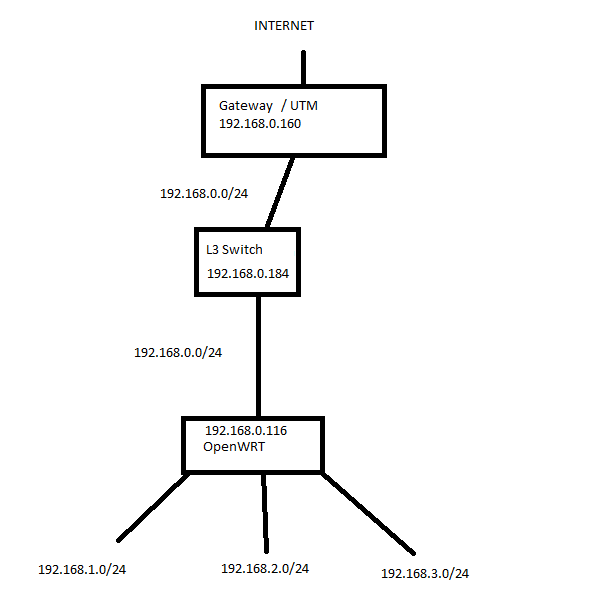
This is my general network configuration not including items which should not have any impact on the configuration. The 192.168.0.0/24 network is my DMZ I would like all traffic to pass to 192.168.0.160 without NAT without allowing traffic to flow to other IPs on this network unless explicitly allowed.
If I disable Masquerading on the wan==>REJECT zone the device IPs show in the UTM after doing this but no internet access. I have also added a Static IPv4 Route to the target network 192.168.0.0 through 192.168.1.1.
My networking knowledge is very limited I would like to find a way to do this properly if anyone could point me to some resources or provide the correct way to configure this it would be greatly appreciated. I'm not even really sure what to google as the terminology is likely outside the scope of my knowledge.