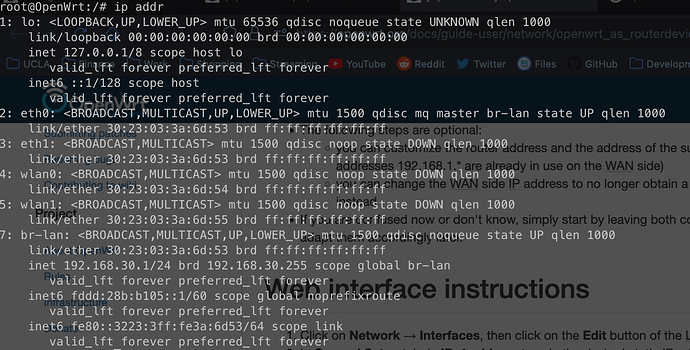I'm new to openwrt and I'm not sure how to configure my router for my needs. I'm trying to set it up so that it acts as a client device on my current lan (recieving ip via dhcp) but creates another lan for any devices subsequently connected to it. My family has their own consumer router and I'm not looking to replace it, I just want to create another private lan for my own purposes. I'm also leaving for college soon and I'd like to use it the same way there - connecting to the student internet via typical dhcp but then creating another private lan for my computers. I've read the instructions on the openwrt site here and here but I'm looking for more of a combination of the two. Any help is appreciated.
You'll basically just use the router in the near-default configuration.
You need to make sure that your router's LAN does not overlap the subnet of the upstream network... so if the upstream network is 192.168.1.0/24, you need to change your OpenWrt router to something else -- for example 192.168.2.0/24 (with the router taking the address 192.168.2.1).
Then plug the WAN port of your OpenWrt router into the LAN of your upstream network, and you're done.
That's what I figured from the "configure as a router device" instructions. I just couldn't seem to get an internet connection so I assumed I was doing something wrong. Upon further investigation though it seems I can't ping 8.8.8.8 regardless if I change my LAN ip or not.
That's the output of ip addr, and I'm connected via ethernet to the other router...not sure what the issue is.
I might make a separate post for this though since it's a different issue.
On the WAN port of the Openwrt router?
It doesn't have any ports labeled wan or lan, just "ethernet".
Which device are you using?
Linksys WHW01 v1 (Velop)
As it has only 2 Ethernet ports try the other one and post your ip addr output
1: lo: <LOOPBACK,UP,LOWER_UP> mtu 65536 qdisc noqueue state UNKNOWN qlen 1000
link/loopback 00:00:00:00:00:00 brd 00:00:00:00:00:00
inet 127.0.0.1/8 scope host lo
valid_lft forever preferred_lft forever
inet6 ::1/128 scope host
valid_lft forever preferred_lft forever
2: eth0: <BROADCAST,MULTICAST,UP,LOWER_UP> mtu 1500 qdisc mq master br-lan state UP qlen 1000
link/ether 30:23:03:3a:6d:53 brd ff:ff:ff:ff:ff:ff
3: eth1: <BROADCAST,MULTICAST> mtu 1500 qdisc noop state DOWN qlen 1000
link/ether 30:23:03:3a:6d:53 brd ff:ff:ff:ff:ff:ff
4: wlan0: <BROADCAST,MULTICAST> mtu 1500 qdisc noop state DOWN qlen 1000
link/ether 30:23:03:3a:6d:54 brd ff:ff:ff:ff:ff:ff
5: wlan1: <BROADCAST,MULTICAST> mtu 1500 qdisc noop state DOWN qlen 1000
link/ether 30:23:03:3a:6d:55 brd ff:ff:ff:ff:ff:ff
8: br-lan: <BROADCAST,MULTICAST,UP,LOWER_UP> mtu 1500 qdisc noqueue state UP qlen 1000
link/ether 30:23:03:3a:6d:53 brd ff:ff:ff:ff:ff:ff
inet 192.168.30.1/24 brd 192.168.30.255 scope global br-lan
valid_lft forever preferred_lft forever
inet6 fddd:28b:b105::1/60 scope global noprefixroute
valid_lft forever preferred_lft forever
inet6 fe80::3223:3ff:fe3a:6d53/64 scope link
valid_lft forever preferred_lft forever
Seems to be the same. I'm guessing both are defaulting to LAN ports for some reason. Is there a straightforward way to change one to WAN?
Do you have LUCI installed or only config via CLI?
I suggest you stop using this thread since you have another thread going with almost the same issue here.
Working with 2 different threads is already causing some confusion.
LUCI is installed but I can't reach it since I don't have an ip address. Besides I prefer to do things via the terminal. @psherman agreed. @faser lets continue in that other thread.
Switch (more specifical VLAN-) setups on ipq40xx are a bit tricky and special. better to start over again than trying to change the switch settings manually (without a known-good base as a starting point).