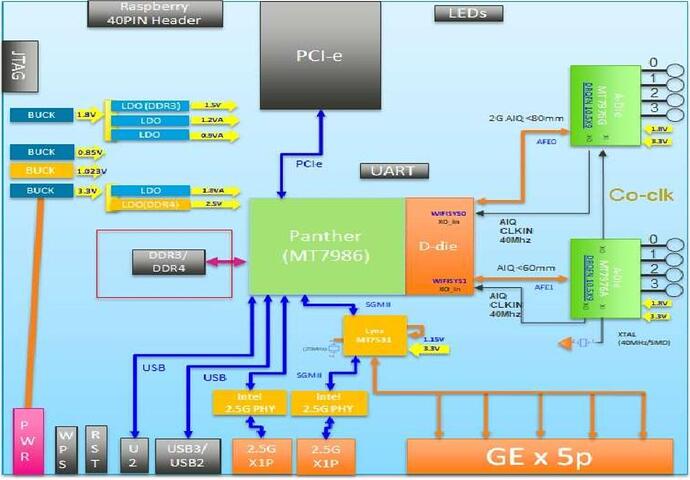Thanks for your explanation, although i (a noob) don't understand all of it.
After some googling i found this diagram which (I think) shows what you are trying to tell me (at least the orange ethernet bit).
It shows the the two 2.5 Gbps ports and the five 1 Gbps ports (4 for the MT6000). The left Intel 2.5G PHY is connected to eth1 on the MT7986 (=SoC?), and the right, via the MT7531 (=switch), to eth0 on the SoC.
Is that correct?
Because this would make sense as everything via eth1 must be routed/firewalled/NAT-ed and sent trough, via the SoC, to the LAN ports. Internal LAN traffic stays on the switch. Seems efficient.
Repurposing one of the 1 Gbps ports as the WAN port seems to be not a good idea as most WAN to LAN traffic has to pass the switch twice (with the exception of eth1).
Also LAN to LAN traffic via eth1 has to pass the SoC always.