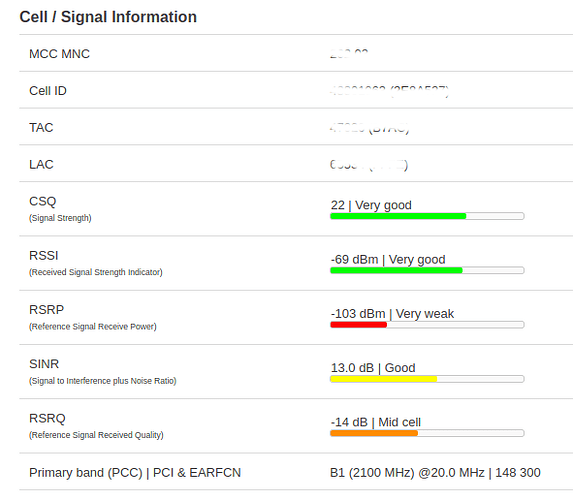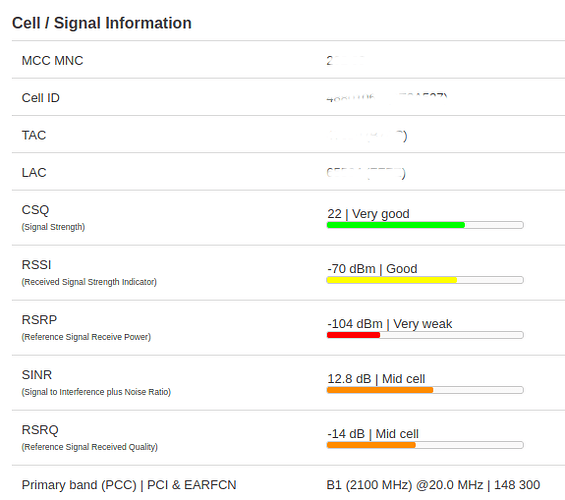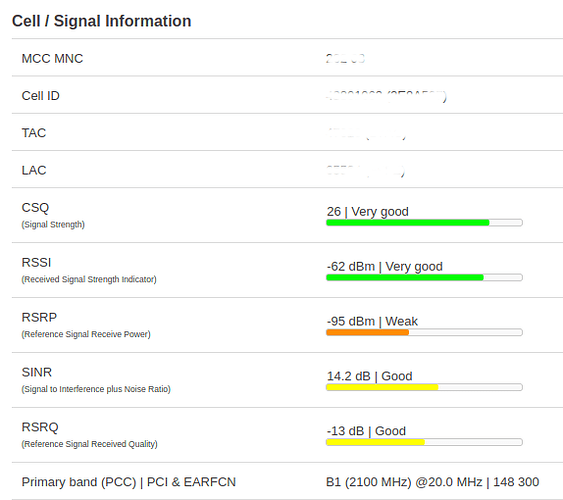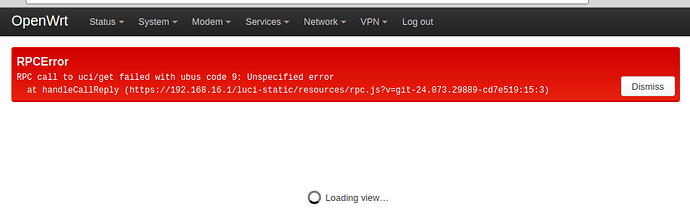they are not that useless, I would rather say 
I added the repo and installed some of them:
grep -q IceG_repo /etc/opkg/customfeeds.conf || echo 'src/gz IceG_repo https://github.com/4IceG/Modem-extras/raw/main/myrepo' >> /etc/opkg/customfeeds.conf
wget https://github.com/4IceG/Modem-extras/raw/main/myrepo/IceG-repo.pub -O /tmp/IceG-repo.pub
opkg-key add /tmp/IceG-repo.pub
opkg update
opkg install luci-app-sms-tool-js luci-app-3ginfo-lite luci-app-lite-watchdog
But I got an error:
Installing luci-app-sms-tool-js (2.0.21-20240421) to root...
Downloading https://github.com/4IceG/Modem-extras/raw/main/myrepo/luci-app-sms-tool-js_2.0.21-20240421_all.ipk
Installing chat (2.4.9.git-2021-01-04-4) to root...
Downloading https://downloads.openwrt.org/releases/23.05.3/packages/arm_cortex-a7_neon-vfpv4/base/chat_2.4.9.git-2021-01-04-4_arm_cortex-a7_neon-vfpv4.ipk
Installing comgt (0.32-35) to root...
Downloading https://downloads.openwrt.org/releases/23.05.3/targets/ipq40xx/generic/packages/comgt_0.32-35_arm_cortex-a7_neon-vfpv4.ipk
Installing luci-app-3ginfo-lite (1.0.69-20240427) to root...
Downloading https://github.com/4IceG/Modem-extras/raw/main/myrepo/luci-app-3ginfo-lite_1.0.69-20240427_all.ipk
Installing luci-app-lite-watchdog (1.0.15-20240102) to root...
Downloading https://github.com/4IceG/Modem-extras/raw/main/myrepo/luci-app-lite-watchdog_1.0.15-20240102_all.ipk
Configuring chat.
Configuring comgt.
Configuring luci-app-sms-tool-js.
uci: Parse error (EOF with unterminated ') at line 53, byte 61
uci: Parse error (EOF with unterminated ') at line 53, byte 61
Configuring luci-app-3ginfo-lite.
uci: Parse error (EOF with unterminated ') at line 53, byte 61
uci: Parse error (EOF with unterminated ') at line 53, byte 61
Configuring luci-app-lite-watchdog.
uci: Parse error (EOF with unterminated ') at line 53, byte 61
uci: Parse error (EOF with unterminated ') at line 53, byte 61
There was no Modem-tab, even not after reload.
So I reinstalled (accidentally) the non-js-version of luci-app-sms-tool via "System" - "Software" and got, after a reload, the Modem-tab with "Information about..." and twice "SMS messages".
As far as I see, the "Information about..." works now as it should.
The non-js version of the luci-app-sms-tool came configured with "/dev/ttyUSB1" but before checking this, I configured the js-version with "/dev/ttyUSB2" and tested it successfully.
So I removed the non-js-version, but what is the correct configuration, ttyUSB1 or ttyUSB2?
As far as I see, the change from ModemManager to QMI was no problem, it saves some space in memory and I can install some useful tools 
Thanks a lot, kind regards, thg