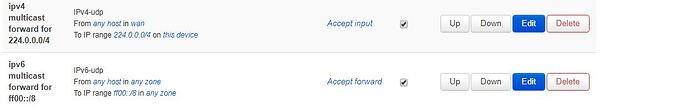No, there are still no queries. Leave the tcpdump running a minimum of 2 minutes, and see if you get any queries.
OK nothing changed. I looked at the ports on the switch.Port 3 (where WAN is connected) transmitted thousands of multicast packets but received none.
Port 5 is where the streaming PC is connected.
does this Info help ?
Sounds like the switch isn't doing it's job as a querier... Time to read the Netgear switch manual maybe?
Also it's possible you need to create firewall rules allowing igmp input on the WAN. I was under impression that igmpproxy startup script would do this stuff for you, but maybe not.
EDIT: you can test this theory by making the default input rule for WAN into ACCEPT since your device isn't actually connected to the internet this is not dangerous for testing. If it works, then you'll want to set it back to whatever it was, and figure out what specific rules you need on the WAN side to allow igmpproxy to hear the igmp packets on the WAN.
not working.
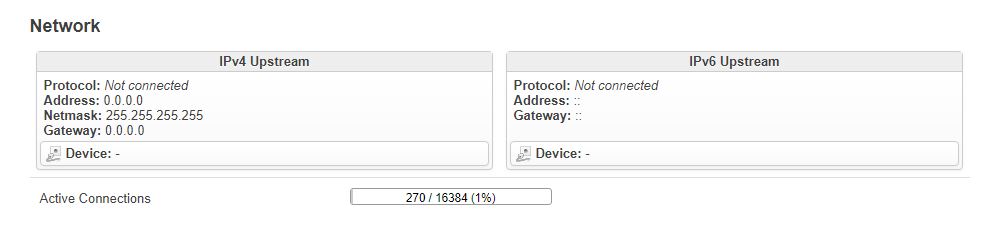
also is this normal ?
No definitely not. Make sure wan is set to a static address, save and reboot perhaps that will solve some problems. Also check cables, make sure the port is enabled on your switch, etc.
its on 10.0.0.120 all the time. dhcp disabled
LAN has static 192.168.1.1 but dhcp is enabled. So my client PC gets always 192.168.1.133 assigned.
https://www.iana.org/assignments/multicast-addresses/multicast-addresses.xhtml#multicast-addresses-3
Try something else, like according to above 232.0.1.0-232.255.255.255 Reserved for local host allocation [RFC4607]
232.0.1.2 should be fully legit.
Did you say you tried allowing all INPUT on router WAN ?
I put everything to accept in the firewall settings
 frustrating. Find out why no querier packets come from switch. Make sure querying is turned on and you understand all the configs on switch like what should go in address field etc, save settings, reboot switch read manual etc etc
frustrating. Find out why no querier packets come from switch. Make sure querying is turned on and you understand all the configs on switch like what should go in address field etc, save settings, reboot switch read manual etc etc
hello there, I'm getting queries now.
13:43:29.446199 IP 10.0.0.120 > 232.0.1.2: igmp v2 report 232.0.1.2
13:43:39.447770 IP 10.0.0.1 > 224.0.0.1: igmp query v2
13:43:42.226187 IP 10.0.0.120 > 232.0.1.2: igmp v2 report 232.0.1.2
13:43:49.452139 IP 10.0.0.1 > 224.0.0.1: igmp query v2
13:43:52.226187 IP 10.0.0.120 > 232.0.1.2: igmp v2 report 232.0.1.2
13:43:59.506720 IP 10.0.0.1 > 224.0.0.1: igmp query v2
13:44:01.826187 IP 10.0.0.120 > 232.0.1.2: igmp v2 report 232.0.1.2
13:44:09.510724 IP 10.0.0.1 > 224.0.0.1: igmp query v2
13:44:13.826180 IP 10.0.0.120 > 232.0.1.2: igmp v2 report 232.0.1.2
13:44:19.515430 IP 10.0.0.1 > 224.0.0.1: igmp query v2
13:44:27.061347 IP 10.0.0.120 > 224.0.0.1: igmp query v2
13:44:27.186188 IP 10.0.0.120 > 232.0.1.2: igmp v2 report 232.0.1.2
13:44:37.535167 IP 10.0.0.120 > 224.0.0.1: igmp query v2
13:44:47.539369 IP 10.0.0.120 > 224.0.0.1: igmp query v2
13:44:51.605309 IP 10.0.0.120 > 224.0.0.2: igmp leave 232.0.1.2
13:44:51.646186 IP 10.0.0.120 > 232.0.1.2: igmp v2 report 232.0.1.2
13:44:55.986192 IP 10.0.0.120 > 232.0.1.2: igmp v2 report 232.0.1.2
13:44:57.543658 IP 10.0.0.120 > 224.0.0.1: igmp query v2
13:45:03.666188 IP 10.0.0.120 > 232.0.1.2: igmp v2 report 232.0.1.2
13:45:07.557323 IP 10.0.0.120 > 224.0.0.1: igmp query v2
do I have to config 224.0.0.1 somewhere on my router ?
No I don't think so, it's just the query destination address.
I assume you still have no stream? Can you enable verbose mode on igmpproxy and look in logs while you start the sender and then start the receiver, see what it says?
Also check ip mroute show before and after starting the streams
root@OpenWrt:~# ip mroute show
BusyBox v1.28.3 () multi-call binary.
Usage: ip [OPTIONS] address|route|link|neigh|rule [COMMAND]
OPTIONS := -f[amily] inet|inet6|link | -o[neline]
COMMAND :=
ip addr add|del IFADDR dev IFACE | show|flush [dev IFACE] [to PREFIX]
ip route list|flush|add|del|change|append|replace|test ROUTE
ip link set IFACE [up|down] [arp on|off] | show [IFACE]
ip neigh show|flush [to PREFIX] [dev DEV] [nud STATE]
ip rule [list] | add|del SELECTOR ACTION
root@OpenWrt:~#
option verbose 2
found these settings. they showed up afte pimdb install ?
Some interesting things when playing with pimbd:
root@OpenWrt:~# pimbd
pimbd: Unexpected sysctl value: /proc/sys/net/ipv6/conf/all/mc_forwarding = 0
pimbd: Unexpected sysctl value: /proc/sys/net/ipv4/conf/all/mc_forwarding = 0
pimbd: Unexpected sysctl value: /proc/sys/net/ipv4/icmp_echo_ignore_broadcasts = 1
pimbd: rtnetlink error packet: -16 Resource busy
pimbd: rtnetlink will retry initialization later
pimbd: rtnetlink error packet: -16 Resource busy
pimbd: rtnetlink will retry initialization later
Can you attempt to edit these values to the following:
- /proc/sys/net/ipv4/conf/all/mc_forwarding = 1
- /proc/sys/net/ipv4/icmp_echo_ignore_broadcasts = 0
root@OpenWrt:~# ip route list
default via 10.0.0.1 dev eth0
10.0.0.0/24 dev eth0 scope link src 10.0.0.120
192.168.1.0/24 dev br-lan scope link src 192.168.1.1
root@OpenWrt:~#
It seems that requires ip-full package.
I think the work you are doing will be better served with the ip-full package which will enable many many more functions in ip
sorry but whats the command for this ?
root@OpenWrt:~# /proc/sys/net/ipv4/conf/all/mc_forwarding = 1
-ash: /proc/sys/net/ipv4/conf/all/mc_forwarding: Permission denied
will install asap