Is there a way to change the color scheme of LUCI? I simply want to change the color of the black banner that crosses the top of the screen. I have 4 different pieces of hardware and I find that sometimes when I'm comparing settings, I inadvertently change settings on the wrong device. Changing the color a bit would help.
Based on one minutes search with a browser code inspector (and knowing the Luci code structure), the place is here:
https://github.com/openwrt/luci/blob/master/themes/luci-theme-bootstrap/htdocs/luci-static/bootstrap/cascade.css#L798
In a live router: /www/luci-static/bootstrap/cascade.css
Looks like the default theme Bootstrap calls the black bar as style "header .fill".
You need to change hex RGB color there for the gradients.
The right line to edit may depend on the browser. For my Firefox 54 the right line was 808:
background-image: linear-gradient
Look at my gradient:
background-image: linear-gradient(to bottom, #DD0000, #222222);
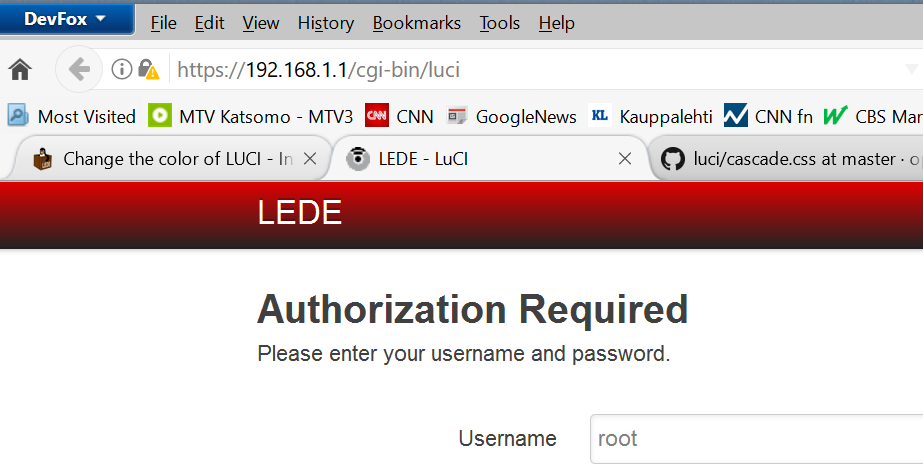
4 Likes
This topic was automatically closed 10 days after the last reply. New replies are no longer allowed.