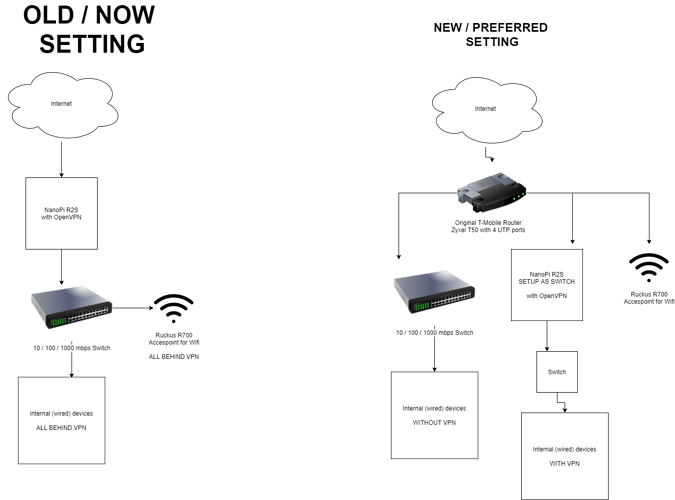I used to have an 100/100 Fiber connection from T-Mobile (NL).
In the picture I show my setup I have now, and I need to have VLAN300 for T-Mobile (NL)
I use an VPN connection (Surfshark) and everything was working great!
I use a NanoPI R2S with openVPN.
This week I was migrated to 1000/1000mbit.
When I dis-connect my OpenVPN on the NanoPi I get 940/600mbit, so perfect.
Speedtest by Ookla - The Global Broadband Speed Test
With VPN turned on, only 120/120mbit.
Speedtest by Ookla - The Global Broadband Speed Test
I want to change my network to the picture next to the original setup, so I will use my original router I get from T-Mobile. But some devices I want to have permantly connected to a VPN (the speed on these devices is not that important) and I want to change the NanoPi to an switch with OpenVPN
Can somebody tell me what to change to get this working? What setting do I need to change?
I tried to set this up in the NOW setting with VPN Policy based routing, but this is to difficult for me.....