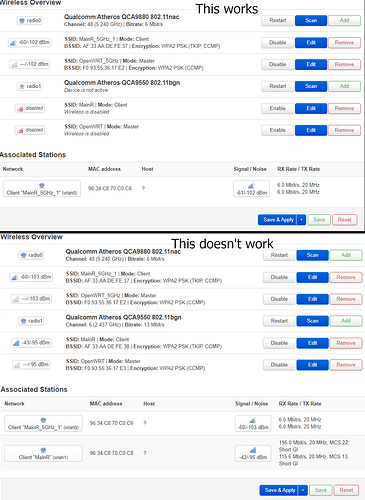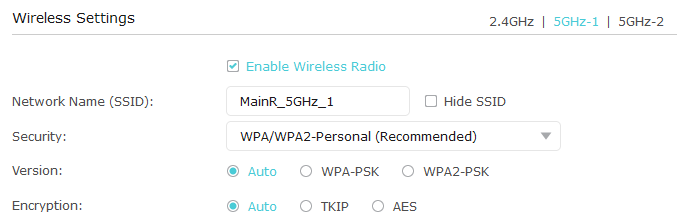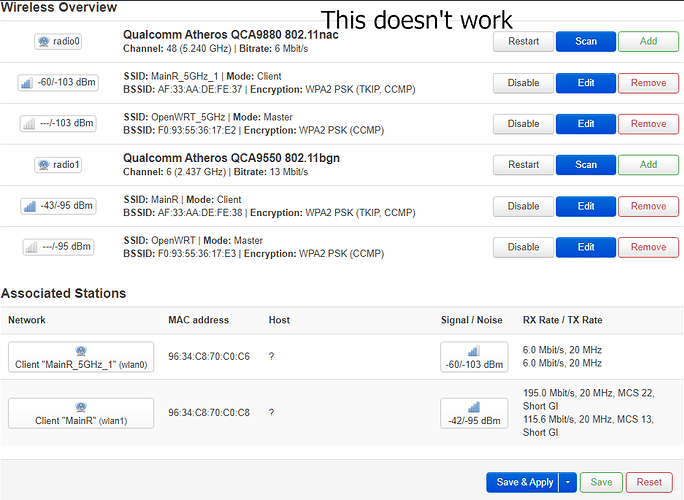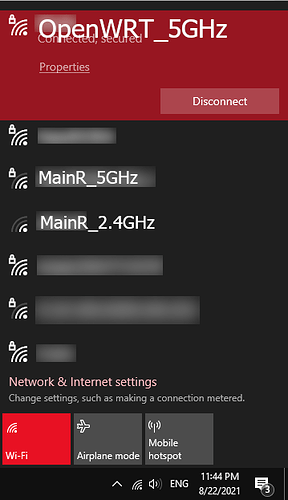This is probably a noob question, but I have no idea on how to find an answer to this online (nothing I found helped me with this). What I want to is to have a wifi connection for 5GHz, and a wifi connection for 2.4GHz, both coming from the same openwrt router. OpenWRT is connected to my main router by using wifi.
The problem is that when I set up the second wifi connection, both wifi broadcasts are sent, but no device can get an ip address through OpenWRT. I have no idea why, it probably has something to do with an dhcp server? I tried to set a dhcp server on my wwan interface, but that didn't work (changes were reverted to my last working backup). I am only able to make one connection at a time work. Am I doing this wrong?
Something else to take in mind, is that using both wireless signals works if I don't reboot OpenWRT, it only stops working after a reboot (and it only gets fixed after a reboot)
In case my wording is confusing, I had taken screenshots from Luci to show what setup works and what doesn't. I am not sure of what else I should be providing. System log can also be found below. MAC Address, STA, and SSID were randomized using inspect element and an online tool. Sorry if this is not the terminal, I am just not familiar with OpenWRT yet
System log (shortened using notepad++ compare due to character limit. full is in pastebin)
user.notice ucitrack: Setting up /etc/config/system reload dependency on /etc/config/luci_statistics
daemon.notice netifd: Interface 'loopback' is enabled
daemon.notice netifd: Interface 'loopback' is setting up now
daemon.notice netifd: Interface 'loopback' is now up
kern.info kernel: [ 31.932976] Atheros AR8216/AR8236/AR8316 mdio.0:00: Port 5 is up
kern.info kernel: [ 31.940514] eth0: link up (1000Mbps/Full duplex)
daemon.notice netifd: Interface 'wan' is enabled
daemon.notice netifd: Interface 'wan6' is enabled
daemon.notice netifd: Network device 'eth1' link is up
daemon.notice netifd: Network device 'lo' link is up
daemon.notice netifd: Interface 'loopback' has link connectivity
kern.info kernel: [ 32.016874] IPv6: ADDRCONF(NETDEV_CHANGE): eth0: link becomes ready
daemon.notice netifd: Network device 'eth0' link is up
daemon.notice netifd: VLAN 'eth0.2' link is up
daemon.notice netifd: Interface 'wan' has link connectivity
daemon.notice netifd: Interface 'wan' is setting up now
daemon.notice netifd: Interface 'wan6' has link connectivity
daemon.notice netifd: Interface 'wan6' is setting up now
user.notice ucitrack: Setting up /etc/config/system reload dependency on /etc/config/dhcp
kern.info kernel: [ 32.746128] IPv6: ADDRCONF(NETDEV_CHANGE): br-lan: link becomes ready
daemon.notice netifd: wan (2054): udhcpc: started, v1.33.1
user.notice firewall: Reloading firewall due to ifup of lan (br-lan)
daemon.err odhcp6c[2062]: Failed to send RS (Address not available)
daemon.notice netifd: wan (2054): udhcpc: sending discover
daemon.notice hostapd: Configuration file: /var/run/hostapd-phy1.conf (phy wlan1-1) --> new PHY
kern.info kernel: [ 37.255287] br-lan: port 2(wlan1-1) entered blocking state
kern.info kernel: [ 37.260901] br-lan: port 2(wlan1-1) entered disabled state
kern.info kernel: [ 37.266876] device wlan1-1 entered promiscuous mode
daemon.notice netifd: wan (2054): udhcpc: sending discover
daemon.notice hostapd: Configuration file: /var/run/hostapd-phy0.conf (phy wlan0-1) --> new PHY
daemon.info procd: - init complete -
kern.warn kernel: [ 39.676237] ath10k_pci 0000:00:00.0: pdev param 0 not supported by firmware
kern.info kernel: [ 39.702428] br-lan: port 3(wlan0-1) entered blocking state
kern.info kernel: [ 39.708031] br-lan: port 3(wlan0-1) entered disabled state
kern.info kernel: [ 39.713916] device wlan0-1 entered promiscuous mode
daemon.notice hostapd: wlan0-1: interface state UNINITIALIZED->ENABLED
daemon.notice hostapd: wlan0-1: AP-ENABLED
daemon.notice hostapd: wlan1-1: interface state UNINITIALIZED->ENABLED
daemon.notice hostapd: wlan1-1: AP-ENABLED
daemon.notice netifd: wan (2054): udhcpc: sending discover
daemon.notice netifd: Interface 'wwan' is enabled
daemon.notice netifd: Interface 'wwan' is disabled
daemon.err uhttpd[1734]: luci: accepted login on / for root from 192.168.1.45
daemon.notice wpa_supplicant[1477]: wlan1: SME: Trying to authenticate with 96:34:C8:70:C0:C8 (SSID='MainR' freq=2437 MHz)
kern.info kernel: [ 43.782327] wlan1: authenticate with 96:34:C8:70:C0:C8
kern.info kernel: [ 43.812606] wlan1: send auth to 96:34:C8:70:C0:C8 (try 1/3)
kern.info kernel: [ 43.820655] wlan1: authenticated
daemon.notice wpa_supplicant[1477]: wlan1: Trying to associate with 96:34:C8:70:C0:C8 (SSID='MainR' freq=2437 MHz)
kern.info kernel: [ 43.826117] wlan1: associate with 96:34:C8:70:C0:C8 (try 1/3)
kern.info kernel: [ 43.836137] wlan1: RX AssocResp from 96:34:C8:70:C0:C8 (capab=0x431 status=0 aid=3)
kern.info kernel: [ 43.844197] wlan1: associated
daemon.notice netifd: Network device 'wlan1' link is up
daemon.notice wpa_supplicant[1477]: wlan1: Associated with 96:34:C8:70:C0:C8
daemon.notice wpa_supplicant[1477]: wlan1: CTRL-EVENT-SUBNET-STATUS-UPDATE status=0
daemon.notice wpa_supplicant[1477]: wlan1: WPA: Key negotiation completed with 96:34:C8:70:C0:C8 [PTK=CCMP GTK=TKIP]
daemon.notice wpa_supplicant[1477]: wlan1: CTRL-EVENT-CONNECTED - Connection to 96:34:C8:70:C0:C8 completed [id=0 id_str=]
kern.info kernel: [ 43.860436] IPv6: ADDRCONF(NETDEV_CHANGE): wlan1: link becomes ready
kern.info kernel: [ 43.936422] IPv6: ADDRCONF(NETDEV_CHANGE): wlan1-1: link becomes ready
kern.info kernel: [ 43.943273] br-lan: port 2(wlan1-1) entered blocking state
kern.info kernel: [ 43.948890] br-lan: port 2(wlan1-1) entered forwarding state
daemon.notice netifd: Network device 'wlan1-1' link is up
daemon.notice wpa_supplicant[1477]: wlan0: CTRL-EVENT-REGDOM-CHANGE init=BEACON_HINT type=UNKNOWN
daemon.notice wpa_supplicant[1477]: wlan0: CTRL-EVENT-REGDOM-CHANGE init=BEACON_HINT type=UNKNOWN
daemon.notice wpa_supplicant[1477]: wlan0: SME: Trying to authenticate with 96:34:C8:70:C0:C6 (SSID='MainR_5GHz_1' freq=5240 MHz)
kern.info kernel: [ 44.921983] wlan0: authenticate with 96:34:C8:70:C0:C6
kern.info kernel: [ 44.934812] wlan0: send auth to 96:34:C8:70:C0:C6 (try 1/3)
kern.info kernel: [ 44.942546] wlan0: authenticated
daemon.notice wpa_supplicant[1477]: wlan0: Trying to associate with 96:34:C8:70:C0:C6 (SSID='MainR_5GHz_1' freq=5240 MHz)
kern.info kernel: [ 44.950104] wlan0: associate with 96:34:C8:70:C0:C6 (try 1/3)
kern.info kernel: [ 44.957985] wlan0: RX AssocResp from 96:34:C8:70:C0:C6 (capab=0x11 status=0 aid=2)
kern.warn kernel: [ 44.967589] ath10k_pci 0000:00:00.0: pdev param 0 not supported by firmware
kern.warn kernel: [ 44.974771] ath10k_pci 0000:00:00.0: failed to enable peer stats info: -122
kern.info kernel: [ 44.981931] wlan0: associated
daemon.notice wpa_supplicant[1477]: wlan0: Associated with 96:34:C8:70:C0:C6
daemon.notice wpa_supplicant[1477]: wlan0: CTRL-EVENT-SUBNET-STATUS-UPDATE status=0
daemon.notice wpa_supplicant[1477]: wlan0: WPA: Key negotiation completed with 96:34:C8:70:C0:C6 [PTK=CCMP GTK=TKIP]
daemon.notice wpa_supplicant[1477]: wlan0: CTRL-EVENT-CONNECTED - Connection to 96:34:C8:70:C0:C6 completed [id=0 id_str=]
kern.info kernel: [ 45.000584] IPv6: ADDRCONF(NETDEV_CHANGE): wlan0: link becomes ready
kern.info kernel: [ 45.496086] IPv6: ADDRCONF(NETDEV_CHANGE): wlan0-1: link becomes ready
kern.info kernel: [ 45.502974] br-lan: port 3(wlan0-1) entered blocking state
kern.info kernel: [ 45.508581] br-lan: port 3(wlan0-1) entered forwarding state
daemon.notice netifd: Network device 'wlan0-1' link is up
daemon.info hostapd: wlan0-1: STA FC:C6:EC:B2:FA:2C IEEE 802.11: authenticated
daemon.notice hostapd: wlan0-1: STA-OPMODE-N_SS-CHANGED FC:C6:EC:B2:FA:2C 2
daemon.info hostapd: wlan0-1: STA FC:C6:EC:B2:FA:2C IEEE 802.11: associated (aid 1)
daemon.notice hostapd: wlan0-1: AP-STA-CONNECTED FC:C6:EC:B2:FA:2C
daemon.info hostapd: wlan0-1: STA FC:C6:EC:B2:FA:2C RADIUS: starting accounting session 8AC238F62D815E81
daemon.info hostapd: wlan0-1: STA FC:C6:EC:B2:FA:2C WPA: pairwise key handshake completed (RSN)
daemon.notice hostapd: wlan0-1: AP-STA-DISCONNECTED FC:C6:EC:B2:FA:2C
authpriv.info dropbear[2791]: Child connection from 192.168.1.45:9872
authpriv.info dropbear[2791]: Exit before auth from <192.168.1.45:9872>: Error reading: Connection reset by peer
authpriv.info dropbear[2795]: Child connection from 192.168.1.45:32870
authpriv.notice dropbear[2795]: Auth succeeded with blank password for 'root' from 192.168.1.45:32870
daemon.info dnsmasq[1316]: exiting on receipt of SIGTERM
daemon.info dnsmasq[3061]: Connected to system UBus
daemon.info dnsmasq[3061]: started, version 2.85 cachesize 150
daemon.info dnsmasq[3061]: DNS service limited to local subnets
daemon.info dnsmasq[3061]: compile time options: IPv6 GNU-getopt no-DBus UBus no-i18n no-IDN DHCP no-DHCPv6 no-Lua TFTP no-conntrack no-ipset no-auth no-cryptohash no-DNSSEC no-ID loop-detect inotify dumpfile
daemon.info dnsmasq[3061]: UBus support enabled: connected to system bus
daemon.info dnsmasq[3061]: using only locally-known addresses for domain test
daemon.info dnsmasq[3061]: using only locally-known addresses for domain onion
daemon.info dnsmasq[3061]: using only locally-known addresses for domain localhost
daemon.info dnsmasq[3061]: using only locally-known addresses for domain local
daemon.info dnsmasq[3061]: using only locally-known addresses for domain invalid
daemon.info dnsmasq[3061]: using only locally-known addresses for domain bind
daemon.info dnsmasq[3061]: using only locally-known addresses for domain lan
daemon.info dnsmasq[3061]: reading /tmp/resolv.conf.d/resolv.conf.auto
daemon.info dnsmasq[3061]: using only locally-known addresses for domain test
daemon.info dnsmasq[3061]: using only locally-known addresses for domain onion
daemon.info dnsmasq[3061]: using only locally-known addresses for domain localhost
daemon.info dnsmasq[3061]: using only locally-known addresses for domain local
daemon.info dnsmasq[3061]: using only locally-known addresses for domain invalid
daemon.info dnsmasq[3061]: using only locally-known addresses for domain bind
daemon.info dnsmasq[3061]: using only locally-known addresses for domain lan
daemon.info dnsmasq[3061]: using nameserver 192.168.0.1#53
daemon.info dnsmasq[3061]: read /etc/hosts - 4 addresses
daemon.info dnsmasq[3061]: read /tmp/hosts/dhcp.cfg01411c - 0 addresses
daemon.info dnsmasq[3061]: read /etc/hosts - 4 addresses
daemon.info dnsmasq[3061]: read /tmp/hosts/dhcp.cfg01411c - 0 addresses
daemon.info dnsmasq[3061]: read /etc/hosts - 4 addresses
daemon.info dnsmasq[3061]: read /tmp/hosts/dhcp.cfg01411c - 0 addresses