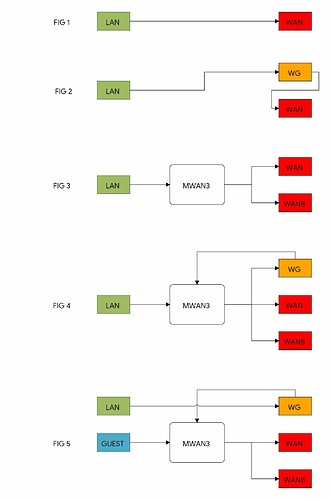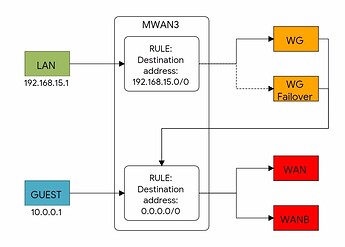Hello there!
So ive struggled with this problem for a week now and I cant get it to work.
I have a Wireguard interface connected to cloudflares warp vpn. it makes the handshake and i can traceroute any domain or ip thru the wireguard interface from the routers terminal with no issues. but my lan has no internet.
My wireguard interface has its own firewall zone and my lan zone is forwarded to it.
This did work initially without any issue. then i was doing some changes seemingly unrelated. I was adding an ipv6 connection to my multi wan setup and when done i had no wireguard thruput. So i undid what i had just done but internet thru wireguard was still dead. I hadn't have wireguard configured for long enough to rule out a total coincident or if my changes to mwan did something.
This was a little over a week now and i've spent countless hours trying to correct this. I've googled and followed all different setup and config regimes. tried to use my own head to adopt fixes and debugging based on problems similar to mine but not exact. Ive tried adding the interface to the same zone as lan, i've tried ip tables, firewall rules, static routes, vpn policy routing. Ive also googled all kinds of combinations based on other packages im running like "wireguard unbound", "wireguard multi wan" and so on. I haven't found any indication that these packages needs to be configured differently when together.
and yeah. i've even reverted the whole system to a backup done before my changes when i know the wireguard connection was working. but still nothing 
Another little detail. Yesterday i could run opkg update without problem. today i cant. I get "failed to download ...wget returned 4.". Ive done nothing to the router between yesterday and today.
So Im swallowing my pride and ask for help. Im giving up on the guess work. I want to learn, I want to understand and most off all i want this working so I can return to normal life! 
Update:
I have condenced this problem down to mwan3 configuration or the lack of it.
Im running OpenWrt 19.07.4 on Xiaomi Mi Router 3G.
Here's my configs.
/etc/config/network
config interface 'loopback'
option ifname 'lo'
option proto 'static'
option ipaddr '127.0.0.1'
option netmask '255.0.0.0'
config globals 'globals'
option ula_prefix 'fd5f:0a0e:fe99::/48'
config interface 'lan'
option type 'bridge'
option proto 'static'
option ip6assign '60'
option ifname 'eth0.3'
list ipaddr '192.168.15.1/24'
config device 'lan_eth0_1_dev'
option name 'eth0.1'
option macaddr 'ec:41:18:50:69:34'
config interface 'wan'
option proto 'dhcp'
option ifname 'eth0.1'
option metric '110'
config interface 'wan6'
option proto 'dhcpv6'
option ifname 'eth0.1'
option reqaddress 'try'
option reqprefix 'auto'
config switch
option name 'switch0'
option reset '1'
option enable_vlan '1'
config switch_vlan
option device 'switch0'
option vlan '1'
option vid '1'
option ports '3 6t'
config switch_vlan
option device 'switch0'
option vlan '2'
option vid '2'
option ports '2 6t'
config interface 'wwan'
option proto 'dhcp'
option metric '130'
config switch_vlan
option device 'switch0'
option vlan '3'
option ports '1 6t'
option vid '3'
config interface 'wanb'
option ifname 'eth0.2'
option proto 'dhcp'
option metric '120'
config interface 'wanb6'
option ifname 'eth0.2'
option proto 'dhcp'
config interface 'wwanb'
option proto 'dhcp'
option metric '140'
config interface 'guest'
option proto 'static'
list ipaddr '10.0.0.1/24'
config interface 'usbwan'
option ifname 'usb0'
option proto 'dhcp'
option metric '150'
config interface 'cf'
option proto 'wireguard'
option mtu '1280'
list addresses '172.16.0.2/32'
list addresses 'fd01:5ca1:ab1e:8418:d420:cd08:b1b3:88b0/128'
option private_key '[redacted]'
option metric '200'
config wireguard_cf
option endpoint_port '2408'
option public_key 'bmXOC+F1FxEMF9dyiK2H5/1SUtzH0JuVo51h2wPfgyo='
option endpoint_host 'engage.cloudflareclient.com'
option persistent_keepalive '25'
list allowed_ips '0.0.0.0/0'
list allowed_ips '::/0'
option route_allowed_ips '1'
config interface 'wwan6'
option ifname 'wlan0'
option proto 'dhcpv6'
option reqaddress 'try'
option reqprefix 'auto'
config interface 'usbwan6'
option ifname 'usb0'
option proto 'dhcpv6'
option reqaddress 'try'
option reqprefix 'auto'
/etc/config/firewall
config defaults
option input 'ACCEPT'
option output 'ACCEPT'
option forward 'REJECT'
option synflood_protect '1'
config zone
option name 'lan'
option input 'ACCEPT'
option output 'ACCEPT'
option forward 'ACCEPT'
option network 'lan'
config zone
option name 'wan'
option input 'REJECT'
option output 'ACCEPT'
option forward 'REJECT'
option masq '1'
option mtu_fix '1'
option masq_allow_invalid '1'
option network 'usbwan usbwan6 wan wan6 wanb wanb6 wwan wwan6 wwanb'
config rule
option name 'Allow-DHCP-Renew'
option src 'wan'
option proto 'udp'
option dest_port '68'
option target 'ACCEPT'
option family 'ipv4'
config rule
option name 'Allow-Ping'
option src 'wan'
option proto 'icmp'
option icmp_type 'echo-request'
option family 'ipv4'
option target 'ACCEPT'
config rule
option name 'Allow-IGMP'
option src 'wan'
option proto 'igmp'
option family 'ipv4'
option target 'ACCEPT'
config rule
option name 'Allow-DHCPv6'
option src 'wan'
option proto 'udp'
option src_ip 'fc00::/6'
option dest_ip 'fc00::/6'
option dest_port '546'
option family 'ipv6'
option target 'ACCEPT'
config rule
option name 'Allow-MLD'
option src 'wan'
option proto 'icmp'
option src_ip 'fe80::/10'
list icmp_type '130/0'
list icmp_type '131/0'
list icmp_type '132/0'
list icmp_type '143/0'
option family 'ipv6'
option target 'ACCEPT'
config rule
option name 'Allow-ICMPv6-Input'
option src 'wan'
option proto 'icmp'
list icmp_type 'echo-request'
list icmp_type 'echo-reply'
list icmp_type 'destination-unreachable'
list icmp_type 'packet-too-big'
list icmp_type 'time-exceeded'
list icmp_type 'bad-header'
list icmp_type 'unknown-header-type'
list icmp_type 'router-solicitation'
list icmp_type 'neighbour-solicitation'
list icmp_type 'router-advertisement'
list icmp_type 'neighbour-advertisement'
option limit '1000/sec'
option family 'ipv6'
option target 'ACCEPT'
config rule
option name 'Allow-ICMPv6-Forward'
option src 'wan'
option dest '*'
option proto 'icmp'
list icmp_type 'echo-request'
list icmp_type 'echo-reply'
list icmp_type 'destination-unreachable'
list icmp_type 'packet-too-big'
list icmp_type 'time-exceeded'
list icmp_type 'bad-header'
list icmp_type 'unknown-header-type'
option limit '1000/sec'
option family 'ipv6'
option target 'ACCEPT'
config rule
option name 'Allow-IPSec-ESP'
option src 'wan'
option dest 'lan'
option proto 'esp'
option target 'ACCEPT'
config rule
option name 'Allow-ISAKMP'
option src 'wan'
option dest 'lan'
option dest_port '500'
option proto 'udp'
option target 'ACCEPT'
config include
option path '/etc/firewall.user'
config include 'ss_rules'
option path '/etc/firewall.ss-rules'
option reload '1'
config zone
option name 'guest'
option output 'ACCEPT'
option network 'guest'
option input 'REJECT'
option forward 'REJECT'
config rule
option src 'guest'
option name 'Guest DHCP'
option target 'ACCEPT'
option dest_port '67-68'
list proto 'udp'
config rule
option src 'guest'
option name 'Guest DNS'
option target 'ACCEPT'
option dest_port '53'
config rule
option src 'guest'
option name 'Guest Isolate'
option dest 'lan'
list dest_ip '192.168.15.0/24'
option target 'DROP'
option enabled '0'
config zone
option name 'wgcf'
option forward 'ACCEPT'
option output 'ACCEPT'
option mtu_fix '1'
option masq '1'
option network 'cf'
option input 'REJECT'
config forwarding
option dest 'wgcf'
option src 'lan'
config forwarding
option dest 'wan'
option src 'guest'
/etc/config/unbound
config unbound
option dns64 '0'
option domain 'lan'
option edns_size '1280'
option extended_stats '0'
option hide_binddata '1'
option interface_auto '1'
option localservice '1'
option manual_conf '0'
option num_threads '2'
option protocol 'default'
option rate_limit '0'
option rebind_localhost '0'
option rebind_protection '1'
option recursion 'default'
option root_age '9'
option ttl_min '120'
option unbound_control '0'
option verbosity '1'
option enabled '1'
option dhcp_link 'dnsmasq'
option resource 'large'
option validator '0'
option listen_port '5553'
list trigger_interface 'cf'
list trigger_interface 'guest'
list trigger_interface 'lan'
list trigger_interface 'usbwan'
list trigger_interface 'wan'
list trigger_interface 'wanb'
list trigger_interface 'wwan'
list trigger_interface 'wwanb'
config zone 'forward'
option enabled '1'
option fallback '0'
option zone_type 'forward_zone'
option tls_upstream '1'
list zone_name '.'
option tls_index 'cloudflare-dns.com'
list server '2606:4700:4700::1111'
list server '2606:4700:4700::1001'
list server '1.1.1.1'
list server '1.0.0.1'
config zone
option fallback '0'
option zone_type 'forward_zone'
list server '2001:4860:4860::8888'
list server '2001:4860:4860::8844'
list server '8.8.8.8'
list server '8.8.4.4'
option dns_assist 'none'
option tls_upstream '1'
option tls_index 'dns.google'
list zone_name '.'
option enabled '0'
/etc/config/mwan3
config globals 'globals'
option mmx_mask '0x3F00'
option rtmon_interval '5'
config interface 'wan'
option enabled '1'
list track_ip '8.8.4.4'
list track_ip '8.8.8.8'
list track_ip '208.67.222.222'
list track_ip '208.67.220.220'
option family 'ipv4'
option reliability '2'
option count '1'
option timeout '2'
option failure_latency '1000'
option recovery_latency '500'
option failure_loss '20'
option recovery_loss '5'
option interval '5'
option down '3'
option up '8'
config interface 'wan6'
option enabled '0'
list track_ip '2001:4860:4860::8844'
list track_ip '2001:4860:4860::8888'
list track_ip '2620:0:ccd::2'
list track_ip '2620:0:ccc::2'
option family 'ipv6'
option reliability '2'
option count '1'
option timeout '2'
option interval '5'
option down '3'
option up '8'
config interface 'wanb'
list track_ip '8.8.4.4'
list track_ip '8.8.8.8'
list track_ip '208.67.222.222'
list track_ip '208.67.220.220'
option family 'ipv4'
option reliability '1'
option count '1'
option timeout '2'
option interval '5'
option down '3'
option up '8'
option enabled '1'
option initial_state 'online'
option track_method 'ping'
option size '56'
option max_ttl '60'
option check_quality '0'
option failure_interval '5'
option recovery_interval '5'
config interface 'wanb6'
option enabled '0'
list track_ip '2001:4860:4860::8844'
list track_ip '2001:4860:4860::8888'
list track_ip '2620:0:ccd::2'
list track_ip '2620:0:ccc::2'
option family 'ipv6'
option reliability '1'
option count '1'
option timeout '2'
option interval '5'
option down '3'
option up '8'
config member 'wan_m1_w3'
option interface 'wan'
option metric '1'
option weight '3'
config member 'wan_m2_w3'
option interface 'wan'
option metric '2'
option weight '3'
config member 'wanb_m1_w2'
option interface 'wanb'
option metric '1'
option weight '2'
config member 'wanb_m2_w2'
option interface 'wanb'
option metric '2'
option weight '2'
config member 'wan6_m1_w3'
option interface 'wan6'
option metric '1'
option weight '3'
config member 'wan6_m2_w3'
option interface 'wan6'
option metric '2'
option weight '3'
config member 'wanb6_m1_w2'
option interface 'wanb6'
option metric '1'
option weight '2'
config member 'wanb6_m2_w2'
option interface 'wanb6'
option metric '2'
option weight '2'
config policy 'wan_only'
list use_member 'wan_m1_w3'
list use_member 'wan6_m1_w3'
config policy 'wanb_only'
list use_member 'wanb_m1_w2'
list use_member 'wanb6_m1_w2'
config policy 'balanced'
option last_resort 'unreachable'
list use_member 'wan_m1_w3'
list use_member 'wanb_m1_w2'
list use_member 'wan6_m1_w3'
list use_member 'wanb6_m1_w2'
list use_member 'wwan_m1_w3'
list use_member 'usbwan_m1_w1'
list use_member 'wwan6_m1_w3'
list use_member 'usbwan6_m1_w1'
config policy 'wan_wanb'
list use_member 'wan_m1_w3'
list use_member 'wanb_m2_w2'
list use_member 'wan6_m1_w3'
list use_member 'wanb6_m2_w2'
config policy 'wanb_wan'
list use_member 'wan_m2_w3'
list use_member 'wanb_m1_w2'
list use_member 'wan6_m2_w3'
list use_member 'wanb6_m1_w2'
config rule 'https'
option sticky '1'
option dest_port '443'
option proto 'tcp'
option use_policy 'balanced'
config rule 'default_rule_v4'
option dest_ip '0.0.0.0/0'
option use_policy 'balanced'
option family 'ipv4'
config rule 'default_rule_v6'
option dest_ip '::/0'
option use_policy 'balanced'
option family 'ipv6'
config interface 'wwan'
option enabled '1'
option initial_state 'online'
option family 'ipv4'
option track_method 'ping'
option reliability '1'
option count '1'
option size '56'
option max_ttl '60'
option check_quality '0'
option timeout '2'
option interval '5'
option failure_interval '5'
option recovery_interval '5'
option down '3'
option up '8'
list track_ip '1.1.1.1'
list track_ip '1.0.0.1'
config interface 'wwanb'
option enabled '1'
option initial_state 'online'
option family 'ipv4'
option track_method 'ping'
option reliability '1'
option count '1'
option size '56'
option max_ttl '60'
option check_quality '0'
option timeout '2'
option interval '5'
option failure_interval '5'
option recovery_interval '5'
option down '3'
option up '8'
list track_ip '8.8.8.8'
list track_ip '8.8.4.4'
config member 'wwan_m1_w3'
option interface 'wwan'
option metric '1'
option weight '3'
config member 'wwan_m2_w3'
option interface 'wwan'
option metric '2'
option weight '3'
config policy 'wwan_only'
list use_member 'wwan_m1_w3'
option last_resort 'unreachable'
config interface 'usbwan'
option enabled '1'
option initial_state 'online'
option family 'ipv4'
list track_ip '8.8.8.8'
option track_method 'ping'
option reliability '1'
option count '1'
option size '56'
option max_ttl '60'
option check_quality '0'
option timeout '2'
option interval '5'
option failure_interval '5'
option recovery_interval '5'
option down '3'
option up '8'
config member 'wwanb_m1_w2'
option interface 'wwanb'
option metric '1'
option weight '2'
config member 'wwanb_m2_w2'
option interface 'wwanb'
option metric '2'
option weight '2'
config member 'usbwan_m1_w1'
option interface 'usbwan'
option metric '1'
option weight '1'
config member 'usbwan_m2_w1'
option interface 'usbwan'
option metric '2'
option weight '1'
config policy 'wwanb_only'
list use_member 'wwanb_m1_w2'
option last_resort 'unreachable'
config policy 'usbwan_only'
list use_member 'usbwan_m1_w1'
option last_resort 'unreachable'
config interface 'wwan6'
option enabled '1'
option initial_state 'online'
option track_method 'ping'
option reliability '1'
option count '1'
option size '56'
option max_ttl '60'
option check_quality '0'
option timeout '2'
option interval '5'
option failure_interval '5'
option recovery_interval '5'
option down '3'
option up '8'
option family 'ipv6'
list track_ip '2606:4700:4700::1111'
list track_ip '2606:4700:4700::1001'
config member 'wwan6_m1_w3'
option interface 'wwan6'
option metric '1'
option weight '3'
config interface 'usbwan6'
option enabled '0'
option initial_state 'online'
option family 'ipv6'
list track_ip '2606:4700:4700::1111'
list track_ip '2606:4700:4700::1001'
option track_method 'ping'
option reliability '1'
option count '1'
option size '56'
option max_ttl '60'
option check_quality '0'
option timeout '2'
option interval '5'
option failure_interval '5'
option recovery_interval '5'
option down '3'
option up '8'
config member 'usbwan6_m1_w1'
option interface 'usbwan6'
option metric '1'
option weight '1'
/etc/config/dhcp
config dnsmasq
option domainneeded '1'
option localise_queries '1'
option rebind_protection '1'
option rebind_localhost '1'
option local '/lan/'
option domain 'lan'
option expandhosts '1'
option authoritative '1'
option readethers '1'
option leasefile '/tmp/dhcp.leases'
option localservice '1'
option confdir '/tmp/dnsmasq.d'
list server '127.0.0.1#5553'
list server '127.0.0.1#5053'
option port '53'
option noresolv '1'
option doh_backup_noresolv '-1'
list doh_backup_server '127.0.0.1#5553'
list doh_backup_server '0:0:0:0:0:0:0:1#5553'
list doh_backup_server '127.0.0.1#5053'
config dhcp 'lan'
option interface 'lan'
option start '100'
option limit '150'
option leasetime '12h'
option dhcpv6 'server'
option ra 'server'
option ra_management '1'
list dhcp_option 'option:dns-server,192.168.15.1'
config dhcp 'wan'
option interface 'wan'
option ignore '1'
config odhcpd 'odhcpd'
option maindhcp '0'
option leasefile '/tmp/hosts/odhcpd'
option leasetrigger '/usr/sbin/odhcpd-update'
option loglevel '4'
config dhcp 'guest'
option start '100'
option limit '150'
option interface 'guest'
option leasetime '6h'
option dhcpv6 'server'
option ra_management '1'
list dhcp_option 'option:dns-server,192.168.15.1'
iptables -S
-P INPUT ACCEPT
-P FORWARD DROP
-P OUTPUT ACCEPT
-N forwarding_guest_rule
-N forwarding_lan_rule
-N forwarding_rule
-N forwarding_wan_rule
-N forwarding_wgcf_rule
-N input_guest_rule
-N input_lan_rule
-N input_rule
-N input_wan_rule
-N input_wgcf_rule
-N output_guest_rule
-N output_lan_rule
-N output_rule
-N output_wan_rule
-N output_wgcf_rule
-N reject
-N syn_flood
-N zone_guest_dest_ACCEPT
-N zone_guest_dest_REJECT
-N zone_guest_forward
-N zone_guest_input
-N zone_guest_output
-N zone_guest_src_REJECT
-N zone_lan_dest_ACCEPT
-N zone_lan_forward
-N zone_lan_input
-N zone_lan_output
-N zone_lan_src_ACCEPT
-N zone_wan_dest_ACCEPT
-N zone_wan_dest_REJECT
-N zone_wan_forward
-N zone_wan_input
-N zone_wan_output
-N zone_wan_src_REJECT
-N zone_wgcf_dest_ACCEPT
-N zone_wgcf_forward
-N zone_wgcf_input
-N zone_wgcf_output
-N zone_wgcf_src_REJECT
-A INPUT -i lo -m comment --comment "!fw3" -j ACCEPT
-A INPUT -m comment --comment "!fw3: Custom input rule chain" -j input_rule
-A INPUT -m conntrack --ctstate RELATED,ESTABLISHED -m comment --comment "!fw3" -j ACCEPT
-A INPUT -p tcp -m tcp --tcp-flags FIN,SYN,RST,ACK SYN -m comment --comment "!fw3" -j syn_flood
-A INPUT -i br-lan -m comment --comment "!fw3" -j zone_lan_input
-A INPUT -i usb0 -m comment --comment "!fw3" -j zone_wan_input
-A INPUT -i eth0.1 -m comment --comment "!fw3" -j zone_wan_input
-A INPUT -i eth0.2 -m comment --comment "!fw3" -j zone_wan_input
-A INPUT -i wlan0 -m comment --comment "!fw3" -j zone_wan_input
-A INPUT -i wlan0-2 -m comment --comment "!fw3" -j zone_guest_input
-A INPUT -i cf -m comment --comment "!fw3" -j zone_wgcf_input
-A FORWARD -m comment --comment "!fw3: Custom forwarding rule chain" -j forwarding_rule
-A FORWARD -m conntrack --ctstate RELATED,ESTABLISHED -m comment --comment "!fw3" -j ACCEPT
-A FORWARD -i br-lan -m comment --comment "!fw3" -j zone_lan_forward
-A FORWARD -i usb0 -m comment --comment "!fw3" -j zone_wan_forward
-A FORWARD -i eth0.1 -m comment --comment "!fw3" -j zone_wan_forward
-A FORWARD -i eth0.2 -m comment --comment "!fw3" -j zone_wan_forward
-A FORWARD -i wlan0 -m comment --comment "!fw3" -j zone_wan_forward
-A FORWARD -i wlan0-2 -m comment --comment "!fw3" -j zone_guest_forward
-A FORWARD -i cf -m comment --comment "!fw3" -j zone_wgcf_forward
-A FORWARD -m comment --comment "!fw3" -j reject
-A OUTPUT -o lo -m comment --comment "!fw3" -j ACCEPT
-A OUTPUT -m comment --comment "!fw3: Custom output rule chain" -j output_rule
-A OUTPUT -m conntrack --ctstate RELATED,ESTABLISHED -m comment --comment "!fw3" -j ACCEPT
-A OUTPUT -o br-lan -m comment --comment "!fw3" -j zone_lan_output
-A OUTPUT -o usb0 -m comment --comment "!fw3" -j zone_wan_output
-A OUTPUT -o eth0.1 -m comment --comment "!fw3" -j zone_wan_output
-A OUTPUT -o eth0.2 -m comment --comment "!fw3" -j zone_wan_output
-A OUTPUT -o wlan0 -m comment --comment "!fw3" -j zone_wan_output
-A OUTPUT -o wlan0-2 -m comment --comment "!fw3" -j zone_guest_output
-A OUTPUT -o cf -m comment --comment "!fw3" -j zone_wgcf_output
-A reject -p tcp -m comment --comment "!fw3" -j REJECT --reject-with tcp-reset
-A reject -m comment --comment "!fw3" -j REJECT --reject-with icmp-port-unreachable
-A syn_flood -p tcp -m tcp --tcp-flags FIN,SYN,RST,ACK SYN -m limit --limit 25/sec --limit-burst 50 -m comment --comment "!fw3"
-j RETURN
-A syn_flood -m comment --comment "!fw3" -j DROP
-A zone_guest_dest_ACCEPT -o wlan0-2 -m comment --comment "!fw3" -j ACCEPT
-A zone_guest_dest_REJECT -o wlan0-2 -m comment --comment "!fw3" -j reject
-A zone_guest_forward -m comment --comment "!fw3: Custom guest forwarding rule chain" -j forwarding_guest_rule
-A zone_guest_forward -m comment --comment "!fw3: Zone guest to wan forwarding policy" -j zone_wan_dest_ACCEPT
-A zone_guest_forward -m conntrack --ctstate DNAT -m comment --comment "!fw3: Accept port forwards" -j ACCEPT
-A zone_guest_forward -m comment --comment "!fw3" -j zone_guest_dest_REJECT
-A zone_guest_input -m comment --comment "!fw3: Custom guest input rule chain" -j input_guest_rule
-A zone_guest_input -p udp -m udp --dport 67:68 -m comment --comment "!fw3: Guest DHCP" -j ACCEPT
-A zone_guest_input -p tcp -m tcp --dport 53 -m comment --comment "!fw3: Guest DNS" -j ACCEPT
-A zone_guest_input -p udp -m udp --dport 53 -m comment --comment "!fw3: Guest DNS" -j ACCEPT
-A zone_guest_input -m conntrack --ctstate DNAT -m comment --comment "!fw3: Accept port redirections" -j ACCEPT
-A zone_guest_input -m comment --comment "!fw3" -j zone_guest_src_REJECT
-A zone_guest_output -m comment --comment "!fw3: Custom guest output rule chain" -j output_guest_rule
-A zone_guest_output -m comment --comment "!fw3" -j zone_guest_dest_ACCEPT
-A zone_guest_src_REJECT -i wlan0-2 -m comment --comment "!fw3" -j reject
-A zone_lan_dest_ACCEPT -o br-lan -m comment --comment "!fw3" -j ACCEPT
-A zone_lan_forward -m comment --comment "!fw3: Custom lan forwarding rule chain" -j forwarding_lan_rule
-A zone_lan_forward -m comment --comment "!fw3: Zone lan to wan forwarding policy" -j zone_wan_dest_ACCEPT
-A zone_lan_forward -m conntrack --ctstate DNAT -m comment --comment "!fw3: Accept port forwards" -j ACCEPT
-A zone_lan_forward -m comment --comment "!fw3" -j zone_lan_dest_ACCEPT
-A zone_lan_input -m comment --comment "!fw3: Custom lan input rule chain" -j input_lan_rule
-A zone_lan_input -m conntrack --ctstate DNAT -m comment --comment "!fw3: Accept port redirections" -j ACCEPT
-A zone_lan_input -m comment --comment "!fw3" -j zone_lan_src_ACCEPT
-A zone_lan_output -m comment --comment "!fw3: Custom lan output rule chain" -j output_lan_rule
-A zone_lan_output -m comment --comment "!fw3" -j zone_lan_dest_ACCEPT
-A zone_lan_src_ACCEPT -i br-lan -m conntrack --ctstate NEW,UNTRACKED -m comment --comment "!fw3" -j ACCEPT
-A zone_wan_dest_ACCEPT -o usb0 -m comment --comment "!fw3" -j ACCEPT
-A zone_wan_dest_ACCEPT -o eth0.1 -m comment --comment "!fw3" -j ACCEPT
-A zone_wan_dest_ACCEPT -o eth0.2 -m comment --comment "!fw3" -j ACCEPT
-A zone_wan_dest_ACCEPT -o wlan0 -m comment --comment "!fw3" -j ACCEPT
-A zone_wan_dest_REJECT -o usb0 -m comment --comment "!fw3" -j reject
-A zone_wan_dest_REJECT -o eth0.1 -m comment --comment "!fw3" -j reject
-A zone_wan_dest_REJECT -o eth0.2 -m comment --comment "!fw3" -j reject
-A zone_wan_dest_REJECT -o wlan0 -m comment --comment "!fw3" -j reject
-A zone_wan_forward -m comment --comment "!fw3: Custom wan forwarding rule chain" -j forwarding_wan_rule
-A zone_wan_forward -p esp -m comment --comment "!fw3: Allow-IPSec-ESP" -j zone_lan_dest_ACCEPT
-A zone_wan_forward -p udp -m udp --dport 500 -m comment --comment "!fw3: Allow-ISAKMP" -j zone_lan_dest_ACCEPT
-A zone_wan_forward -m conntrack --ctstate DNAT -m comment --comment "!fw3: Accept port forwards" -j ACCEPT
-A zone_wan_forward -m comment --comment "!fw3" -j zone_wan_dest_REJECT
-A zone_wan_input -m comment --comment "!fw3: Custom wan input rule chain" -j input_wan_rule
-A zone_wan_input -p udp -m udp --dport 68 -m comment --comment "!fw3: Allow-DHCP-Renew" -j ACCEPT
-A zone_wan_input -p icmp -m icmp --icmp-type 8 -m comment --comment "!fw3: Allow-Ping" -j ACCEPT
-A zone_wan_input -p igmp -m comment --comment "!fw3: Allow-IGMP" -j ACCEPT
-A zone_wan_input -m conntrack --ctstate DNAT -m comment --comment "!fw3: Accept port redirections" -j ACCEPT
-A zone_wan_input -m comment --comment "!fw3" -j zone_wan_src_REJECT
-A zone_wan_output -m comment --comment "!fw3: Custom wan output rule chain" -j output_wan_rule
-A zone_wan_output -m comment --comment "!fw3" -j zone_wan_dest_ACCEPT
-A zone_wan_src_REJECT -i usb0 -m comment --comment "!fw3" -j reject
-A zone_wan_src_REJECT -i eth0.1 -m comment --comment "!fw3" -j reject
-A zone_wan_src_REJECT -i eth0.2 -m comment --comment "!fw3" -j reject
-A zone_wan_src_REJECT -i wlan0 -m comment --comment "!fw3" -j reject
-A zone_wgcf_dest_ACCEPT -o cf -m conntrack --ctstate INVALID -m comment --comment "!fw3: Prevent NAT leakage" -j DROP
-A zone_wgcf_dest_ACCEPT -o cf -m comment --comment "!fw3" -j ACCEPT
-A zone_wgcf_forward -m comment --comment "!fw3: Custom wgcf forwarding rule chain" -j forwarding_wgcf_rule
-A zone_wgcf_forward -m conntrack --ctstate DNAT -m comment --comment "!fw3: Accept port forwards" -j ACCEPT
-A zone_wgcf_forward -m comment --comment "!fw3" -j zone_wgcf_dest_ACCEPT
-A zone_wgcf_input -m comment --comment "!fw3: Custom wgcf input rule chain" -j input_wgcf_rule
-A zone_wgcf_input -m conntrack --ctstate DNAT -m comment --comment "!fw3: Accept port redirections" -j ACCEPT
-A zone_wgcf_input -m comment --comment "!fw3" -j zone_wgcf_src_REJECT
-A zone_wgcf_output -m comment --comment "!fw3: Custom wgcf output rule chain" -j output_wgcf_rule
-A zone_wgcf_output -m comment --comment "!fw3" -j zone_wgcf_dest_ACCEPT
-A zone_wgcf_src_REJECT -i cf -m comment --comment "!fw3" -j reject