Hello, i'm trying to build a video call baresip to baresip.
I tried to downloading baresip-mod-avcodec, and baresip-mod-avformat, but when i use
"opkg install baresip-mod-avcodec" it said that the system doesn't find the required packages, so i can't download and install it.
I have tried building a video call system baresip to baresip with v4l2_codec. But there's no video streamed to other baresip.
What could be the problem? Thank you.
What arch are you using, seems it isn't available for anything else but x86_64.
I'm sorry, i still haven't fully understood about the arch things. I use TL MR-3020 as a router, then i changed the OS to openwrt, then i tried to install the packages at that router.
i used openwrt-19.07.4-ramips-mt76x8-tplink_tl-mr3020.
Well, x86_64 isn't your arch 
x86_64 is PC.
Ah alright, thank you, Frollic.
Hello ryzuryz,
if I remember correctly the video stuff was disabled by default because ffmpeg package often failed to compile for non-x86_64 targets. But you can use the SDK to build the missing packages.
wget https://downloads.openwrt.org/releases/19.07.7/targets/ramips/mt76x8/openwrt-sdk-19.07.7-ramips-mt76x8_gcc-7.5.0_musl.Linux-x86_64.tar.xz
tar xJf openwrt-sdk-19.07.7-ramips-mt76x8_gcc-7.5.0_musl.Linux-x86_64.tar.xz
cd openwrt-sdk-19.07.7-ramips-mt76x8_gcc-7.5.0_musl.Linux-x86_64/
./scripts/feeds update -a
./scripts/feeds install baresip
make menuconfig
Go to Network, Telephony, baresip, go into "bareSIP configuration" sub menu and select "Compile with FFmpeg support". You can also disable some ffmpeg packages that baresip doesn't need, to speed up the compile a bit (libffmpeg-audio-dec, libffmpeg-audio-mini, ffmpeg, ffprobe, ffserver). You can even disable the other baresip modules that you already have or won't use, this way less dependencies will get pulled in. Then exit menuconfig and confirm to save the new configuration. Then continue and compile baresip:
make -j2 package/baresip/{clean,compile} V=s
Then go to "bin/packages/mipsel_24kc/telephony/" and you'll find the packages there. You can copy the packages that you're missing to your router, then install them.
opkg update
opkg install baresip-mod-avcodec_0.6.2-2_mipsel_24kc.ipk baresip-mod-avformat_0.6.2-2_mipsel_24kc.ipk baresip-mod-v4l2-codec_0.6.2-2_mipsel_24kc.ipk baresip-mod-v4l2_0.6.2-2_mipsel_24kc.ipk
Hope this help!
Seb
Alright, thanks for the information, Seb. I'll try it.
Pada tanggal Sab, 10 Jul 2021 pukul 22.10 micmac1 via OpenWrt Forum <mail@forum.openwrt.org> menulis:
Hello, Seb. i tried to use tar xJf, but then the tar unrecognized J option.
Here is the image from the PuTTy. I tried using 'tar x' only, but the extraction seems failed and not responding.
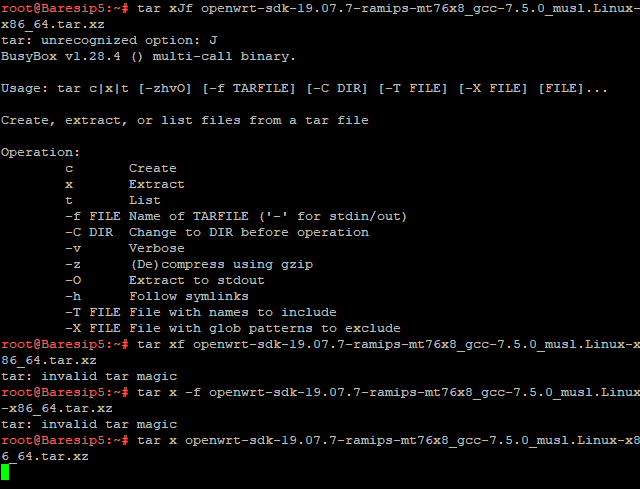
Are you doing this on a openwrt host?
Compiling is not supported there.
Yes, i'm doing this on openwrt host. So this need to be done before installing the openwrt?
You can't compile it on an openwrt host, it won't work, and it's not supported.
Ah alright, thanks Frollic.
This topic was automatically closed 10 days after the last reply. New replies are no longer allowed.