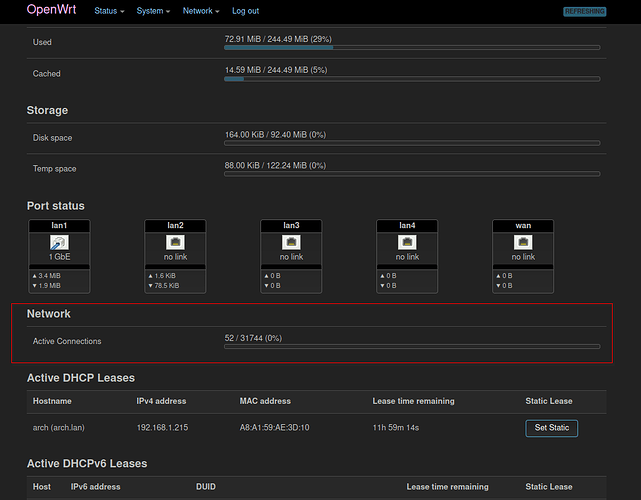It is in the status page:
Just click on OpenWrt top left and scroll down to network.
Ah, ok. Yeah, I remember after I rebooted it also showed something like this. I'll check again later. In some YouTube tutorials, they magically had something in here, but I couldn't get it to work.
Just above that. Labeled Network.
Ummmmm, but your config shows no way to reach these networks.

You did notice this, correct?
I missed it.
Yeah, wait until you have time to plug it in.
If the OP only has one port on the Cable Modem, maybe the issue is the Cable Modem or ISP have a MAC address set in the modem for access control. Usually this requires:
- spoof the MAC of the old device (so there's no need to contact the ISP)
- Call the ISP to give them the new MAC
- sometimes (rarely) the modem can be powered off for x number of time in order to release the MAC
No. 3 is least common with cable modems.
That is what I'm going for next.
That is what I'm going for next.
The option was missing in their WAN shot of the working gateway, so I want to see what their OpenWrt wan looks like.
I hadn't thought of spoofing the mac address, that's a good idea. I've never had to do this before, though, most routers are pretty much plug and play. Again, it could be that I didn't reboot the modem and routers correctly, so that could be an issue.
We'll figure it out by process of elimination without corrupting it along the way.
Try the reboot method I described earlier... if that doesn't work, we'll try the MAC address spoofing.
you guys wouldn't believe this...rebooting it worked
Aliens?
Always Aliens.
![]() It's simplest solutions that cause me the most headaches
It's simplest solutions that cause me the most headaches
This topic was automatically closed 10 days after the last reply. New replies are no longer allowed.