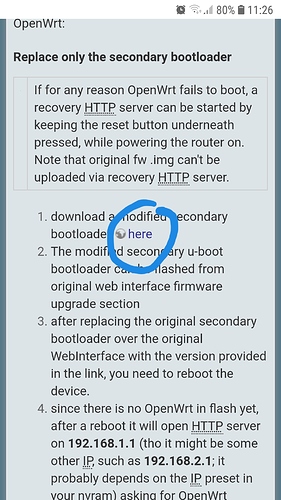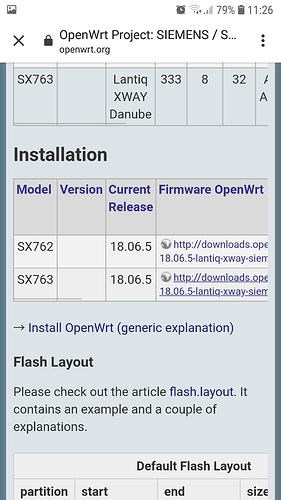Holding reset button for 10 sec doesnt have any effect, i cant seem to be able to enter to failsafe too, its like my button doesnt do anything
Putty says network error: network is unreachable
And if i am in failsafe mode or reseted to defaults, how do i check?
Do you have the outer case with brand and model number?
It seems this would have to be running a manufacturer build.
There are two buttons, one on the back and one near the center of the board. Try them both. When you boot up, does one of the LEDs blink fast, then slow, then stay on? When the LED is blinking fast press and release the button repeatedly-- if it starts blinking really fast you have failsafe mode.
Thats maybe my biggest problem, i dont have outer case, so i dont know model, on the board says siemens
LEDs you have, but when i power it on, one stays lit whole time, it doesnt blink and the other that is lit is ethernet port and it does blink, but thats only communication between pc and router
Before i managed to break it, i was openwrt but dont know version, i didnt take pictures, i am such a fool 

I tried center button before and i think it did restart, it was making that clicking sound, but i dont know how to test if it is reseted. I still dont have default gateway on ip config, or cant access via browser, static or dinamic ipv4 settings
I have seen somewhere that you can connect router to router to be able to access it,. Will it work? I would really like if i could have my router working again.
I just fid out what is the router
Its SIEMENS SX763
Found it!
I managet to get it to failsafe ui but dont know what to do next, i am running win 10 with chrome
If you're talking about the bootloader web server it can (maybe) flash complete firmware see the device wiki page.
In OpenWrt failsafe you use a ssh connection and CLI. You can either run first_boot to reset everything to defaults, or mount_root then edit your config files to a workable configuration, then reboot into normal mode.
Yes, bootloader web server, it asks me to upload a file but i cant
Can I ssh in to router now?
I am trying to download modiefied secondary_bootloader but it says error 404
how? Can you show some screenshots?
And when i download from screenshot below i cant load it in router, i just say connection refused ang goes back to FAILSAFE UI and asks me to upload a file
Ok, so i managed to get to LUCy interface, now i dont have any wifi interfaces, or i dont know how to run them, maybe software installation from lucy or?
Here are pics, dont know how to proceed
There won't be wifi interfaces on the main page until you set them up in Network--Wireless.
If there isn't a network wireless page the driver may not be present. In that case the wifi chip is ath5k. Is kmod-ath5k installed?
Realize this is an old b/g only chip.
Thats ok, i only need 2.4 Ghz, thats right, there is no WIFI option, i search for driver on system->software ?