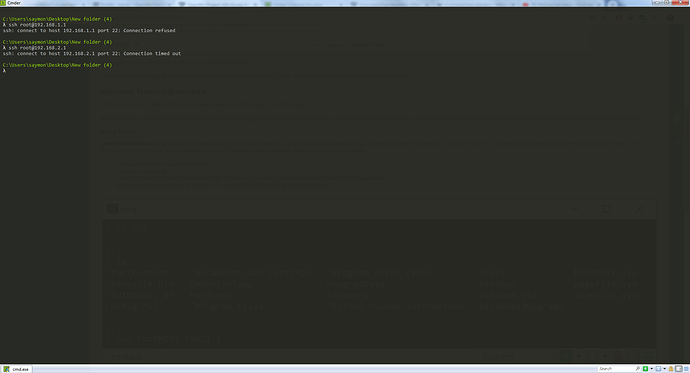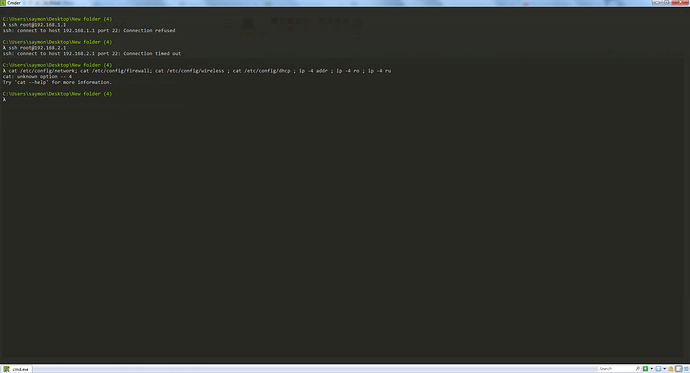So first of all i tried to access both ssh root@192.168.2.1 and ssh root@192.168.1.1 like in guide but this is what i get:
Nope, first you'll have to connect to the device. Before connection it will ask you for password. After you connect you can issue the commands. Otherwise it is like running them on your windows, which is not compatible.
If necessary unplug the WAN cable first.
Finally use copy-paste on the window to show us the output, don't use screenshots.
Could you remove the internet cable (the one coming form the wall or the modem) off the router and see if you have access?
I suspect that you plugged the internet cable in a LAN port or something.
You can also try to connect using IPv6-address.
And even if DHCP-server is down, you can use IPv6 LLA:
https://en.wikipedia.org/wiki/Link-local_address#IPv6
Yeah that was because of the WAN cable connected, btw cuz i didn't mentioned it eariler, i have 4 ports in my router, 3 LAN and 1 WAN/LAN(that i normal i guess) and i also have something like POE adapter which is connecting cable from antenna (i have radial internet) to the router and there is LAN cable coming from this adapter and im not sure if it's normal so i just wanted to give you that info. Back to ssh, this is the output from your command:
root@lede:~# cat /etc/config/network; cat /etc/config/firewall; cat /etc/config/wireless ; cat /etc/config/dhcp ; ip -4
config interface 'loopback'
option ifname 'lo'
option proto 'static'
option ipaddr '127.0.0.1'
option netmask '255.0.0.0'
config globals 'globals'
option ula_prefix 'fd3a:ee54:b362::/48'
config interface 'lan'
option type 'bridge'
option ifname 'eth0.1'
option proto 'static'
option netmask '255.255.255.0'
option ip6assign '60'
option ipaddr '192.168.2.1'
config device 'lan_dev'
option name 'eth0.1'
option macaddr 'c0:25:e9:7e:c1:81'
config interface 'wan'
option ifname 'usb0'
option proto 'dhcp'
config device 'wan_dev'
option name 'usb0'
option macaddr 'c0:25:e9:7e:c1:82'
config interface 'wan6'
option ifname 'usb0'
option proto 'dhcpv6'
config switch
option name 'switch0'
option reset '1'
option enable_vlan '1'
config switch_vlan
option device 'switch0'
option vlan '1'
option ports '0 1 2 3 6t'
config defaults
option syn_flood 1
option input ACCEPT
option output ACCEPT
option forward REJECT
# Uncomment this line to disable ipv6 rules
# option disable_ipv6 1
config zone
option name lan
list network 'lan'
option input ACCEPT
option output ACCEPT
option forward ACCEPT
config zone
option name wan
list network 'wan'
list network 'wan6'
option input REJECT
option output ACCEPT
option forward REJECT
option masq 1
option mtu_fix 1
config forwarding
option src lan
option dest wan
# We need to accept udp packets on port 68,
# see https://dev.openwrt.org/ticket/4108
config rule
option name Allow-DHCP-Renew
option src wan
option proto udp
option dest_port 68
option target ACCEPT
option family ipv4
# Allow IPv4 ping
config rule
option name Allow-Ping
option src wan
option proto icmp
option icmp_type echo-request
option family ipv4
option target ACCEPT
config rule
option name Allow-IGMP
option src wan
option proto igmp
option family ipv4
option target ACCEPT
# Allow DHCPv6 replies
# see https://dev.openwrt.org/ticket/10381
config rule
option name Allow-DHCPv6
option src wan
option proto udp
option src_ip fc00::/6
option dest_ip fc00::/6
option dest_port 546
option family ipv6
option target ACCEPT
config rule
option name Allow-MLD
option src wan
option proto icmp
option src_ip fe80::/10
list icmp_type '130/0'
list icmp_type '131/0'
list icmp_type '132/0'
list icmp_type '143/0'
option family ipv6
option target ACCEPT
# Allow essential incoming IPv6 ICMP traffic
config rule
option name Allow-ICMPv6-Input
option src wan
option proto icmp
list icmp_type echo-request
list icmp_type echo-reply
list icmp_type destination-unreachable
list icmp_type packet-too-big
list icmp_type time-exceeded
list icmp_type bad-header
list icmp_type unknown-header-type
list icmp_type router-solicitation
list icmp_type neighbour-solicitation
list icmp_type router-advertisement
list icmp_type neighbour-advertisement
option limit 1000/sec
option family ipv6
option target ACCEPT
# Allow essential forwarded IPv6 ICMP traffic
config rule
option name Allow-ICMPv6-Forward
option src wan
option dest *
option proto icmp
list icmp_type echo-request
list icmp_type echo-reply
list icmp_type destination-unreachable
list icmp_type packet-too-big
list icmp_type time-exceeded
list icmp_type bad-header
list icmp_type unknown-header-type
option limit 1000/sec
option family ipv6
option target ACCEPT
# include a file with users custom iptables rules
config include
option path /etc/firewall.user
### EXAMPLE CONFIG SECTIONS
# do not allow a specific ip to access wan
#config rule
# option src lan
# option src_ip 192.168.45.2
# option dest wan
# option proto tcp
# option target REJECT
# block a specific mac on wan
#config rule
# option dest wan
# option src_mac 00:11:22:33:44:66
# option target REJECT
# block incoming ICMP traffic on a zone
#config rule
# option src lan
# option proto ICMP
# option target DROP
# port redirect port coming in on wan to lan
#config redirect
# option src wan
# option src_dport 80
# option dest lan
# option dest_ip 192.168.16.235
# option dest_port 80
# option proto tcp
# port redirect of remapped ssh port (22001) on wan
#config redirect
# option src wan
# option src_dport 22001
# option dest lan
# option dest_port 22
# option proto tcp
# allow IPsec/ESP and ISAKMP passthrough
config rule
option src wan
option dest lan
option proto esp
option target ACCEPT
config rule
option src wan
option dest lan
option dest_port 500
option proto udp
option target ACCEPT
### FULL CONFIG SECTIONS
#config rule
# option src lan
# option src_ip 192.168.45.2
# option src_mac 00:11:22:33:44:55
# option src_port 80
# option dest wan
# option dest_ip 194.25.2.129
# option dest_port 120
# option proto tcp
# option target REJECT
#config redirect
# option src lan
# option src_ip 192.168.45.2
# option src_mac 00:11:22:33:44:55
# option src_port 1024
# option src_dport 80
# option dest_ip 194.25.2.129
# option dest_port 120
# option proto tcp
config wifi-device radio0
option type mac80211
option channel 11
option hwmode 11g
option path 'platform/10180000.wmac'
option htmode HT20
# REMOVE THIS LINE TO ENABLE WIFI:
option disabled 1
config wifi-iface
option device radio0
option network lan
option mode ap
option ssid LEDE
option encryption none
config dnsmasq
option domainneeded '1'
option boguspriv '1'
option filterwin2k '0'
option localise_queries '1'
option rebind_protection '1'
option rebind_localhost '1'
option local '/lan/'
option domain 'lan'
option expandhosts '1'
option nonegcache '0'
option authoritative '1'
option readethers '1'
option leasefile '/tmp/dhcp.leases'
option resolvfile '/tmp/resolv.conf.auto'
option localservice '1'
config dhcp 'lan'
option interface 'lan'
option start '100'
option limit '150'
option leasetime '12h'
option dhcpv6 'server'
option ra 'server'
option ra_management '1'
config dhcp 'wan'
option interface 'wan'
option ignore '1'
config odhcpd 'odhcpd'
option maindhcp '0'
option leasefile '/tmp/hosts/odhcpd'
option leasetrigger '/usr/sbin/odhcpd-update'
1: lo: <LOOPBACK,UP,LOWER_UP> mtu 65536 qdisc noqueue state UNKNOWN qlen 1
inet 127.0.0.1/8 scope host lo
valid_lft forever preferred_lft forever
3: usb0: <BROADCAST,MULTICAST,UP,LOWER_UP> mtu 1500 qdisc fq_codel state UNKNOWN qlen 1000
inet 192.168.225.198/24 brd 192.168.225.255 scope global usb0
valid_lft forever preferred_lft forever
5: br-lan: <BROADCAST,MULTICAST,UP,LOWER_UP> mtu 1500 qdisc noqueue state UP qlen 1000
inet 192.168.2.1/24 brd 192.168.2.255 scope global br-lan
valid_lft forever preferred_lft forever
default via 192.168.225.1 dev usb0 src 192.168.225.198
192.168.2.0/24 dev br-lan src 192.168.2.1
192.168.225.0/24 dev usb0 src 192.168.225.198
192.168.225.1 dev usb0 src 192.168.225.198
0: from all lookup local
32766: from all lookup main
32767: from all lookup default
root@lede:~#
`
Please edit your post and place the output in a codebox using the </> icon.
Also, have you flashed an official sysupgrade to version 18.06.2 at this point?
The thread you refer to is over 3 years old
Does it changed anything actuallyXD?
Ummmm...
- If you're referring to the codeboxes, yes, as Post No. 12 is huge, un-formatted and doesn't show comment marks properly.
- If you're referring to the sysupgrade, yes again, as a custom build is not supported - nor can we guarantee it actually has LuCI.
That might be good idea cuz no, i haven't.
Be sure not to save settings when making an upgrade between versions.
Btw i've done that and imo nothing changed but maybe im doing something wrong
Or something changed and im just blind ![]()
Emm i mean i've put this in this thing: </> and it's still huge
Example:
1: lo: <LOOPBACK,UP,LOWER_UP> mtu 65536 qdisc noqueue state UNKNOWN qlen 1
inet 127.0.0.1/8 scope host lo
valid_lft forever preferred_lft forever
3: usb0: <BROADCAST,MULTICAST,UP,LOWER_UP> mtu 1500 qdisc fq_codel state UNKNOWN qlen 1000
inet 192.168.225.198/24 brd 192.168.225.255 scope global usb0
valid_lft forever preferred_lft forever
5: br-lan: <BROADCAST,MULTICAST,UP,LOWER_UP> mtu 1500 qdisc noqueue state UP qlen 1000
inet 192.168.2.1/24 brd 192.168.2.255 scope global br-lan
valid_lft forever preferred_lft forever
default via 192.168.225.1 dev usb0 src 192.168.225.198
192.168.2.0/24 dev br-lan src 192.168.2.1
192.168.225.0/24 dev usb0 src 192.168.225.198
192.168.225.1 dev usb0 src 192.168.225.198
0: from all lookup local
32766: from all lookup main
32767: from all lookup default
root@lede:~#`
- Please fix.
- Also, provide us the results of your sysupgrade without saving settings
Yoo bro but im trying to make it like this and it's not working actually, im clicking </> icon and just pasting all of this stuff that i've just copied from cmder by CTRL+V and it's still not in this spicy little box that it should be in.
When i want to make an, sysusupgrade, can i do it in LuCi interface without an internet connection? I mean i've downloaded the right file from openwrt official wiki and im not sure what should i do with that now.
Lets skip that and I suggest the beginner's tutorial by sending a private message to @discobot.
For now, that really won't matter, since you'll be doing a sysupgrade. Please let us know what happens.
Do you know how to perform a sysupgrade from the command line?
cd /tmp
wget http://downloads.openwrt.org/releases/18.06.2/targets/ramips/mt7620/openwrt-18.06.2-ramips-mt7620-ArcherMR200-squashfs-sysupgrade.bin
# be sure to use HTTP in the above command
sha256sum openwrt-18.06.2-ramips-mt7620-ArcherMR200-squashfs-sysupgrade.bin
# result of sha256sum command should match what is found at
# https://downloads.openwrt.org/releases/18.06.2/targets/ramips/mt7620/ and
# 179c99d3caadb67cf7269b368975dbcdfb0a8bfe38116c45cda2e2d6ac7cd026
sysupgrade -n openwrt-18.06.2-ramips-mt7620-ArcherMR200-squashfs-sysupgrade.bin
(If I didn't use a codebox, copying/pasting that would be an issue for you.)
Yes.
You can't find LuCI, so I suggested sysupgrade to a version we know has LuCI.
Hi! To find out what I can do, say @discobot display help.
Do not edit previous postings! There's no notifications to tell us to re-read!
- Please wait until you have more posts. In the future, use one post to reply to others.
- I think you meant the third command, and of course sha256sum will not work, until you've successfully downloaded the file into the folder /tmp
Options:
- You could make a gateway and add DNS servers on LAN via command line, I DO NOT ADVISE CHANGING TO DHCP, so you must assign an IP from the network range that upstream router - and then attempt to connect them via a LAN port
- If the device has a USB, perhaps the custom build included the drivers to mount a flash stick
I don't think anyone has suggested to you to try:
firstboot
reboot
See: https://openwrt.org/docs/guide-user/troubleshooting/failsafe_and_factory_reset#soft_factory_reset