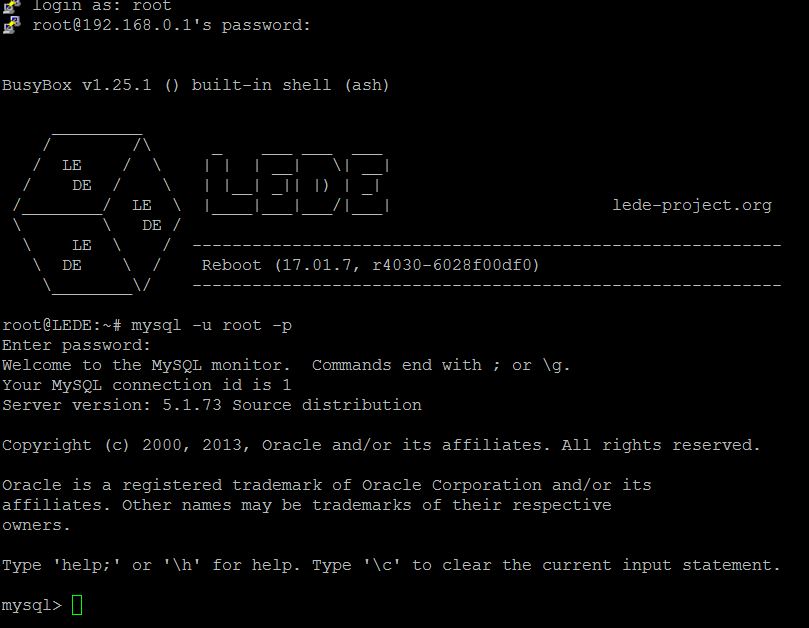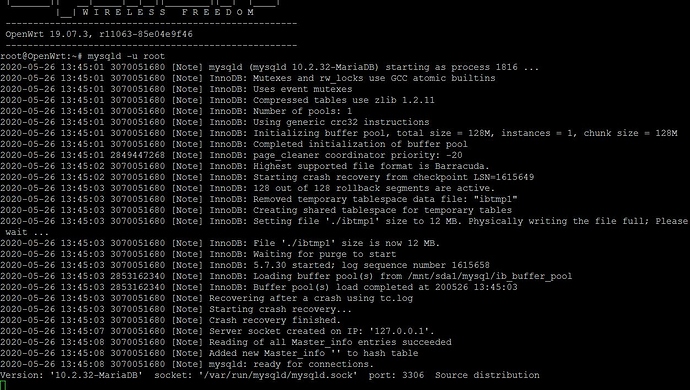My device is WZR-900DHP2 OpenWrt19.07.3
I installed mariaDB server but I can build mariaDB server but I cannot log in to databases. After socket: '/var/run/mysqld/mysqld.sock' port: 3306 Source distribution
After that, Everything is stuck. so What should I do?
root@OpenWrt:~# mysqld -u mariadb
2020-05-31 13:11:53 3069322592 [Note] mysqld (mysqld 10.2.32-MariaDB) starting as process 1838 ...
2020-05-31 13:11:53 3069322592 [Note] InnoDB: Mutexes and rw_locks use GCC atomic builtins
2020-05-31 13:11:53 3069322592 [Note] InnoDB: Uses event mutexes
2020-05-31 13:11:53 3069322592 [Note] InnoDB: Compressed tables use zlib 1.2.11
2020-05-31 13:11:53 3069322592 [Note] InnoDB: Number of pools: 1
2020-05-31 13:11:53 3069322592 [Note] InnoDB: Using generic crc32 instructions
2020-05-31 13:11:53 3069322592 [Note] InnoDB: Initializing buffer pool, total size = 128M, instances = 1, chunk size = 128M
2020-05-31 13:11:54 3069322592 [Note] InnoDB: Completed initialization of bufferpool
2020-05-31 13:11:54 2848718180 [Note] InnoDB: If the mysqld execution user is authorized, page cleaner thread priority can be changed. See the man page of setpr iority().
2020-05-31 13:11:54 3069322592 [Note] InnoDB: Highest supported file format is Barracuda.
2020-05-31 13:11:55 3069322592 [Note] InnoDB: 128 out of 128 rollback segments are active.
2020-05-31 13:11:55 3069322592 [Note] InnoDB: Creating shared tablespace for temporary tables
2020-05-31 13:11:55 3069322592 [Note] InnoDB: Setting file './ibtmp1' size to 12MB. Physically writing the file full; Please wait ...
2020-05-31 13:11:55 3069322592 [Note] InnoDB: File './ibtmp1' size is now 12 MB.
2020-05-31 13:11:55 3069322592 [Note] InnoDB: Waiting for purge to start
2020-05-31 13:11:55 3069322592 [Note] InnoDB: 5.7.30 started; log sequence number 1616125
2020-05-31 13:11:55 2852433252 [Note] InnoDB: Loading buffer pool(s) from /mnt/sda1/mysql/ib_buffer_pool
2020-05-31 13:11:55 2852433252 [Note] InnoDB: Buffer pool(s) load completed at 200531 13:11:55
2020-05-31 13:11:55 3069322592 [Note] Server socket created on IP: '127.0.0.1'.
2020-05-31 13:11:55 3069322592 [Note] Reading of all Master_info entries succeeded
2020-05-31 13:11:55 3069322592 [Note] Added new Master_info '' to hash table
2020-05-31 13:11:55 3069322592 [Note] mysqld: ready for connections.
Version: '10.2.32-MariaDB' socket: '/var/run/mysqld/mysqld.sock' port: 3306 Source distribution