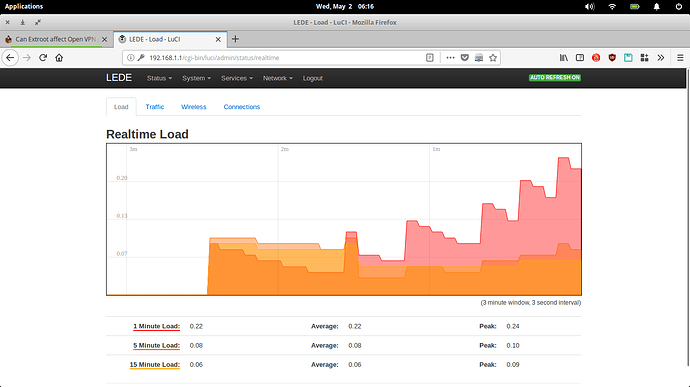After many days of hard work, I finally completed the setup of my router 'Archer C50 V1' with Samba, Open VPN, Extroot etc etc
I installed Open VPN on my extroot aka USB 2.0 pendrive. Will that cause any performance impact ?? as I'm maxing out at 6-7Mbps with VPN on 75Mbps connection. I know Open VPN is CPU intensive but load is just 1-2% while Open VPN is running currently. Is the pendrive bottlenecking the speed here as Ovpn is installed on it ????
It depends on the cipher you use for OpenVPN, but that speed is pretty much par for the course for that CPU. I don't know where you're seeing 1-2% CPU under load but that number is most certainly wrong, whatever top VPN throughput you're getting is maxing out the CPU.
No, software runs in memory.
Just verified it by removing the ext-root and you are absolutely right. There was no change in speeds. I think that is the max i could go with this chip MT7620A. I expected at least 20Mbps on mine because cheaper router TP link 841N was able to do 12Mbps on Open Vpn ![]()
Are you aware of any work around to increase speeds with lowering the encryption or any other cheats???
Besides the fact that the entire point of encryption is that there are no "cheats", I'm not aware of anything that can make huge improvements other than a stronger CPU or one that supports hardware acceleration (AES-NI).
Last I checked, OpenVPN already sacrifices some encryption hardness in favor of speed with the (not completely secure) BlowFish being the default cipher (for anything remotely sensitive you should prefer to use AES, which is a bit more demanding).
Of course you can completely disable encryption and probably get full line speeds, but that is not even worth a recommendation in the first place.
I thought Open VPN uses 256 bit AES encryption which my VPN provider(Nord) implements and was looking for a way to reduce it. I didn't knew Open VPN already toned down the security protocol.
That's a nice insight. Thanks
Can you please suggest me the reliable method to check CPU usage ??
My real time load in Luci goes like this
My information may be outdated, I'll happily stand corrected if someone feels to CMIIW. Also It all depends on which blend of OpenVPN you use, which version, and what server and peers are configured to.
There are many ways, I prefer to open a console and use top
Just confirmed, It was using 256bit AES encryption which is really a overkill for budget router. I'm happy with my speeds now with such strong encryption in-place ![]() Checked CPU usage too and it was reaching nearly 70-80% at 7Mbps speeds. I will use 128bit cipher during any video streaming or non sensitive work. Thanks for pushing my brain to research more
Checked CPU usage too and it was reaching nearly 70-80% at 7Mbps speeds. I will use 128bit cipher during any video streaming or non sensitive work. Thanks for pushing my brain to research more ![]()