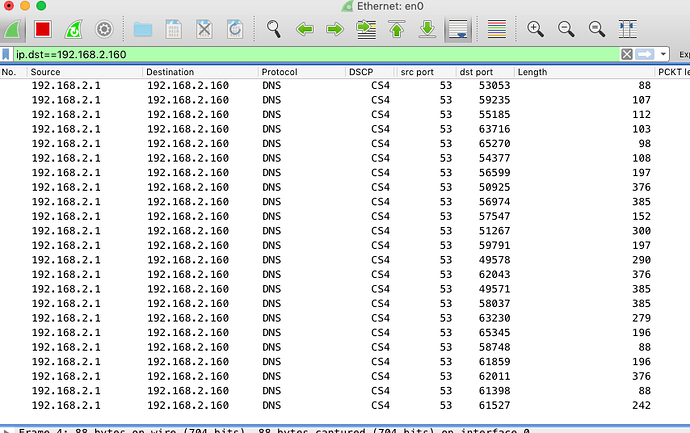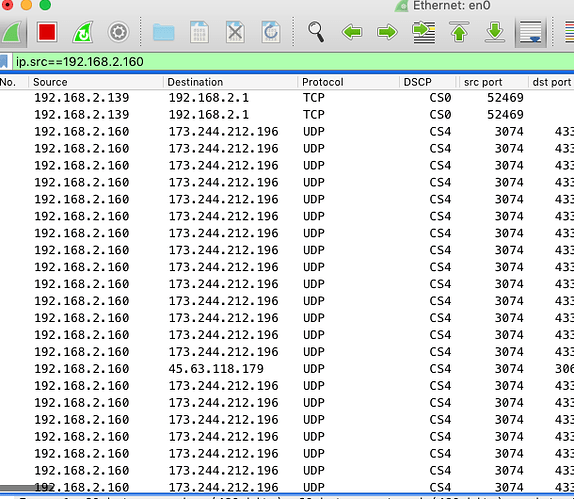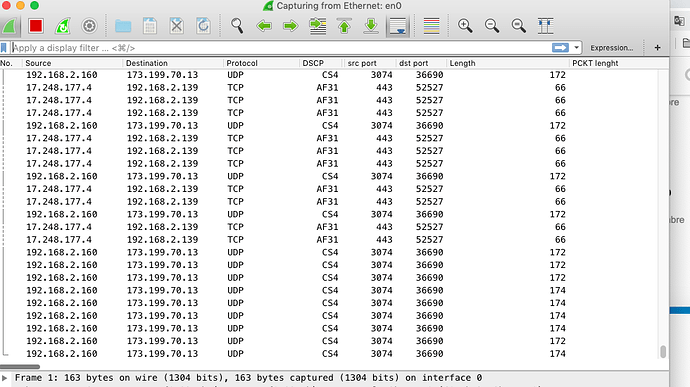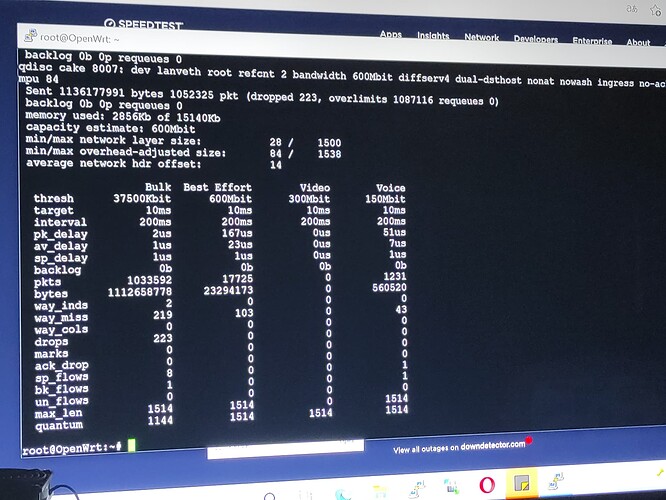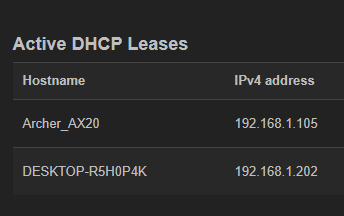hi,
your drop rate, if i calculate correctly, is 0.02% ... would not worry unless you actually notice the 223 drops out of the 1052325 (e.g. all relates to a VoIP call).
but let's understand couple of things:
- everybody should read this fantastic post who has 500+ Mbit internet access,
- some basics about home vs public networking and false high hopes regarding what you can or cannot control (sorry to referring my own post),
- there are more and more forum threads and posts are opened each day about QoS/SQM/CAKE and looks there are many misunderstanding what you can expect realistically
so you have pretty decent internet connection and low-mid end home multi purpose device (router, AP, switch, fw) in one box, which was working nicely so far and now wondering if it is working with 500mbit internet (you've just upgrade to maybe due to lockdown) but you are at home with your family in lockdown everybody try to do work, video conf, playing, streaming simultaneously ... and now you start feeling problems. real or imaginary problems.
why not to enable sqm/cake/qosify, what could go wrong, it must be better with qos on, right?
not necessarily.
with a low-mid end relatively cheap device without qos you saturate your internet line because device has hw offloading which even if you're picked the right router which is fully supported by owrt still means hw (or less effective but still valid software) offloading the same. i.e. offloading is taking off the burden from the CPU (which is kind of weak in these type of devices) to deal with legitimate traffic, so the flow is very straight and direct between the end points, there is no need to process it as it is legitimate -> hence it is very quick and even a low end device can work with crafty internet access. it is acting like a switch bluntly speaking.
But. offloading is neutral to traffic type, it does not know if any traffic is more important for you, it is handling each packets equally. the very moment you switch on qos because you want to prioritize traffic it will use CPU as it has to check, identify, analyze and re-queue packets in a way you configure, not in the way they flowing in. which means no offloading can be used, but all traffic is now processed by the weak CPU! you have to pay the price of prioritization: for example giving up some of the paid bandwidth so your CPU still can handle the traffic (hence the recommendation to set qos thresholds to approximately 80% of your internet speed), or if you up mark something you should down mark something else to be in balance (or there will be more delay or even drops)!
you have a bottleneck, your router's CPU, no matter what you hope from qos, no matter how you tweak your configuration.
so in short know your limits and try to find an acceptable compromise between speed, latency, bandwidth, priorities and price. you cannot have all, sadly that's reality. any offered solution (sqm,qosify etc) if improves your situation it is great, just be happy with it, but it will not solve all your issues for sure. or accept the fact you need to invest real money to have much better internet experience.