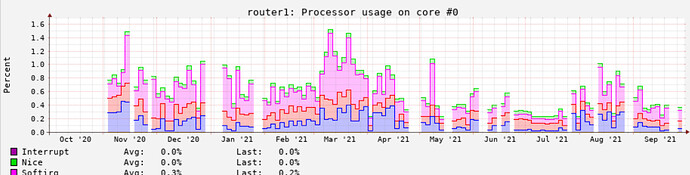I'm unable to make the build due to errors even going through the instructions, though I was a bit confused about the /etc part to chmod scripts as there is no /etc folder in the directory, unless you mean the folder on the system?
I'm building this on my Ubuntu 20.04.3 LTS vm.
Below, I listed the steps I took and their results.
Base directory with required files and chmod
zetix@pvm:~/Openwrt$ ls
drwxr-xr-x 4 zetix zetix 4096 Sep 30 18:12 .
drwxr-xr-x 9 zetix zetix 4096 Sep 30 18:07 ..
-rw-rw-r-- 1 zetix zetix 4206 Sep 24 23:20 R7800-owrt2102-r16295-3a051a234a-20210924-2219-luci.patch
-rw-rw-r-- 1 zetix zetix 26224 Sep 24 23:20 R7800-owrt2102-r16295-3a051a234a-20210924-2219-main.patch
-rwxrwxr-x 1 zetix zetix 2227 Sep 24 23:20 R7800-owrt2102-r16295-3a051a234a-20210924-2219-newBuildroot.sh
-rw-rw-r-- 1 zetix zetix 1570 Sep 24 23:20 R7800-owrt2102-r16295-3a051a234a-20210924-2219-packages.patch
Verify FILESTAMP
zetix@pvm:~/Openwrt$ cat R7800-owrt2102-r16295-3a051a234a-20210924-2219-newBuildroot.sh | grep R7800-owrt2102-r16295-3a051a234a-20210924-2219
FILESTAMP=R7800-owrt2102-r16295-3a051a234a-20210924-2219
Files in base directory after running newBuildroot.sh
zetix@pvm:~/Openwrt$ ls -la
total 60
drwxr-xr-x 4 zetix zetix 4096 Sep 30 18:12 .
drwxr-xr-x 9 zetix zetix 4096 Sep 30 18:07 ..
drwxr-xr-x 2 zetix zetix 4096 Sep 30 18:12 dl
drwxr-xr-x 17 zetix zetix 4096 Sep 30 18:14 owrt2102
-rw-rw-r-- 1 zetix zetix 4206 Sep 24 23:20 R7800-owrt2102-r16295-3a051a234a-20210924-2219-luci.patch
-rw-rw-r-- 1 zetix zetix 26224 Sep 24 23:20 R7800-owrt2102-r16295-3a051a234a-20210924-2219-main.patch
-rwxrwxr-x 1 zetix zetix 2227 Sep 24 23:20 R7800-owrt2102-r16295-3a051a234a-20210924-2219-newBuildroot.sh
-rw-rw-r-- 1 zetix zetix 1570 Sep 24 23:20 R7800-owrt2102-r16295-3a051a234a-20210924-2219-packages.patch
zetix@pvm:~/Openwrt/owrt2102$ ls -la
total 124
drwxr-xr-x 17 zetix zetix 4096 Sep 30 18:14 .
drwxr-xr-x 4 zetix zetix 4096 Sep 30 18:12 ..
-rw-r--r-- 1 zetix zetix 106 Sep 30 18:13 BSDmakefile
-rw-r--r-- 1 zetix zetix 3897 Sep 30 18:14 .config
drwxr-xr-x 2 zetix zetix 4096 Sep 30 18:13 config
-rw-r--r-- 1 zetix zetix 502 Sep 30 18:13 Config.in
-rw-r--r-- 1 zetix zetix 3897 Sep 30 18:13 .config.init
-rw-r--r-- 1 zetix zetix 284 Sep 30 18:13 COPYING
lrwxrwxrwx 1 zetix zetix 5 Sep 30 18:13 dl -> ../dl
drwxr-xr-x 8 zetix zetix 4096 Sep 30 18:14 feeds
-rw-r--r-- 1 zetix zetix 334 Sep 30 18:13 feeds.conf.default
drwxr-xr-x 3 zetix zetix 4096 Sep 30 18:13 files
drwxr-xr-x 8 zetix zetix 4096 Sep 30 18:14 .git
-rw-r--r-- 1 zetix zetix 8 Sep 30 18:13 .gitattributes
drwxr-xr-x 2 zetix zetix 4096 Sep 30 18:13 .github
-rw-r--r-- 1 zetix zetix 270 Sep 30 18:13 .gitignore
drwxr-xr-x 2 zetix zetix 4096 Sep 30 18:13 hnscripts
drwxr-xr-x 3 zetix zetix 4096 Sep 30 18:13 include
drwxr-xr-x 2 zetix zetix 4096 Sep 30 18:13 LICENSES
-rw-r--r-- 1 zetix zetix 3831 Sep 30 18:13 Makefile
drwxr-xr-x 12 zetix zetix 4096 Sep 30 18:14 package
-rw-r--r-- 1 zetix zetix 3449 Sep 30 18:13 README.md
-rw-r--r-- 1 zetix zetix 14603 Sep 30 18:13 rules.mk
drwxr-xr-x 4 zetix zetix 4096 Sep 30 18:13 scripts
drwxr-xr-x 3 zetix zetix 4096 Sep 30 18:13 staging_dir
drwxr-xr-x 6 zetix zetix 4096 Sep 30 18:13 target
drwxr-xr-x 3 zetix zetix 4096 Sep 30 18:14 tmp
drwxr-xr-x 11 zetix zetix 4096 Sep 30 18:13 toolchain
drwxr-xr-x 60 zetix zetix 4096 Sep 30 18:13 tools
chmod +x functions.sh in scripts folder
zetix@pvm:~/Openwrt/owrt2102/scripts$ ls -la
total 792
drwxr-xr-x 4 zetix zetix 4096 Sep 30 18:13 .
drwxr-xr-x 17 zetix zetix 4096 Sep 30 18:14 ..
-rwxr-xr-x 1 zetix zetix 2021 Sep 30 18:13 arm-magic.sh
-rwxr-xr-x 1 zetix zetix 3847 Sep 30 18:13 brcmImage.pl
-rwxr-xr-x 1 zetix zetix 4467 Sep 30 18:13 bundle-libraries.sh
-rwxr-xr-x 1 zetix zetix 1318 Sep 30 18:13 cfe-bin-header.py
-rwxr-xr-x 1 zetix zetix 5514 Sep 30 18:13 cfe-partition-tag.py
-rwxr-xr-x 1 zetix zetix 5483 Sep 30 18:13 cfe-wfi-tag.py
-rwxr-xr-x 1 zetix zetix 207508 Sep 30 18:13 checkpatch.pl
-rwxr-xr-x 1 zetix zetix 3507 Sep 30 18:13 cleanfile
-rwxr-xr-x 1 zetix zetix 453 Sep 30 18:13 clean-package.sh
-rwxr-xr-x 1 zetix zetix 5148 Sep 30 18:13 cleanpatch
-rwxr-xr-x 1 zetix zetix 2202 Sep 30 18:13 combined-ext-image.sh
-rwxr-xr-x 1 zetix zetix 1022 Sep 30 18:13 combined-image.sh
drwxr-xr-x 3 zetix zetix 4096 Sep 30 18:13 config
-rwxr-xr-x 1 zetix zetix 44150 Sep 30 18:13 config.guess
-rwxr-xr-x 1 zetix zetix 18343 Sep 30 18:13 config.rpath
-rwxr-xr-x 1 zetix zetix 31430 Sep 30 18:13 config.sub
-rw-r--r-- 1 zetix zetix 1009 Sep 30 18:13 const_structs.checkpatch
-rwxr-xr-x 1 zetix zetix 5549 Sep 30 18:13 deptest.sh
-rwxr-xr-x 1 zetix zetix 999 Sep 30 18:13 diffconfig.sh
-rwxr-xr-x 1 zetix zetix 6094 Sep 30 18:13 dl_cleanup.py
-rwxr-xr-x 1 zetix zetix 14639 Sep 30 18:13 dl_github_archive.py
-rwxr-xr-x 1 zetix zetix 8756 Sep 30 18:13 download.pl
-rwxr-xr-x 1 zetix zetix 2319 Sep 30 18:13 dump-target-info.pl
-rwxr-xr-x 1 zetix zetix 4848 Sep 30 18:13 env
-rwxr-xr-x 1 zetix zetix 14633 Sep 30 18:13 ext-toolchain.sh
-rwxr-xr-x 1 zetix zetix 22300 Sep 30 18:13 feeds
-rwxr-xr-x 1 zetix zetix 2807 Sep 30 18:13 fixup-makefile.pl
drwxr-xr-x 2 zetix zetix 4096 Sep 30 18:13 flashing
-rwxr-xr-x 1 zetix zetix 931 Sep 30 18:13 functions.sh
-rwxr-xr-x 1 zetix zetix 927 Sep 30 18:13 gen-dependencies.sh
-rwxr-xr-x 1 zetix zetix 1274 Sep 30 18:13 gen_image_generic.sh
-rwxr-xr-x 1 zetix zetix 757 Sep 30 18:13 get_source_date_epoch.sh
-rwxr-xr-x 1 zetix zetix 1487 Sep 30 18:13 getver.sh
-rwxr-xr-x 1 zetix zetix 4484 Sep 30 18:13 ipkg-build
-rwxr-xr-x 1 zetix zetix 772 Sep 30 18:13 ipkg-make-index.sh
-rwxr-xr-x 1 zetix zetix 373 Sep 30 18:13 ipkg-remove
-rwxr-xr-x 1 zetix zetix 1860 Sep 30 18:13 json_add_image_info.py
-rwxr-xr-x 1 zetix zetix 1979 Sep 30 18:13 json_overview_image_info.py
-rwxr-xr-x 1 zetix zetix 3853 Sep 30 18:13 kconfig.pl
-rwxr-xr-x 1 zetix zetix 1881 Sep 30 18:13 linksys-image.sh
-rwxr-xr-x 1 zetix zetix 741 Sep 30 18:13 make-ipkg-dir.sh
-rwxr-xr-x 1 zetix zetix 25 Sep 30 18:13 md5sum
-rw-r--r-- 1 zetix zetix 9038 Sep 30 18:13 metadata.pm
-rw-r--r-- 1 zetix zetix 21869 Sep 30 18:13 mkhash.c
-rwxr-xr-x 1 zetix zetix 1440 Sep 30 18:13 mkits-qsdk-ipq-image.sh
-rwxr-xr-x 1 zetix zetix 3253 Sep 30 18:13 mkits.sh
-rwxr-xr-x 1 zetix zetix 2401 Sep 30 18:13 om-fwupgradecfg-gen.sh
-rwxr-xr-x 1 zetix zetix 15660 Sep 30 18:13 package-metadata.pl
-rwxr-xr-x 1 zetix zetix 2444 Sep 30 18:13 pad_image
-rwxr-xr-x 1 zetix zetix 1387 Sep 30 18:13 patch-kernel.sh
-rwxr-xr-x 1 zetix zetix 1782 Sep 30 18:13 patch-specs.sh
-rwxr-xr-x 1 zetix zetix 171 Sep 30 18:13 portable_date.sh
-rwxr-xr-x 1 zetix zetix 9017 Sep 30 18:13 qemustart
-rwxr-xr-x 1 zetix zetix 3432 Sep 30 18:13 redboot-script.pl
-rwxr-xr-x 1 zetix zetix 403 Sep 30 18:13 relink-lib.sh
-rwxr-xr-x 1 zetix zetix 1890 Sep 30 18:13 remote-gdb
-rwxr-xr-x 1 zetix zetix 1192 Sep 30 18:13 rstrip.sh
-rwxr-xr-x 1 zetix zetix 1720 Sep 30 18:13 sercomm-crypto.py
-rwxr-xr-x 1 zetix zetix 1555 Sep 30 18:13 sercomm-partition-tag.py
-rwxr-xr-x 1 zetix zetix 994 Sep 30 18:13 sercomm-payload.py
-rwxr-xr-x 1 zetix zetix 937 Sep 30 18:13 sign_images.sh
-rwxr-xr-x 1 zetix zetix 4300 Sep 30 18:13 size_compare.sh
-rwxr-xr-x 1 zetix zetix 41514 Sep 30 18:13 slugimage.pl
-rw-r--r-- 1 zetix zetix 30828 Sep 30 18:13 spelling.txt
-rwxr-xr-x 1 zetix zetix 1324 Sep 30 18:13 srecimage.pl
-rwxr-xr-x 1 zetix zetix 923 Sep 30 18:13 strip-kmod.sh
-rwxr-xr-x 1 zetix zetix 810 Sep 30 18:13 symlink-tree.sh
-rwxr-xr-x 1 zetix zetix 1482 Sep 30 18:13 sysupgrade-tar.sh
-rwxr-xr-x 1 zetix zetix 11680 Sep 30 18:13 target-metadata.pl
-rwxr-xr-x 1 zetix zetix 1152 Sep 30 18:13 time.pl
-rwxr-xr-x 1 zetix zetix 1371 Sep 30 18:13 timestamp.pl
-rwxr-xr-x 1 zetix zetix 2644 Sep 30 18:13 ubinize-image.sh
No additional files to copy as I'm only building it for old firmware
Ran cp .config.init .config and modified .config for mainline ath10k-firmware
zetix@pvm:~/Openwrt/owrt2102$ nano .config
## # Mainline ath10k wifi firmware and driver instead of -ct
CONFIG_PACKAGE_ath10k-firmware-qca9984=y
## # CONFIG_PACKAGE_ath10k-firmware-qca9984-ct is not set
CONFIG_PACKAGE_kmod-ath10k=y
## # CONFIG_PACKAGE_kmod-ath10k-ct is not set
Make, full log at: https://pastebin.com/TNcj7tWQ
zetix@pvm:~/Openwrt/owrt2102$ ./hnscripts/updateNmake.sh
---Clipped---
make[2]: Entering directory '/home/zetix/Openwrt/owrt2102'
make[2]: *** [package/Makefile:69: package/install] Error 255
make[1]: *** [package/Makefile:109: /home/zetix/Openwrt/owrt2102/staging_dir/target-arm_cortex-a15+neon-vfpv4_musl_eabi/stamp/.package_install] Error 2
make: *** [/home/zetix/Openwrt/owrt2102/include/toplevel.mk:230: world] Error 2
@D43m0n, thanks for the explanation!