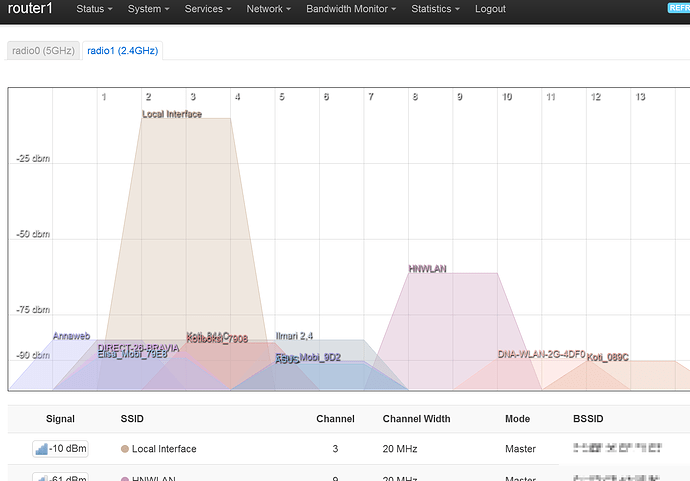165-173 is already supported... am i wrong?
It wasn't unlicensed in the US until just now.
Hello, I wanted to say many thanks to Hnyman, really enjoying the Openwrt on R7800. Have set up 3 as APs with 4 VLANs associated 4 SSIDs. Been running over the last few days and trying to get familiar with Luci.
Is there a max associated clients setting within the build? Is the setting available to modify in Luci?
I am receiving "Access Point Temporarily Full" message on my phone wifi connections screen and the phone refuses to connect to my preferred SSID (auto-reconnect) network, period. It does not connect to an AP farther away. When I move around the house, eventually it will connect.
Also noticed the phone will connect to a different SSID right away at the same spot. Settings other than SSID and security key are the same.
EDIT: Just turned on wifi throttling in developer options and the phone started connecting OK.
Maybe a bit offtopic, I see this build uses openssl while snapshots use wolfssl. I ran into a problem on a different device because of wolfssl. @hnyman - is wolfssl known to be problematic?
@wired I believe it is because Luci ssl is using openssl. When Luci uses WolfSSL hynman will probably transition to WolfSSL (saw another thread where hynman was looking to see if luci was planning on being transitioned over to wolfssl).
Interesting, thank you. luci-ssl seems to depend on wolfssl already, but maybe it doesn't work well yet as that seems to be the problem I ran into on a different device using snapshot builds.
Wrong. Luci-ssl used to default to mbedssl, and now defaults to wolfssl (in master).
No such plans.
Openssl is intentional choice, as my build includes packages that only support SSL via openssl. (I removed vsftpd from the build but it was also such package).
LuCI itself has no knowledge of the underlying SSL library. Library is accessed via ustreamssl wrapper, that provides compatibility with supported library.
When wolfssl was due to WPA3 added to OpenWrt defaults to a few months ago, Luci-ssl was left with mbedssl, which caused casual users to have both in firmware. That's why I wanted to make sure that wolfssl is used also by LuCI. (Note that my own build uses only openssl)
No idea. I have never used it.
According to very recent discussions on IRC, wolfssl is probably not getting installed by default anymore (and for 20.xy.z), as it seems to be very buggy in combination with ustream-ssl (thereby affecting luci over https, both in terms of forward (certificate-) compatibility coming from mbedtls and reliability/ timeouts).
Hi everybody I'm really new to openwrt, just bought and tried an used r7800 with stock netgear firmware. This is my first post. I have a gigabit connection and r7800 is connected to the ISP modem (fastweb, for italians). My network has about 10 cable connection - I have an unmanaged switch - and some wifi clients, smartphones and tablet.
With stock firmware everithing seems good, except 2.4GHz wifi that is very slow, while 5GHz reach 350Mbit.
Now, I would like to start learning and improving what I can do: my final goal should be install on the router a VPN client and force everything to pass inside that tunnel. To do that, have you suggestion from where to start? Standard openwrt and then try a custom build? I have seen that this is a long thread and there are some problems, I just need some advices like where to start and which are the first things to do, based on you best practices (for example, using dnsMasq?). Thanks a lot for everything!!!1
This thread is about my build, not about generic R7800 discussion (for which there are other threads...)
So, the advice here is that you might try my R7800 community build, which has pretty decent features tailored for R7800. Download links in the first message. Start with the default config and slowly learn your way around OpenWrt.
i started having lots of timeout problems (luci basicaly unusable) recently with luci-ssl, funnily enough i fixed it by turning http_keepalive on again - not sure if you recall but a while back there used to be the occasional timeout problem which was fixed by turning http_keepalive off.
FWIW, I found that generating my own SSL certificate and importing my own CA into Chrome fixed a lot of these SSL issues and I don't get the warnings from the browser anymore. This is what I used: https://github.com/FiloSottile/mkcert
master-r15026-89854d3834-20201124
There is experimental channel analysis graph from @Ansuel
in Status-->ChannelAnalysis menu
Nice.
Play online games is best for Master--r14576
Nice.
Nice indeed ![]()
Im on the latest stable and noticed this in my log,,,,,happen the last two days...anything I need to do?
Sun Nov 29 09:12:46 2020 daemon.err nlbwmon[2075]: Netlink receive failure: Object busy
Sun Nov 29 09:12:46 2020 daemon.err nlbwmon[2075]: Unable to dump conntrack: I/O error
Sun Nov 29 09:14:16 2020 daemon.err nlbwmon[2075]: Netlink receive failure: Object busy
Sun Nov 29 09:14:16 2020 daemon.err nlbwmon[2075]: Unable to dump conntrack: I/O error
Sun Nov 29 09:15:46 2020 daemon.err nlbwmon[2075]: Netlink receive failure: Object busy
Sun Nov 29 09:15:46 2020 daemon.err nlbwmon[2075]: Unable to dump conntrack: I/O error
Sun Nov 29 09:16:16 2020 daemon.err nlbwmon[2075]: Netlink receive failure: Object busy
Sun Nov 29 09:16:16 2020 daemon.err nlbwmon[2075]: Unable to dump conntrack: I/O error
Sun Nov 29 09:18:47 2020 daemon.err nlbwmon[2075]: Netlink receive failure: Object busy
Sun Nov 29 09:18:47 2020 daemon.err nlbwmon[2075]: Unable to dump conntrack: I/O error
You might find better answers in nlbwmon specific threads, but I think that it is something temporary related to service launch order during your last boot.
I have a vague recollection seeing something similar in some discussion once or twice during the last few years.
You might try restarting the nlbwmon service, or even reboot the router.
Hi there!
Great job on the R7800 support! Does anyone know if there is a current DSA enabled build? From the core OpenWRT page on DSA it seems like the target isn't enabled for the QCA?
I believe @hnyman had a build at one point with it enabled which I ran until I accidentally nuked my config and had to re-install.
my build used to use DSA but since i switched to NSS i had to go back to swconfig.
this is my non-NSS branch, note that i never actually built and ran it on this commit as this was a preparatory merge before including the NSS changes: https://github.com/facboy/openwrt/commits/hnyman-ct
Starting slightly before master-r15151 at least for me 5GHz stopped working (channel 64) with the following EM:
hostapd: DFS start_dfs_cac() failed, -1