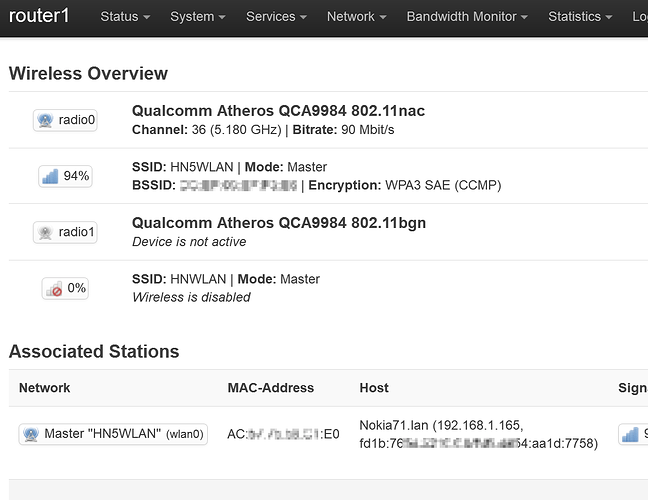hnyman doesn’t maintain the sqm package is my point. This wiki on SQM helped though https://openwrt.org/docs/guide-user/network/traffic-shaping/sqm
Your no SQM speed test looks fine. Turn off SQM, turn on software offloading, and enjoy the build!
gotcha thanks all
100.8/9.12 out of a 310.000/10.000 limit, that is harsh, theoretically you should be able to get values up to:
310 * ((1500-20-20)/1522) = 297.371879106
10 * ((1500-20-20)/1522) = 9.5926412615
The upload looks okay, but the download certainly not. First stop-gap measure, only configure SQM for egress/uploading on WAN.
Also I would like to see the output of:
cat /proc/interrupts
cat /etc/config/sqm
egrep 'OPENWRT_RELEASE' /etc/os-release
tc -s qdisc
Then run a dslreport speedtest (eith high res bufferbloat measurement, like in your second link) and the
tc -s qdisc
again, please.
Also, it would probably appropriate to move this sqm subthread into a new separate topic?
The majority of my clients are using ipv6 anyways because my ISP and this build both have full ipv6 support.
Router QoS/SQM doesn’t work with ipv6 so.... if your ISP provides ipv6 support - you don’t need SQM. 
I watch these two sites and check hynman’s dropbox for a sysupgrade file when interesting updates are merged on to master  :
:
What do you mean "you don't need SQM"? Does ipv6 have anti-bufferfloat in it or something?
Please take the SQM tweaking discussion somewhere else.
It has nothing specific to do with this build.
Trying to install WireGuard on my r7800 (OpenWrt SNAPSHOT r12050-cf2f1fc687 ) but getting kernel version mismatch error. Any chance of compiling a build with Kernel 4.19.97?
Details for package wireguard
Version: 0.0.20200105-1
Size: ~96 B installed
Dependencies:
wireguard-tools (26.5 KB) NOT INSTALLED
libmnl0 INSTALLED
ip-tiny INSTALLED | ip-full (200.4 KB) NOT INSTALLED
libnl-tiny INSTALLED
libelf1 INSTALLED
zlib INSTALLED
libcap (7.6 KB) NOT INSTALLED
kmod-wireguard (61.5 KB) NOT INSTALLED
kernel VERSION INCOMPATIBLE
kmod-udptunnel6 (2.0 KB) NOT INSTALLED
kmod-udptunnel4 (2.6 KB) NOT INSTALLED
Description
WireGuard is a novel VPN that runs inside the Linux Kernel and utilizes state-of-the-art cryptography. It aims to be faster, simpler, leaner, and more useful than IPSec, while avoiding the massive headache. It intends to be considerably more performant than OpenVPN. WireGuard is designed as a general purpose VPN for running on embedded interfaces and super computers alike, fit for many different circumstances. It uses UDP.
The installed version of package kernel is not compatible, require 4.19.97-1-db4e4fa6… while 4.19.93-1-f03cf9fc… is installed.
I had the same problem so I compiled my own build with Wireguard in it .
Alternatively you can try the build from Kong, that also has Wireguard in it already
www.desipro.de/openwrt
But it would be great if we could get Wireguard running on the hnyman's snapshot
Does Kong use the 4.19 kernel? Last one I saw was still 4.14 I think....
I have been running his build form 2 January 2020 that was using 4.14, I think he is on stable 19.07 which uses 4.14
Does it make sense to test WPA3 with that build? After changing encryption to WPA3 via Luci there are no errors in the log, interface is up but no client is connecting.
In mixed mode clients are connecting but based on my understanding they default to WPA2.
In WPA3 mode the WPA3 enabled clients connect ok. At least my Android 10 phone connects, but I have no other WPA3 devices to test with...
OpenWrt SNAPSHOT r12106-c6c4701def
no additional modules and just Luci config?
Yep. Sure, I am running my own build quite as it is.
And yes, I did configure WPA3 via LuCI (but that shouldn't make a difference)
Thanks! Indeed it works as long as 802.11r is disabled.
Figuring out if the client is really connected with WPA3 can be a bit difficult.
See discussion in WPA3: Can I see which encryption each client is using?
I have tested pure WPA3 so no doubt. I just wonder if WPA3 is by design incompatible with roaming or if there is a bug.
Edit: Based on that WPA3 is missing 802.11r support.
Do any of the new builds support more than 32-38 clients? I've tried the stock 19.07, r10879, r12106 and few others but they all end up with this error. To avoid issues with other config, after a factory reset, I login and only setup my 2.4G and 5G wifi and I can't get all my devices to connect. I get keep getting the following in the syslog and my /tmp/dhcp goes upto 38 records and stops growing.
Fri Jan 24 02:56:13 2020 daemon.notice hostapd: wlan1: STA xx:xx:xx:xx:xx:xx IEEE 802.11: Could not add STA to kernel driver
Fri Jan 24 02:56:14 2020 daemon.notice hostapd: wlan1: STA xx:xx:xx:xx:xx:xx IEEE 802.11: Could not add STA to kernel driver
Fri Jan 24 02:56:14 2020 kern.warn kernel: [ 726.980751] ath10k_pci 0001:01:00.0: refusing to associate station: too many connected already (32)
Fri Jan 24 02:56:14 2020 daemon.notice hostapd: wlan1: STA xx:xx:xx:xx:xx:xx IEEE 802.11: Could not add STA to kernel driver
Fri Jan 24 02:56:14 2020 kern.warn kernel: [ 726.984495] ath10k_pci 0001:01:00.0: refusing to associate station: too many connected already (32)
Fri Jan 24 02:56:14 2020 kern.warn kernel: [ 726.992537] ath10k_pci 0001:01:00.0: refusing to associate station: too many connected already (32)
Fri Jan 24 02:56:14 2020 daemon.notice hostapd: wlan1: STA xx:xx:xx:xx:xx:xx IEEE 802.11: Could not add STA to kernel driver
Fri Jan 24 02:56:14 2020 daemon.notice hostapd: wlan1: STA xx:xx:xx:xx:xx:xx IEEE 802.11: Could not add STA to kernel driver