Running R7800-master-r7314-c4aadbdaf6-20180625-1822 (master) and trying to sys upgrade to R7800-owrt1806-r7104-ecee5bf1a1-20180626 (18.06), but when the router reboots it is still running master. Do I have to go through TFTP for this? sysupgrade does not log any errors.
Maybe it is similar for R7800, but there was a bug in which hostapd wouldn't quit in time on mt7621, blocking the sysupgrade. It could be fixed by disabling all WiFi interfaces in Luci before upgrading or by running wifi down via ssh.
As you reboot back to master, the flashing was never performed, the sysupgrade stopped before that.
logs do not survive reboot, so the only way to see the logs is either from console, or with a serial console connection.
EDIT: removed the claim that I succesfully upgrade from master r7414 to 18.06 r7104
I used the ssh connection and there was no error logged. I will try later while disabling wifi.
Sorry, I need to check things.
I now look at my own router and notice that it actually is still at master, too.
I will investigate.
The sysupgrade trouble is actually related to the "double partitions" detected by MTD, which was mentioned yesterday in the exploration thread by @Magnetron1.1
Netgear R7800 exploration (IPQ8065, QCA9984)
Log from serial console:
Sending KILL to remaining processes ...
Switching to ramdisk...
[ 153.290095] UBIFS (ubi0:1): background thread "ubifs_bgt0_1" stops
[ 153.398774] UBIFS (ubi0:1): un-mount UBI device 0
Performing system upgrade...
Unlocking kernel ...
Writing from <stdin> to kernel ...
ubiattach: error!: strtoul: unable to parse the number '6 mtd10'
ubiattach: error!: bad MTD device number: "6 mtd10"
ubiformat: error!: more then one MTD device specified (use -h for help)
ubiattach: error!: strtoul: unable to parse the number '6 mtd10'
ubiattach: error!: bad MTD device number: "6 mtd10"
libubi: error!: "/dev/" is not a character device
ubimkvol: error!: error while probing "/dev/"
error 22 (Invalid argument)
cannot create rootfs volume
libubi: error!: "/dev/" is not a character device
ubiupdatevol: error!: error while probing "/dev/"
error 22 (Invalid argument)
tar: write error: Broken pipe
mount: mounting /dev/ on /tmp/new_root failed: Invalid argument
mounting ubifs failed
sysupgrade successful
umount: can't unmount /dev: Resource busy
umount: can't unmount /tmp: Resource busy
[ 154.913143] reboot: Restarting system
Looks like the ubiattach gets "6mtd10" as arguiment, while it should get "6".
Likely there is "mtd6 mtd10" initially, and the first mtd gets stripped away but the second word is unexpected.
Thx for looking into this. I guess that once a fix to remove the phantom partitions is implemented, a TFTP will be required anyway to deploy it...
The double MTD kernel & ubi partitions seems to be a recent bug in the base system.
I tested with today's buildbot snapshot, my own master from two days ago, and my master from last week:
- double partition in buildbot snapshot r7344 and my master r7314
- normal situation in my build r7275 from last week.
Looks like a major regression in master a few days ago.
The issue will likely hit also some other routers.
The culprit is likely:
+CONFIG_MTD_SPLIT_UIMAGE_FW=y
in the commit in the regression range:
https://git.openwrt.org/?p=openwrt/openwrt.git;a=commitdiff;h=4645a6d3183ad27ab1ca74ed82495ac8f6019331
"ipq806x: add support for NEC Aterm WG2600HP"
I built a test build of r7344 with "CONFIG_MTD_SPLIT_UIMAGE_FW=y" reverted in target/linux/ipq806x/config-4.14, and that fixes sysupgrade again.
master-r7344-6e3c2d757a-20180627-large-flash
Another issue I observed with your latest master build: the Network/Wireless never displays Associated Stations. Are you experiencing it too?
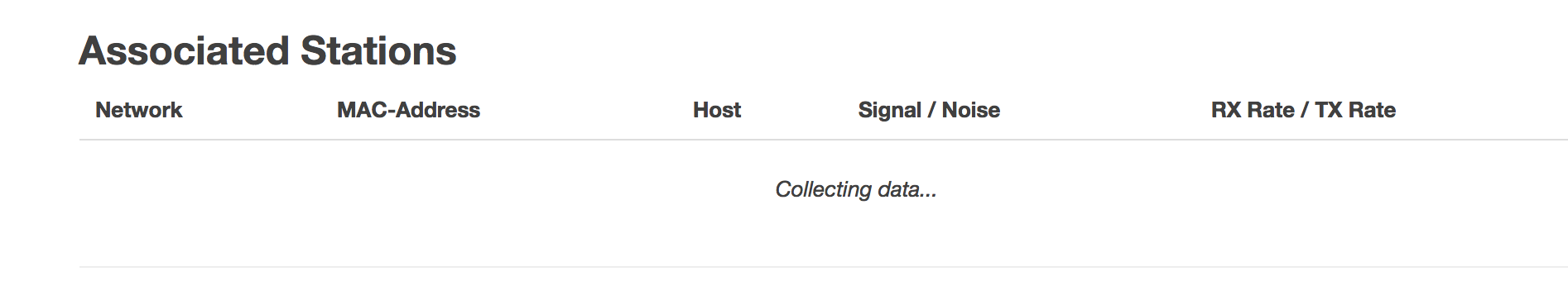
Has anyone tested creating multiple 2.4ghz and 5ghz SSIDs? I'm not having luck, but wondering if I'm configuring something wrong or if it's just not supported.
latest? Today's build?
I assume that was fixed in LuCI yesterday.
so it should work with my latest build.
Not today's; I have not upgraded from he previous one yet but to the sys upgrade issue.
So upgrading from a broken build to your latest was a disaster. I TFTP'ed r7275 and then upgraded to r7344 with no issues and the Associated Stations are displaying the clients now. Thx.
Ditto ... My experience as well.
master-r7345-681e825f8f-20180627-large-flash
owrt1806-r7106-7775802eb9-20180627-large-flash
Should fix the sysupgrade again.
Sysupgrade got broken as a new device was introduced on 19 June to ipq806x and the default mtd options were changed. That broke the mtd partition detection in ipq806x Netgear routers so that "kernel" and "ubi" were founds twice.
This affected both master and 18.06.
Users may be prevented from sysupgrading away builds of 19-27 June. TFTP flash may be needed. The symptom is that the router reboots but to the old firmware.
Note that this concerns also the buildbot snapshots and release builds (like 18.06.0-rc1).
Upgrading an R7800 from 17.01.4 to 18.06.0-rc1 will not work? or are you only talking about custom builds to 18.06.0-rc1.
Upgrading an R7800 from 17.01.4 to 18.06.0-rc1 will not work?
It will not. 18.06 just got a 4MB kernel partition, so a TFTP is the only way to go.
about the associate stations there was a bug in luci... fixed yesterday 
cant add switch vlans. add button doesnt do anything.