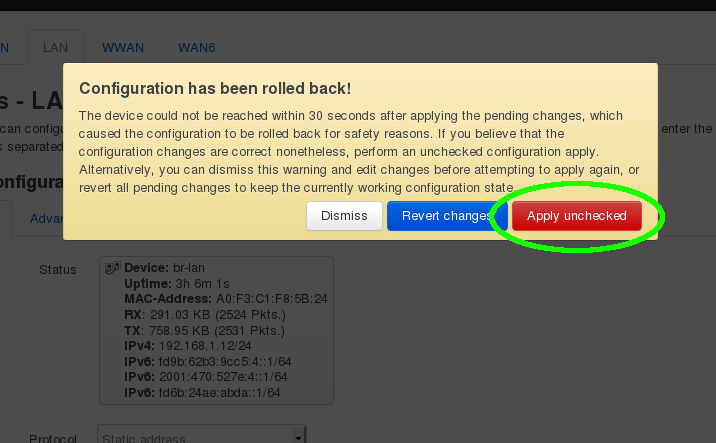Like already explained above, the new LuCI rollback functionality tries to prevent soft-bricks. The new config gets applied and there is 30 sec waiting for browser re-connection & automatic confirmation of a still working config. If that waiting passes without automatic confirmation, the rollback starts and you see that "failed..." message during rollback. After rollback, you should be offered the next dialog at the old 1.1 address explaining the failure and offering you a possibility to apply the changes in any case "apply unchecked". At this point the router should be back at the old IP range, just as your PC still is and your browser is. And you should see the dialog like shown in Davidc502- wrt1200ac wrt1900acx wrt3200acm wrt32x builds - #254 by jow by @jow
Change of router's IP is just the most problematic case, as it can be done with purpose, or it can be unintentional and would cause unexpected bricking.
The rollback functionality has worked ok the past few months in master, but @jow recently backported it to 18.06. I have not tested router address change via LuCI with 18.06 personally, but that worked ok in master a while ago when I tested it.