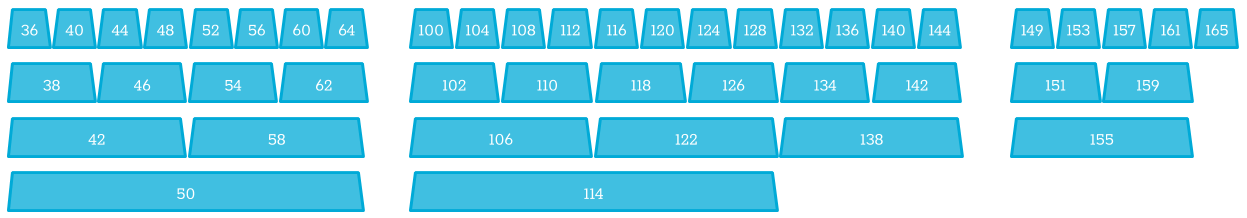Are you running OpenWRT stable release?
@nlibby where in the interface is this? I looked under Network-Interfaces and the individual physical settings and see no option for either (using the 2019-03-15). Also suggestion for @npcomplete for next build. Include monthly traffic bandwidth usage monitors. I'm going to see how to install these myself, but having them already in the (statistics?) area would be soo much easier.
Its not under Network, it is under firewall in the General Settings tab
Just flashed the latest on a 'stuck in a loop' v1.1 EA9500. Resurrected what I thought was a $300 paperweight!!! Thank you!
Anyone have issue with 5ghz in the latest? Especially with radio 0? After the initial setup I wanted to change its 80mhz to a channel further up the spectrum. Not only will it fail to, but going back to what it was, failed, and doing auto for channel selection is showing no longer security (when its clearly on) after a reboot.
Try performing a reset before you flash new OpenWrt build
Yeah, that's the thing. I did it twice. Both with similar results. After the initial setup for that wireless, it starts giving me issues on 80hz, and sometime even 40. (And now shows no security even though in the wireless conf via terminal, it does)
Possibly just a Luci issue and unrelated, there are a limited amount of channels for 80. Choosing 80 won't limit the channel numbers, so I have to choose manually. Even using ddwrts guide and choosing the closest match. If only works on some and is not consistent with being extension channels up or down.
https://wiki.dd-wrt.com/wiki/index.php/Basic_Wireless_Settings
Hi guys, I just flashed my EA9500 (v1.1) with openwrt (original firmware worked fine, no issues).
OpenWrt SNAPSHOT, r9579-2cd28c9a08
Now I'm having following issues:
- Issues:
- Some Admin UI pages taking more than 30 seconds to load (e.g. /cgi-bin/luci/admin/status/overview
or /cgi-bin/luci/admin/network/wireless) - I cannot enable WiFi - it is not visible by any device
- Errors in kernel log
[ 0.580579] random: fast init done
[ 1.082499] Bad eraseblock 768 at 0x000006000000
[ 1.649661] random: crng init done
[ 1.656906] mtd_read error while parsing (offset: 0x5200000): -74
[ 1.663704] mtd_read error while parsing (offset: 0x5220000): -74
Please give me some hints to troubleshoot.
I can post full logs and current settings
Thanks in advance
Did you try resetting the configs before flashing new firmware?
No,
Do you mean soft reset
firstboot && reboot now
or hard reset
umount /overlay && jffs2reset && reboot now ?
Try both, but soft reset should clear any old settings and overrides
After soft reset, only radio0 is showing (no radio1) I tried to enable it, no luck
wireless page still takes forever to load
below is /etc/config/wireless content
config wifi-device 'radio0'
option type 'mac80211'
option channel '36'
option hwmode '11a'
option path '18000000.axi/bcma0:8/pci0000:00/0000:00:00.0/0000:01:00.0'
option htmode 'VHT80'
option country '00'
option legacy_rates '1'
config wifi-iface 'default_radio0'
option device 'radio0'
option network 'lan'
option mode 'ap'
option ssid 'OpenWrt'
option encryption 'none'
mtd read error also present in kernel log
Hi, I tried both reset procedures, no luck so far...
Any other suggestions?
Thanks in advance
Hi everyone.
I just learned about openWRT recently, so excuse my ignorance on the topic.
I just installed this on my EA9500 v1. I love it!
You just turned my expensive piece of junk into an awesome router! Thank you!
I have a question regarding MU-MIMO support using this image. Will it still work? is that part of the radio hardware or does it get affected by changing the firmware?
Also, I now see that my router has 3 radios. do I need to give them the same SSID to take advantage of the MU-MIMO capabilities of this router?
Thank you once again for this image!
I don't think MU-MIMO is properly supported in OpenWrt. Just name them -AC, -NG, -AC2
New to this (openwrt) and I installed it on my ea9500 a few days back and I have a question. Is there a way to update the kernel? Most things I try to install give me a dependency issue.
On a side note:
Anyone had an issue with USB transfer performance? (I tested samba, nfs, ftp) Write speeds into the share go to 36MB/s with 45% CPU idle but read speeds (transferring from the USB device) top at 3.6MB/s with 96% idle. Transferring via Ethernet. (If the 3MB/s could match the other one I would be extremely happy) Ive also tested with ext4 and fat32.
Im also seeing random wifi signal drops, they last about 1 second and then go back up. I just see the signal completely go off, devices disconnect, and then a second later they all connect back up
Hi, can you share step by step instructions?
I was not able to get radio working, wondering if I did something wrong?
I think he means to just configure them as 3 different networks. Since both 5ghz will not be able to work as 1 single one.