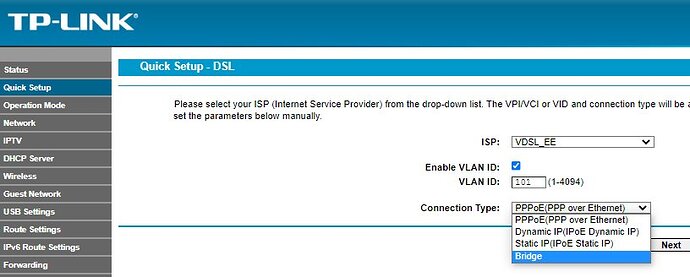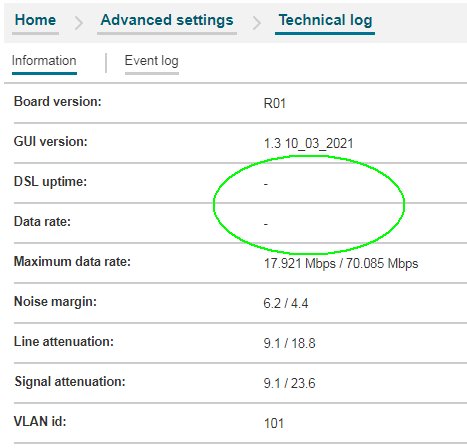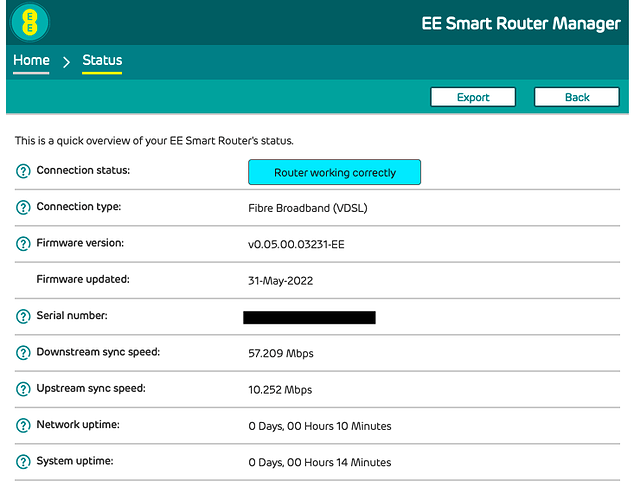Hi, so much information my head hurts.
To answer your questions; I have FTTC with EE. I have occasionally gotten 68Mbps even 70Mbps. It was always over WiFi 5G using the same speedtest server to keep it consistent.
No I haven't studied this guide, I didn't install it. I'm also using OpenWRT 21.02.03 so I'm not sure if this guide applies anymore?
Now, something interesting happened. I switched back to the old router for an hour, and when I switched back to the new BT Hub/OpenWRT the speed went up. I didn't change anything. It is still considerably lower than the 50+ Mbps I got with the EE Router, but it shot up from 31Mpbs to 41Mbps.
For reference, here's my dslstats:
{
"api_version": "4.17.18.6",
"firmware_version": "5.7.9.9.0.6",
"chipset": "Lantiq-VRX200",
"driver_version": "1.5.17.6",
"state": "Showtime with TC-Layer sync",
"state_num": 7,
"up": true,
"uptime": 6,
"atu_c": {
},
"power_state": "L0 - Synchronized",
"power_state_num": 0,
"xtse": [
0,
0,
0,
0,
0,
0,
0,
2
],
"annex": "B",
"standard": "G.993.2",
"profile": "17a",
"mode": "G.993.2 (VDSL2, Profile 17a)",
"upstream": {
"vector": false,
"trellis": true,
"bitswap": false,
"retx": false,
"virtual_noise": false,
"interleave_delay": 0,
"data_rate": 10123000,
"latn": 30.100000,
"satn": 30.100000,
"snr": 6.200000,
"actps": -90.100000,
"actatp": 13.200000,
"attndr": 10122000
},
"downstream": {
"vector": false,
"trellis": true,
"bitswap": true,
"retx": true,
"virtual_noise": false,
"interleave_delay": 130,
"data_rate": 59021000,
"latn": 21.100000,
"satn": 19.500000,
"snr": 3.100000,
"actps": -90.100000,
"actatp": 7.500000,
"attndr": 59993316
},
"errors": {
"near": {
"es": 148,
"ses": 67,
"loss": 0,
"uas": 184674461,
"lofs": 4165,
"fecs": 0,
"hec": 0,
"ibe": 0,
"crc_p": 1,
"crcp_p": 0,
"cv_p": 0,
"cvp_p": 0,
"rx_corrupted": 1845256,
"rx_uncorrected_protected": 811107,
"rx_retransmitted": 0,
"rx_corrected": 1034149,
"tx_retransmitted": 0
},
"far": {
"es": 2897,
"ses": 10,
"loss": 0,
"uas": 184674461,
"lofs": 0,
"fecs": 7165,
"hec": 0,
"ibe": 0,
"crc_p": 0,
"crcp_p": 0,
"cv_p": 0,
"cvp_p": 0
}
}
}
I've been messing around with SNR offest, and I've explicitbly placed the DSL firmware in my configuration. So it all looks like this:
config dsl 'dsl'
option annex 'b'
option tone 'a'
option ds_snr_offset '-65'
option line_mode 'vdsl'
option xfer_mode 'atm'
option firmware '/lib/firmware/lantiq-vrx200-a.bin'
config device
option name 'dsl0'
option macaddr '18:62:2c:13:58:51'
config interface 'wan'
option proto 'pppoe'
option ipv6 '0'
option username 'PRODUCTIONHQNUNXXXXXX@fs'
option password 'XXXXXXX'
option mtu '1492'
option device 'dsl0.101'
option ifname 'dsl0.101'
At this point I'm suspecting that EE is actually throttling the speed down, thinking there's an error or something similar? I'm just puzzled by the fact that their own router consistently has better speed.
I have a second router I use internally for my work and other wifis (a LinkSys) but it doesn't have a DSL interface. I can re-run speed tests over ethernet if you think that will make a difference, but all speed tests I've run so far were over Wifi and the discrepency is there.
Also, I am frequently getting disconnections, with the following error:
Thu Aug 11 12:59:42 2022 kern.warn kernel: [48787.856813] enter showtime
Thu Aug 11 12:59:42 2022 kern.info kernel: [48787.858425] IPv6: ADDRCONF(NETDEV_CHANGE): dsl0: link becomes ready
Thu Aug 11 12:59:42 2022 daemon.notice netifd: Network device 'dsl0' link is up
Thu Aug 11 12:59:42 2022 daemon.notice netifd: VLAN 'dsl0.101' link is up
Thu Aug 11 12:59:42 2022 daemon.notice netifd: Interface 'wan' has link connectivity
Thu Aug 11 12:59:42 2022 daemon.notice netifd: Interface 'wan' is setting up now
Thu Aug 11 12:59:42 2022 kern.warn kernel: [48787.870613] enter showtime
Thu Aug 11 12:59:42 2022 daemon.err insmod: module is already loaded - slhc
Thu Aug 11 12:59:42 2022 daemon.err insmod: module is already loaded - ppp_generic
Thu Aug 11 12:59:42 2022 daemon.err insmod: module is already loaded - pppox
Thu Aug 11 12:59:42 2022 daemon.err insmod: module is already loaded - pppoe
Thu Aug 11 12:59:42 2022 daemon.info pppd[13298]: Plugin rp-pppoe.so loaded.
Thu Aug 11 12:59:42 2022 daemon.info pppd[13298]: RP-PPPoE plugin version 3.8p compiled against pppd 2.4.8
Thu Aug 11 12:59:42 2022 daemon.notice pppd[13298]: pppd 2.4.8 started by root, uid 0
Thu Aug 11 12:59:42 2022 daemon.err pppd[13298]: Interface dsl0.101 has MTU of 1492 -- should be at least 1500.
Thu Aug 11 12:59:42 2022 daemon.err pppd[13298]: This may cause serious connection problems.
Thu Aug 11 12:59:53 2022 kern.warn kernel: [48799.117007] leave showtime
Thu Aug 11 12:59:53 2022 daemon.notice netifd: Network device 'dsl0' link is down
Thu Aug 11 12:59:53 2022 daemon.notice netifd: VLAN 'dsl0.101' link is down
Thu Aug 11 12:59:53 2022 daemon.notice netifd: Interface 'wan' has link connectivity loss
Thu Aug 11 12:59:53 2022 daemon.err pppd[13298]: select (waitForPADO): Interrupted system call
Thu Aug 11 12:59:53 2022 daemon.warn pppd[13298]: Timeout waiting for PADO packets
Thu Aug 11 12:59:54 2022 daemon.err pppd[13298]: Unable to complete PPPoE Discovery
Thu Aug 11 12:59:54 2022 daemon.info pppd[13298]: Exit.
I've been on the phone with EE and they refuse to help, saying that they don't support 3rd party routers! At the same time the speedtest now returned 65.67Mbps over the Wifi.