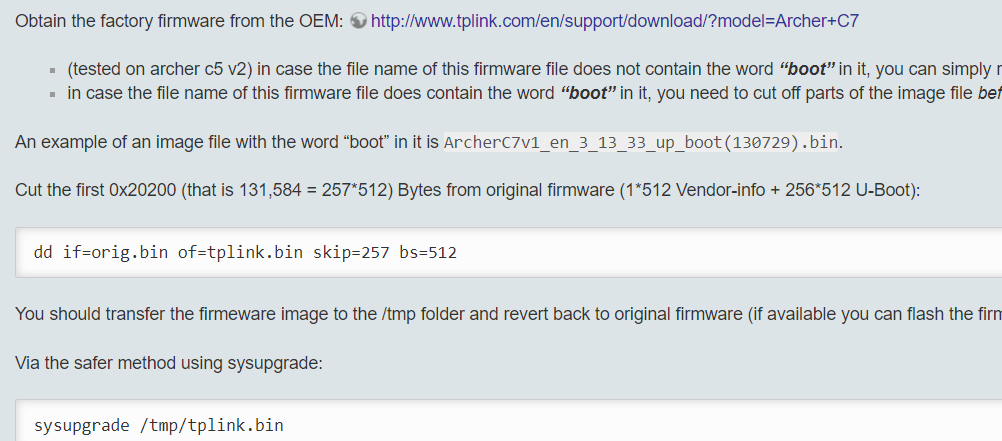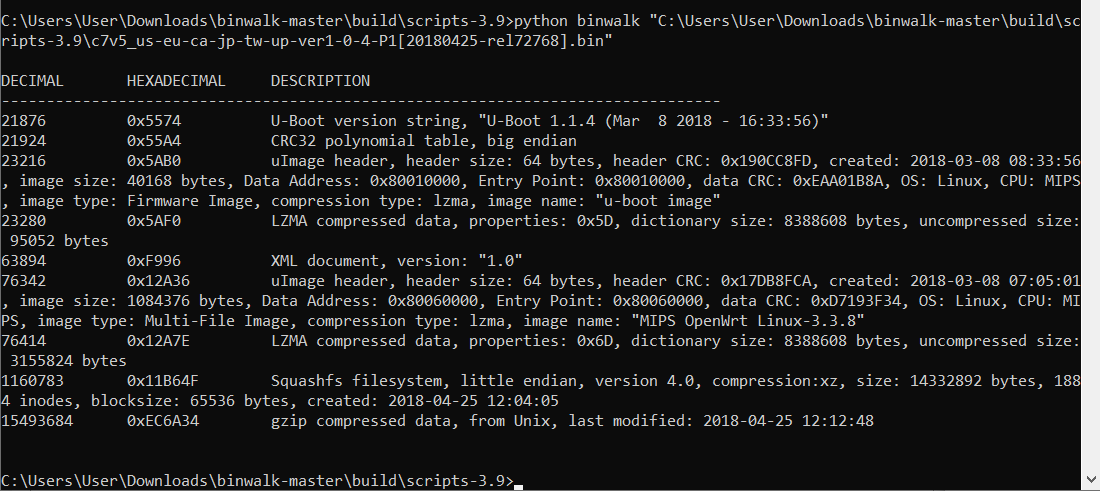Hello,
Since one week or two i am trying to remove DDWRT to install OpenWRT, as stated in their wiki we need to revert to stock firmware then to Openwrt. I tried many many times with the DDWRT Webif Upgrade section, then with several TFTP servers on both Mac and PC. Nothing worked, and yesterday, following a video and a DDWRT guide :
- enable ssh on your device
- dd if=/Users/ced/Desktop/tplink/ArcherC7_V5200628.bin of=tplink.bin skip=257 bs=512
3 Renamed the stock firmware to ArcherC7v5_tp_recovery.bin
4 mtd -f ArcherC7v5_tp_recovery.bin fullflash
After i typed the last command (mtd) the rooter rebooted without any confirmation, and was bricked, now it show two led lighted (Internet + Ethernet port 2), nothing is working, if i reboot it , it stay the same, if I try to put it in safe mode (or may be recovery) by keeping pressed Reset while i power on the router, nothing happen...
I tried to connect an ethernet cable to Ethernet Port 2 and scan network, but the only IP detected if the one from the Mac i scan from. Tried set network on Mac on 192.168.0.66/255.255.255.0 but router don't respond to ping, and because there is no recovery mode (failsafe) i can't tftp the firmware to it...
Any help would be greatly appreciated (I don't have JTAG)