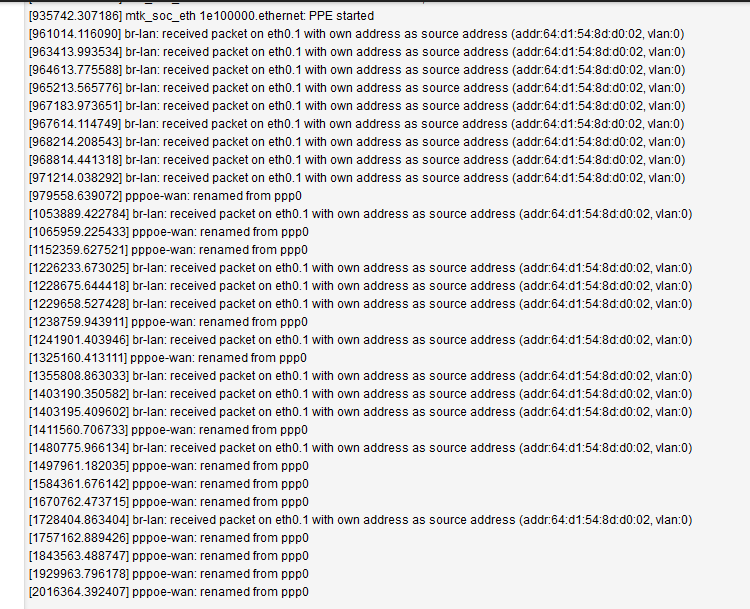hello,
i've been getting a lot of this messages in log. don't really notice any problem myself but family members that are into gaming notice some lagging from time to time.
i'm running openwrt 19.0.7 on a mikrotik hex.
internet source is ftth with a gpon ont in bridge mode and hex connecting via pppoe.
also running a lan alias interface on the same router with a different dhcp server on it.
from what i can see, the mac of the main lan interface and alias interface are the same, not sure i should change the mac on the alias interface, if that would help reduce this problem?
eth0.1 from the topic title is my lan interface
You should not be running 2 dhcp servers on the the same broadcast domain. And there is practically no reason to run a secondary interface as alias.
Apart from that, it has been asked quite a few times this issue, and it usually is some other device (PLC, switch, AP) sending back the packets.
it was the only way to accomplish what i wanted / needed without buying a pile of managed switched or routers. only 1 dhcp is authoritative, the main dhcp is for static leases only in the main subnet and alias is in another subnet serving clients that don't have static leases. been working with no problem the past months. it was an easy way to separate guests from main network. (without the need to buy end-devices that supported vlan tags, plus some clients connect by cable directly to the wall sockets...)
as for the main problem - yes i have a lot of added network equipment, there're about 40 devices just of equipment (aps and switches) together with 2 pairs of powerlines too. in total there's over 100 ips in use.
we noticed this problem after getting fiber so i suspect the gpon box might be the reason, but not sure... thought that maybe openwrt didn't like it. i can request a new gpon ont from the isp if that would help...
I would bet you have a conflict with IP addresses on your LAN, and the GPON has nothing to do with this.
You could just assign them in the same lan. You are anyway depending on the fact that no one in the guest segment will not try the least to do something malicious to your main lan.
i don't have any ip conflict, everything is planned and under control, with "the dude" running and all fixed ips being written down.
all traffic between 2 subnets is blocked by firewall rules. the only way there could be trouble is someone guessing (or finding out) the main subnet. it's still family members and friends anyway and nothing bad happened the last 2-3 years i've been running this "shared" network.
this is a step up from earlier when everything and everyone was in bridge in single subnet and noticed some nuisances with smart tvs and other electronics like printers showing up where they shouldn't.
still not sure what is causing the problem in the topic title, or if it's even a problem?
ps would changing the mac of the alias interface help with anything?
Yes, ensure each device has its own Mac address. Had the same issue. No IP conflict, no loop, but syslog was full of these messages.