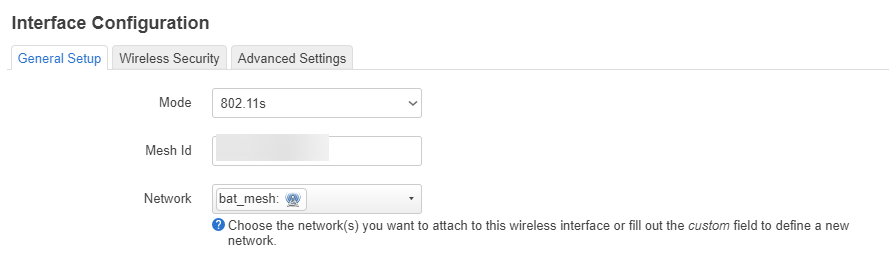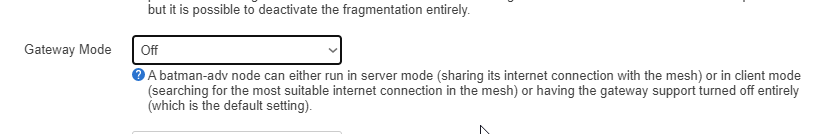After installing & configuring BATMAN interface using this guide I'm receiving lots of the following errors on both of my nodes:
br-guest: received packet on bat0.3 with own address as source address (addr:<MAC>, vlan:0)
My setup is as follows:
AP X with internet access which functions as my router, firewall
AP Y connected wireless with mesh & batman.
/etc/config/wireless on AP Y:
config wifi-iface 'mesh_living'
option device 'radio1'
option network 'bat_mesh'
option mode 'mesh'
option mesh_id 'BATMESH'
option encryption 'sae'
option key '<PASSWORD>'
option mesh_fwding '0'
option mesh_ttl '1'
option mcast_rate '24000'
option mesh_rssi_threshold '0'
and /etc/config/network on the same AP:
config interface 'bat0'
option proto 'batadv'
option routing_algo 'BATMAN_IV'
option aggregated_ogms '1'
option ap_isolation '0'
option bonding '0'
option bridge_loop_avoidance '1'
option distributed_arp_table '1'
option fragmentation '1'
option gw_mode 'off'
option hop_penalty '30'
option isolation_mark '0x00000000/0x00000000'
option log_level '0'
option multicast_mode '1'
option multicast_fanout '16'
option network_coding '0'
option orig_interval '1000'
config interface 'bat_mesh'
option proto 'batadv_hardif'
option master 'bat0'
option mtu '1536'
And in the same file I've bridged m VLAN's:
config device
option name 'br-lan'
option type 'bridge'
list ports 'eth1.1'
list ports 'bat0.1'
config device
option type 'bridge'
option name 'br-guest'
list ports 'bat0.3'
The config on my router (AP X) is very similar, the only difference is that it also has config for routing, firewalling....
So how could I solve this? I've fond a similar thread ,but I do not have this option multicast_querier enabled so this couldn't be the culprint.
kr
wouter