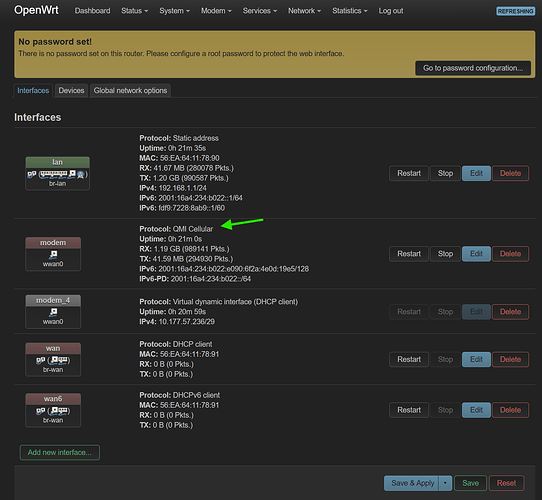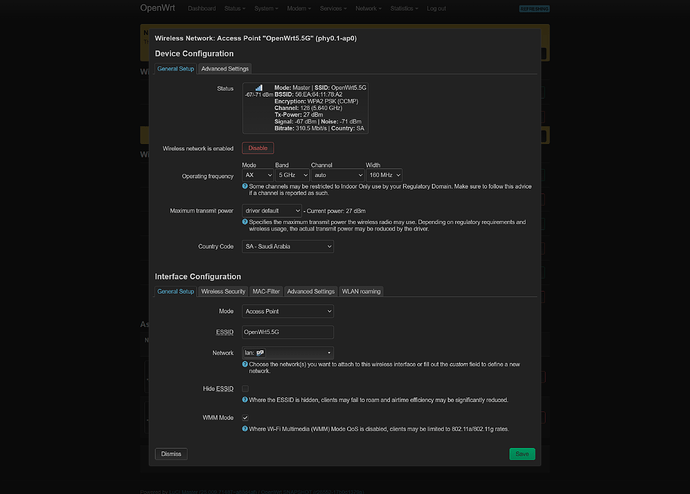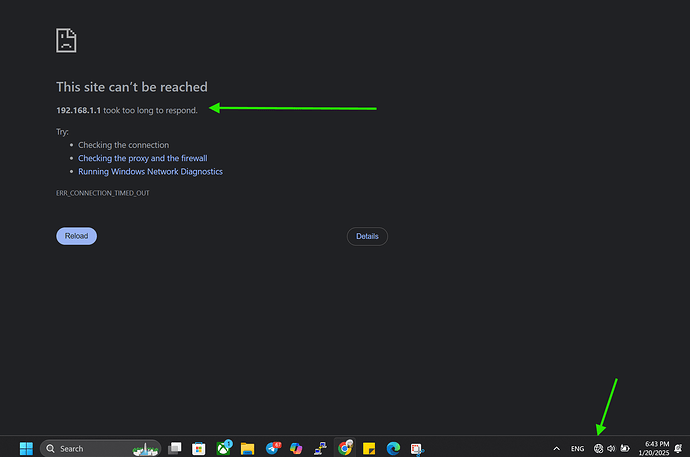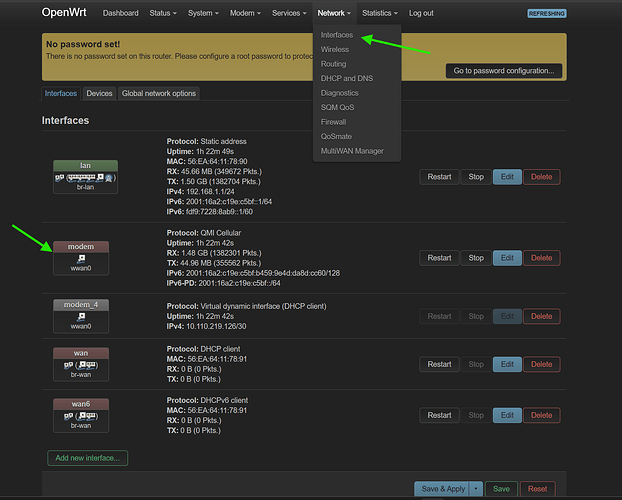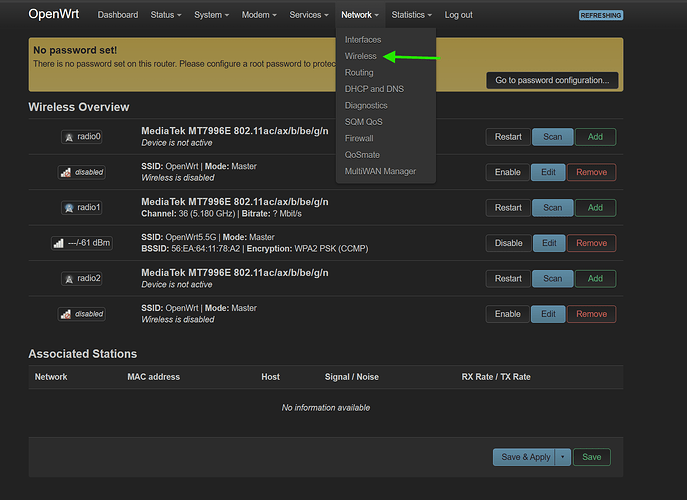need your help and advise
Board : BPI-R4
System : OpenWRT- Snapshot 6.6.70
Network Source : M.2 Modem Installed inside the board RM551 (X75 Snap)

Issue :
I have WiFi 5Ghz issue where the network will be disconnected between time to time like 3 hours or 5 hours (randomly) and no connection to the router system (192.168.1.1) or to websites like google , YouTube..etc... In same time there is mesh system connected to BPI-R4 on lan port has different IP number 192.168.3.3 (when I connect any device to Mesh wifi system I can get the network to everything but on OpenWRT wifi no connection )
Network Interface : modem on QMI
WIFI settings :