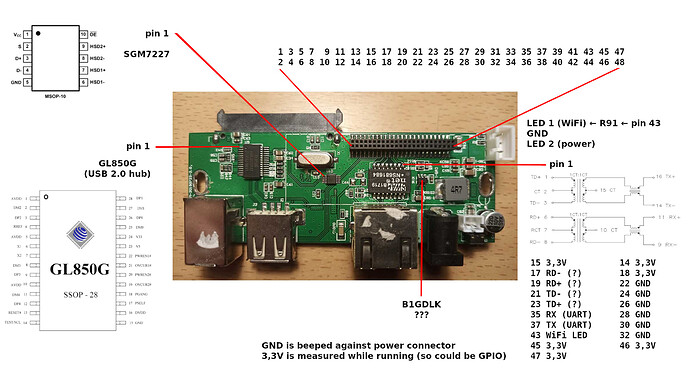The chip at the bottom is an Initio INIC-3169PL and that is an SATA to USB 3.0 converter ASIC. Because the MT7620N only has USB 2.0 don't expect great performance  . You can hardly call this a NAS combined with the 512 Mbit DDR SDRAM and 10/100 Mbit/s ethernet.
. You can hardly call this a NAS combined with the 512 Mbit DDR SDRAM and 10/100 Mbit/s ethernet.
On the bottom of my SOC board is a KH25L12835F SPI flash chip which is 128 Mbit or 16 megabytes.
The only chip I can't identify is the 8 pins on the bottom of the board with the female header. I think it says AX5116 and I can find that on a Chinese website. But no datasheet.
Edit 2021-04-12T22:00:00Z
Good news and probably some bad news (for me at least).
The good news is that I located the RX and TX pins on the header! I updated my information photo with all the details at this point. Again, only use this as a reference and always check yourself! I'm not responsible for any damage using my information. That said the TX on pin 37 gave this bootlog with 57600,8,N,1 as connection parameters. The RX pin is beeped to pin 35 but because of my current setup not confirmed by actual sending data to it. The bootlog has some useful information, but halfway through booting the kernel it stops. Not sure why, must investigate the last lines.
Then the bad news. I see some strange things which could have been caused with me poking around. This was the first time I did something like this, so it is a possibility although I was very careful. Anyway it still boots -- no harddisk connected -- and I see eventually the login screen. There the logo is a missing file and the information says it is damaged. Also I can't login, but no errors. I bootede it almost four years ago with an harddisk and I could login. I'm pretty sure I didn't change the password unless it was forced. I will try to reset it and check if a harddisk makes any changes. But the corrupted image and the warning in the bootlog that the rootfs has problems could mean a damaged flash?
As said, this machine is a joke for a NAS. Even when I bought it, I knew this was the case even when I didn't know that the advertised USB 3.0 is connected through USB 2.0 on the SOC. The main reason was an article how to replace the Chinese firmware for those who don't trust the installed version. So this machine has still use for a few other experiments. But that must wait because I will be receiving a few rescued boards from LG N2A2 NAS. Those are way more interesting  .
.
I will try to put the information in the OpenWrt wiki. If I don't respond here, use the spam protected e-mail address on almost every page on my blog.
P.S. (time 15:52)
To proof that the RX pin is also found I soldered both connections to the header footings on the board with all the external connections. I also soldered a ground to the GND pin of the white three pin header which goes to the LEDs on the front. I typed 1 as choice and as you can see we can now upload images through TFTP to see if they work...

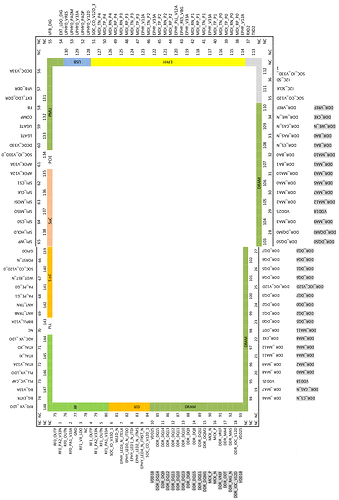

 . You can hardly call this a NAS combined with the 512 Mbit DDR SDRAM and 10/100 Mbit/s ethernet.
. You can hardly call this a NAS combined with the 512 Mbit DDR SDRAM and 10/100 Mbit/s ethernet.