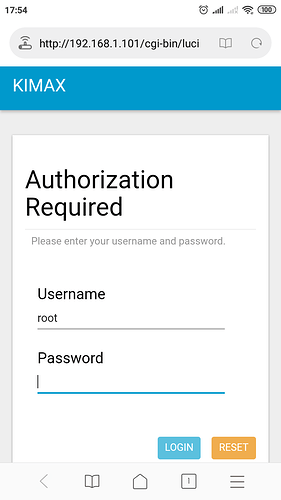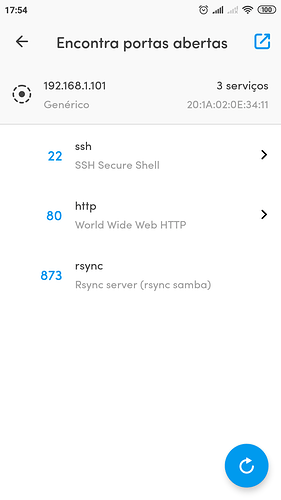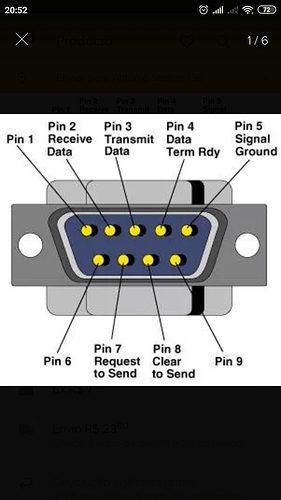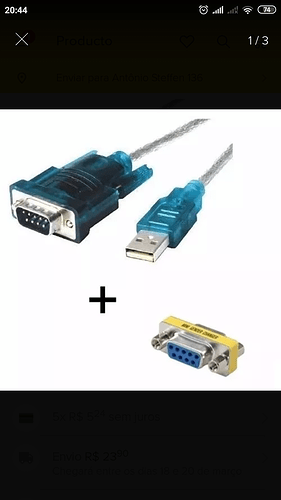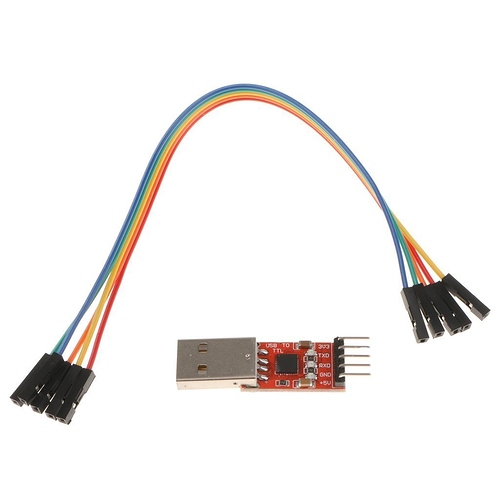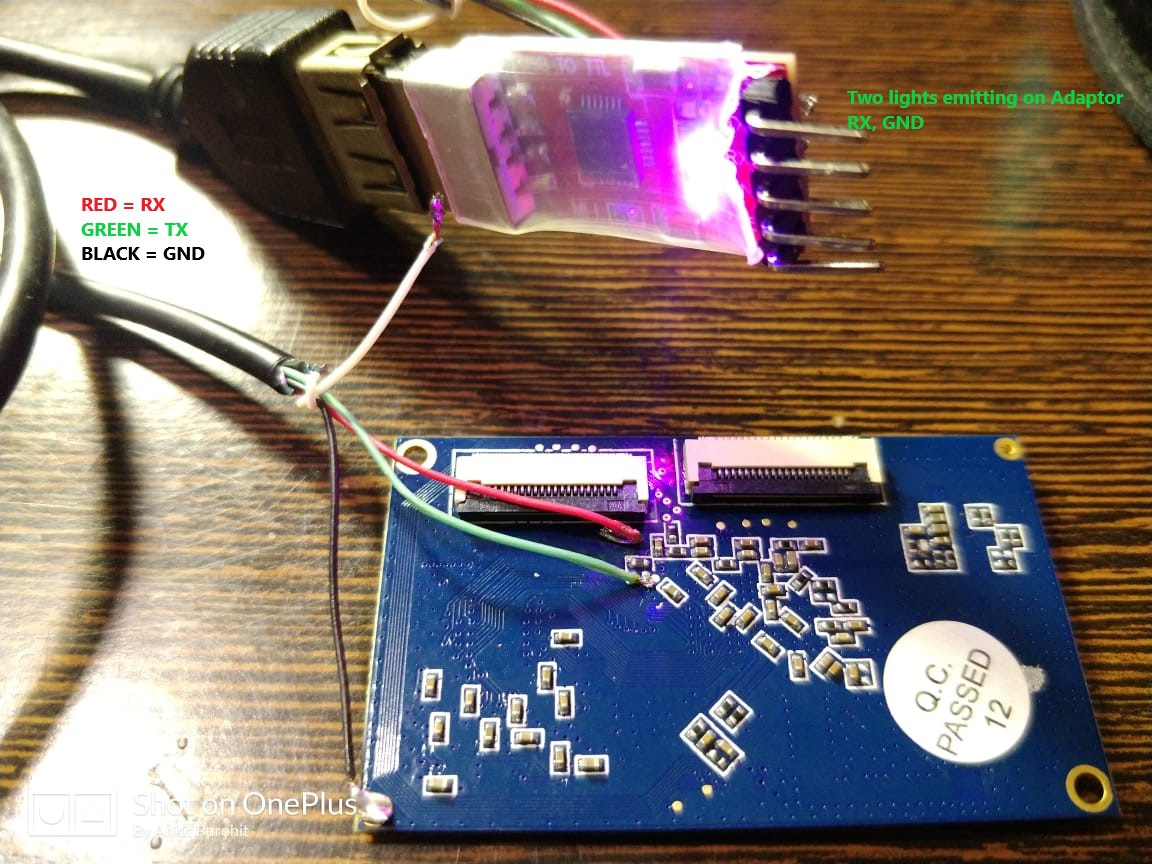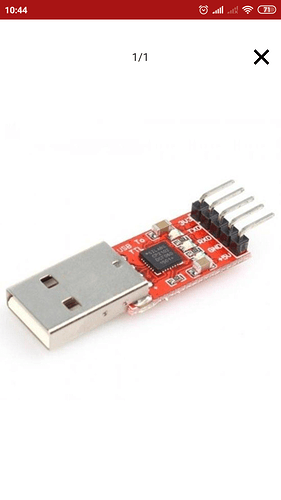Hello, I have the same problem. Updated my Kimax U35WF (this release https://github.com/vanaware/openwrt/releases/tag/v17.01.4-u35wf-v1
) and now, no USB, no WiFi, no Lan connection. Red led is flashing and that's all. I guess it is hard bricked.Any way how to fix it?
Perhaps the author of that repo can provide some guidance
Hi,
Anyone succeeded with this issue? I have the same problem!
Thanks
Hello good day
very grateful for this post and its solutions
I have the same problem update a kimax bs-u35wf with firmware openwrt-ramips-mt7620-kimax_u35wf-squashfs-sysupgrade.bin 3.5mb
error :
user root
password:
I do not recognize any, follow the indications and solde the device and all well managed to enter by ssh device.
but I do not know what else to do please her help would be very useful.
thankful
Estou com o mesmo problema, meu kimax depois que coloquei o openwrt agora entra com IP 192.168.1.104 user root e senha em Branco, tentei tudo que poderia de senha e não entra, não consigo acessar pela Wan só entra ele conectado no meu roteador 192.168.1.1 e se tirar do router nem localiza wireless
@Infosidnei When writing in your native language, please always provide an english translation.
This way other users all around the world can take part in the discussion and possibly benefit from the outcome, without having to use a translator.
I am having the same problem, my kimax after I now end up with the IP address 192.168.1.104 root user and password in White, try everything you can and not password, I can not access for the first time. .1.1 and whether you take the router or wireless location
as I show in the photo, it was like this, no password comes in, and I have no access for wan
That doesn't look like OpenWrt to me. Perhaps it is still the OEM Kimax firmware?
I used this firmware
lede-17.01.4-ramips-mt7620-u35wf-sysupgrade.bin
If you have the same problem with the same firmware image (which definitely is not an official one from downloads.openwrt.org), you should contact the one who created that image, as mentioned already further above.
Does this adapter fit? I have this if it is to use, what is the sequence, what pins in the serial to connect on the board?
No, even trying it would most likely fry the router for good (up to +/- 25V). Most routers, pretty much all unless explicitly mentioned otherwise, run their serial console (and SOC) at 3.3V.
I used the solution to solder the board and enter via ssh with an adapter so I could reaetear the password rooot and enter the team. although I still like an external disk.
once you enter use the following command
umount / overlay && firstboot && reboot
once you reboot it gives you the option to create the new password and you can enter.
I just ordered the adapter, it will arrive in 6 days, I hope you can help me to make the process.Specifications .:
-
Compatible with Windows, Linux and MAC;
-
Chip CP2102
-
TTL 5V level
-
USB connection
-
Comes with 6-way cable
Note: Illustrative images
Accompany:
01 - Converter Module Usb 2.0 For Serial Rs232 Ttl CP2102
01 - 6-way cable
If that can't be converted to 3.3 V, you may damage your board.
3v3 TXD RXD GND +5V USB ttl
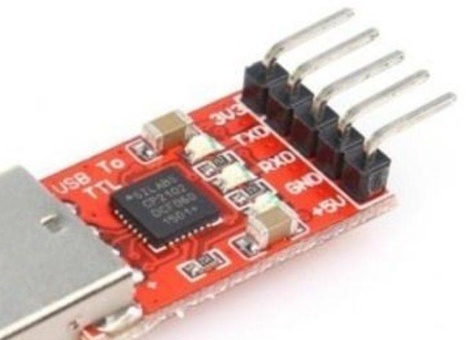
Hello good day. can anyone give me a step-by-step how to use the (Converter Module Usb 2.0 For Serial Rs232 Ttl CP2102) arrived I need to revert my kimax BS-U35WF